2018 Update – VDSL Router Choices for UK FTTC Fibre Broadband ISPs

Today we’re publishing a new summary to show some of the best home routers with integrated VDSL2 modems, which are designed to be used with superfast “fibre broadband” offering ISPs that use the superfast Fibre-to-the-Cabinet (FTTC) technology (e.g. BT, TalkTalk, Sky Broadband, Vodafone, Plusnet etc.).
At present most of the big FTTC ISPs will give you a free bundled router with an integrated VDSL2 modem when you sign-up to their service, but often these are low-budget models or come with restricted (locked) feature sets and moderate to poor performance (see here). In that situation you may prefer to buy your own third-party device and so we’ve created this simple guide to help summarise the latest options.
Generally speaking adopting a different third-party router probably isn’t going to have a magical impact on your broadband connection, although some may deliver a small improvement to VDSL2 performance and stability. Instead a router upgrade is usually more aimed at improving your WiFi performance (see our article – 11 Top Tips for Boosting Your Home Wi-Fi Speeds) and gaining access to advanced features.
Equally a couple of the devices in today’s round-up are new revisions of routers that have already been on the market for awhile and continue to be well supported. One of the reasons for listing these is because there’s something to be said for buying a device that has had many of its early bugs ironed out.
As with our previous reports (see here, here and here) we’ve chosen to only include routers that are considered to be within a sub-£200 price bracket (ideally £150 or less) for consumer affordability. Anything more expensive than this is usually intended for business purposes or those with very deep pockets.
Likewise many of those who buy the most expensive kit may often be left disappointed when they find that the real-world WiFi performance isn’t much better than a mid-range device, unless you’re sitting in the same room as the router all the time (most of us don’t, we move around and use mobile devices from smartphones to laptops etc.).
Wireless signals can only go so far and beyond a room or two you may need to consider a range extender in order to mitigate the loss of speed, such as TP-Link’s RE350 (£35) or the high end RE650 (£99). NETGEAR also has a good set of Wi-Fi boosters (here). Meanwhile those with deep pockets and no worries about the electricity bill might prefer one of the more expensive ‘Whole Home‘ mesh solutions (examples here and here).
Integrated VDSL2/FTTC Routers – 2018 Edition
Before we get started there are a few extra things to note. Firstly, we only list devices that have both an integrated ADSL2+ (up to 20Mbps) and VDSL2 modem. The reason for this is because you never know when having the ability to go back to an older broadband connection might be necessary. The FTTC service is still being rolled out (covers over 90% of the UK), so it’s not yet universally available like standard ADSL technologies.
Continued on page 2..
Mark is a professional technology writer, IT consultant and computer engineer from Dorset (England), he also founded ISPreview in 1999 and enjoys analysing the latest telecoms and broadband developments. Find me on X (Twitter), Mastodon, Facebook and Linkedin.
« BT Group CEO Gavin Patterson is to Step Down Later in 2018
Queen’s Birthday Honours for CEO of Rural FTTP ISP Gigaclear »
Latest UK ISP News
- FTTP (5530)
- BT (3518)
- Politics (2542)
- Openreach (2298)
- Business (2266)
- Building Digital UK (2247)
- FTTC (2045)
- Mobile Broadband (1977)
- Statistics (1790)
- 4G (1668)
- Virgin Media (1621)
- Ofcom Regulation (1465)
- Fibre Optic (1396)
- Wireless Internet (1391)
- FTTH (1382)






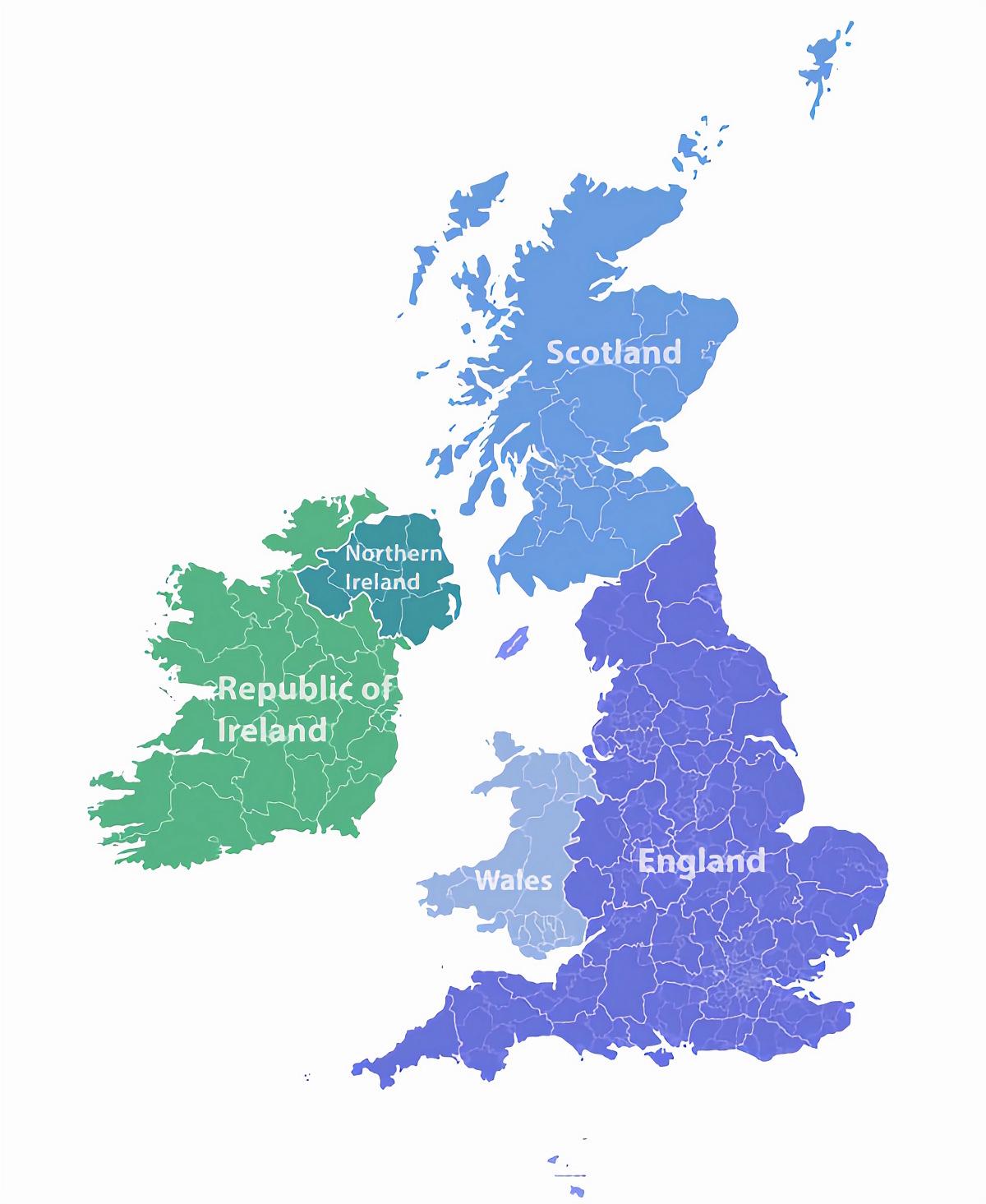






















































How about the asus dsl n66u? I use that for my ee fibre
76mbps its works a treat (single box solution).
The article above is more concerned with modern / current mid-range models (check out our older reports for older kit). The n66u is very old now and only supports n spec WiFi, which is not something I could consider in an article written for 2018. However we have previously highlighted the ASUS DSL-AC68U and that’s still a viable option even in 2018.
Albeit, beyond the limits of my connection I can vouch for the dsl-ac68u as a really good router.
Many options to tweak to get the best out of your connection.
Nice round up, thanks!
Thanks for the detailed investigation. Very glad you took those different factors into consideration. Also good advice about keeping the original routers handy
There’s also the “hi-fi separates” approach. I use:
* Modem: Draytek Vigor 130 – about £80
* Router: Mikrotik hEX PoE (RB960PGS) – about £60. Includes four PoE output ports.
* Wireless: Unifi AC Lite – about £70. I have two of these, ceiling mounted.
No doubt many people will prefer a single box, but the reliability and flexibility of this setup is superb. I never have to reboot anything. The Unifi has management software which lets you see all your APs, which users are connected, how much bandwidth they are each using etc. And the router and modem are hidden away, while the access points are located to maximise wireless coverage.
I agree entirely.
Great round up of some relatively inexpressive devices which pack a good punch for their cost… Nice work Mark
One big item missing against all the products mentioned is :
How good is the manufacturer at providing firmware updates AND for how long after the initial release date of the hardware?
In my experience TP-Link are terrible at providing updated firmware for their products.
true but thats a nearly impossible metric to measure
Some companies just get things right the first time. Those that do not typically only support a device for 2 years or if it is a very popular device they may support it for 4 years. For the most part after that you can normally forget about firmware updates. In those time frames you normally only get a couple of updates per year anyway.
Nice to have updates but would not be high on my list of priorities for a device. Features and out of the box function/performance would be at the top for me.
@un4h731x0rp3r0m
Well given that all the top manufacturers have all released devices with massive security holes in them, I do want a supplier who issues new firmware for a long period – 4 years would be a minimum.
There have been several security holes in the last 12 months with affected every top supplier (and all of lesser ones), no one gets it right first time or ever. All firmware is buggy, just waiting for someone to figure out how to break it.
And TP-Link cannot even be bother to provide updates after 12 months from the worldwide initial release date in many cases.
The only problem with that is manufacturers never support a device forever and exploits can come along at any time. Pretty pointless worrying about having long term firmware updates for say 4 years and a major exploit coming along in the 5th year when support for the device has stopped.
Im not sure what suppliers support devices for longer than 4 years. If you know which do it may be good information to share on here.
AFAIK Netgear typically only support a device for 2 years, TPlink are the same, Billion varies and many of their firmwares never get beyond a beta/test phase.
Asus devices also mentioned in the article are horrid with some models having “features” in the firmware/interface which cause things to crash or worse do nothing at all, a shame as in other areas they make some good hardware. Ive yet to see them make a solid device with a MODEM built into it (the odd router only device they make is ok though).
From what ive read about AVM Fritzbox and Draytek they have their own issues though can not personally comment with my own opinion as ive never had either (i find them over priced for the most part). Draytek also seem to do a beta thing with firmware releases which often does not seem to solve issues.
If you know of a manufacturer of inexpensive home gear like the article is about, which has excellent support for over 4 years of a devices life then im sure people would like a heads up and recommendations for that.
How about fttp routers. I have an fttp connection rated at 350mbps and am looking for a 5g router with a better 5g range than my current one
Wireless range is generally restricted due to regulations on RF power output.
If you want better range you usually need to use lower frequencies like 2.4Ghz.
nice post