Openreach UK Trial Finally Brings G.INP to ECI FTTC Broadband

Openreach (BT) has announced plans to trial ReTransmission (ReTx / G.INP) technology on “more” of their Fibre-to-the-Cabinet (FTTC / VDSL2) based broadband network, but what the public briefing doesn’t tell you is that this time they’re going to try rolling it out on their estate of ECI street cabinets.
Admittedly talking about FTTC improvements when the focus these days is on FTTP might seem a bit old hat, but that doesn’t change the fact that a huge proportion of broadband consumers in the UK are using the service. As such any improvement to Openreach’s original hybrid fibre technology is worth a mention.
Just to recap. G.INP (ITU G.998.4) is an error correction solution that is designed to help resolve spikes of Electromagnetic Interference (impulse noise), which can improve a line’s stability and thus performance. The introduction of this technology can, on some VDSL2 lines, even produce a small increase in service speed.
The technology is nothing new to Openreach and they’ve had better luck getting it to work on their larger estate of Huawei based cabinets, although unfortunately the same cannot be said for those using kit from ECI. Various past attempts have been made to get G.INP working on ECI and all have run into problems.
Officially the public copy of this briefing makes no mentioned of ECI and merely informs ISPs that “we’ll be running a trial to assess the impact of applying ReTransmission to more of the VDSL network.” Naturally we were curious and asked around, which has enabled us to confirm a few more details.
The feedback confirms that Openreach will be testing ReTransmission on lines fed via ECI DSLAMs (i.e. FTTC street cabinets). The plan seems to be to test this on up to around 100,000 lines via supporting ISPs (opt in). The trial itself is currently pencilled in to start on 12th March 2020 and it will then probably run until around August 2020. Hopefully this time the solution they’ve developed has better luck than previous attempts.
Success in this trial will be viewed primarily as a reduction in faults driven by an increase in stability and increase in speed. Assuming the results are as expected then the G.INP lines will remain enabled and it will then be rolled out to the remaining ECI estate.
Mark is a professional technology writer, IT consultant and computer engineer from Dorset (England), he also founded ISPreview in 1999 and enjoys analysing the latest telecoms and broadband developments. Find me on X (Twitter), Mastodon, Facebook and Linkedin.
« ISP Airband Begins Oxfordshire Rural FTTP Broadband Build
Latest UK ISP News
- FTTP (5512)
- BT (3514)
- Politics (2535)
- Openreach (2297)
- Business (2261)
- Building Digital UK (2243)
- FTTC (2043)
- Mobile Broadband (1972)
- Statistics (1788)
- 4G (1663)
- Virgin Media (1619)
- Ofcom Regulation (1460)
- Fibre Optic (1394)
- Wireless Internet (1389)
- FTTH (1381)














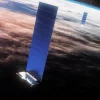














































Their last trial in 2018 was successful for me. FTTC ECI downstream went from 61 to 72Mbps dB dropped from 6dB to 3.0-3.4dB with no dropped line. It was connected for 21 days plus with no issues. I hope it does work this time and they leave it enabled.
They need to tell the CP’s that are unhappy about a small fraction of lines breaking due to incompatible modems to just “deal with it”.
Fingers crossed that it works.
Nice to see investment continuing on existing infrastructure.
Did openreach roll g.inp to all Huawei cabinets in the end? My line has degraded by 10mbps as more fttc users appeared on my cabinet (they extended the cabinet 2 years ago which was start of my troubles). I had been hoping g.inp would help at some point now I’m down to 20mbps.
“My line has degraded by 10mbps as more fttc users appeared on my cabinet.”
I think you might be confusing G.INP, which is more about improving line stability and reducing faults than speed, with Vectoring (crosstalk cancellation).
Sadly Vectoring, which can improve speeds by tackling crosstalk interference between lines in busy areas, has only ever been deployed in a very limited / targeted way due to various complications (both regulatory and technical).
Thanks mark. Guess I’m stuck until someone decides my smallish town gets fttp then. I’m always quoted up to 37mbps but where that number comes from I have no idea. I was first on cabinet to get fttc and only hit 30mbps then.
Is there a way to know whether a specific (Huawei) cabinet has G.INP and/or Vectoring enabled?
Yes Dave.
All Huawei cabinets have G.INP
Only a tiny proportion of Huawei cabinets have Vectoring.
OpenReach didn’t deploy Vectoring on the commercially installed FTTC cabinets.
It had only been used on (very few) BDUK funded Huawei cabinets to help reach BDUK SuperFast premises passed targets.
You will need a compatible modem (usually non ISP provided kit) that will tell you if Vectoring is enabled.
@John:
Can I tease the info from a BT business hub do you know?
Unfortunately not Dave.
You can follow the cabinet lookup guide on kitz and find out if your cabinet is ECI or Huawei, and if it was BDUK funded.
https://kitz.co.uk/adsl/cabinet-lookup.htm
If codelook lists your cabinet as Huawei and BDUK then it has G.INP and Vectoring is possible, though still unlikely.
If codelook lists the cabinet as ECI then definitely no Vectoring and (likely) no G.INP.
A (very) crude method to indicate Vectoring is to pull the DSL cable out your modem and reinsert it.
Non vectored lines take roughly a minute to resync.
Vectored lines often take nearly double this time.
Some cheap modems take longer without Vectoring so not definitive.
This trial may bring downstream G.INP (Retx/Retransmittion) to ECI cabinets.
That would be a great leap.
The ECI cabinets can’t do upstream G.INP or Vectoring though.
The hardware just isn’t capable.
Thanks for the info.
It looks like my FTTC cab is a Huawei (as I had already deduced from it’s styling) and was funded by BDUK (I didn’t know this bit).
Great news for those on ECI cabinets.
4 years ago this april was when my eci g.inp was switched off….
not holding my breath given the short lived experience from 2016.
Would be great if it works..
How can I tell if I’m Eci or Huawai
Have a physical look at your cab (vdsl one that is and not the pcp) double door large unit more than likely huawei. Small single door unit eci. Vdsl cab should be pretty close to your pcp.
Not that simple I’m afraid.
The smaller Huawei cabinets are also single door so that’s no way to tell.
Hundreds (if not thousands) of PCP’s now have both a Huawei and an ECI cabinet so even knowing what an ECI cabinet looks like isn’t definitive of being connected to 1.
You can see what they look like here
https://kitz.co.uk/adsl/fttc-cabinets.htm#fttc_street_cabinet
If both an ECI and Huawei cabinet shell are next to your PCP then you need a compatible modem that will tell you the chipset of the cabinet you are connected to.
To confuse things further OpenReach are replacing some ECI hardware with Huawei hardware but keeping the original shell.
So even if there is only an “ECI shell” at your PCP, it could actually contain Huawei hardware.
Great news for all us ECI users at my previous address a few years ago I got G.INP enabled on my line and what a difference it made speed went from 55mg to 69mg and a lot less errors and worked a treat, was very disappointed when it was removed, hope this trial is successful this time as still on an ECI cabinet after moving but with a much better quality line sync rock solid at 67mg
How do we know if an Openreach FTTP service can go up to 1000/220 come March? From what I read, there are conflicting stories on that even if a property shows up as up to 330/50 Stage 1 on the DSL checker?
For instance, I used the cabinet checker above which shows a Huawei cabinet (not ECI), yet the DSL checker shows up as up to 330 at this post code/area. It became FTTP ready in December 2019. (The VDSL speed is around 3mbps).
From earlier articles here a year or so back, didn’t Openreach say only about 50,000 premises are affected by the ECI debacle? So are all new FTTP ready properties since then, simply limited to 330 by some switch/system somewhere. When they say “backhaul” capacity, what will it take for all FTTP properties which say up to 330, 1 stage install on the DSL checker to change to “up to 1000”?
And will BT, and Sky (via Openreach) offer a product with speeds of 1000 after April 2020? Bit unsure whether to take up a BT product now given the prices might all change.
Can anyone provide clarity on the DSL checker and whether you can get 1000. Also I’m guessing anyone with FTTP is pretty lucky in the country too right?
You’re confusing ECI FTTC cabinets and ECI FTTP hardware in exchanges.
The type of FTTC cabinet you have has no direct bearing on FTTP availability.
It’s the ECI Head-Ends in exchanges that are the problem.
Most larger exchanges have both ECI and Huawei kit and only a tiny fraction is stuck on the ECI kit
There’s a whole lot more than 50,000 users on ECI FTTC cabinets.
The BT Wholesale checker only showing 330Mb/s being available does not mean you are stuck on ECI exchange hardware.
@John
Thanks. Can you clarify though?
So at this point, I see that the BT Wholesale DSL Checker shows WBBC FTP Available with a 1 Stage Install. Currently it shows “up to 330” (and up to 50 upload).
1. Does that mean that wherever the node/exchange the FTTP/Full Fibre comes from can go up to 1000 (and up to 220 upload), if BT offer that as a consumer product in March 2020?
I hope that my question makes sense. Given that FTTP became available in November/December 2019, it should be new equipment hopefully? I definitely am grateful for being one of the lucky Full Fibre properties (we have been on 2-3Mbps on copper for a decade).
2. I’d like to be able to get the best retail product that BT (or whoever on Openreach) will offer after March. When does that checker update, or is the Wholesale checker not indicative of whether the line/postcode can get 1000?
It might be able to do 1000Mb, it might be 330Mb only.
There are quite a few areas around me where properties on the exact same fibre DP show different results on the BT Wholesale checker.
Some show 330 and some show 1000.
I know for a fact they can all receive 1000Mb.
In short, the BT Wholesale checker isn’t a reliable indicator of what’s available.
It can randomly update to 1000Mb for some but not for others, who share the same piece of fibre.
@John
Thanks. Though now I’m as confused as I’ll ever be! So if a property shows up as FTTP available, 1 Stage Install, on the Openreach/BT Wholesale checker, I’m guessing that’s a good sign?
I have read stories where even in the same locality, some show up as “up to 330” and others as “up to 1000”. What could be the scenario in my case though?
Could speeds of up to 1000 be offered at my property by BT if they offer such a product after March 2020? Or would the speed be limited to 330?
I mean, how can anyone check what speed they can get then? And it worries me that the ISP (e.g. BT) will essentially be checking the Wholesale checker to show what product speed they can offer to begin with, further complicating the issue. Now I’m unsure whether we’d get Full Fibre to the maximum possible speed of product that BT will offer after March?
Try having downloading problems and router going off every day still bt can,t find why keeps doing this
I had that for 6 years (3-5 visits a year).
Sky said enough was enough and booked an Openreach 3rd tier investigation engineer.
Turns out that the bundle crossing under the street is where the intermittent noise and errors were appearing.
Immediate fix was to run a new line through that duct for myself and they came back last month to run a new bundle for the rest of the street.
My connection has gone from 20-35Mbps with jitter and fluctuating noise between 3-25 to a solid 40/10, no jitter and constant noise margin of around 12.
Note… many times the previous Openreach engineers said “My tester says this what your line supports”. If your line is defective and it’s capabilities change daily (and dramatically) then how is that a valid diagnostic ?
I spent a year collecting line stats from the router and BT’s DSL checker to prove that there was a fault affecting the capabilities of the line, in addition to jitter graphs etc.
The main issue with this is that I wouldn’t expect the standard end user to even know what things to capture, let alone where.
I moved to company called b4rn if your lucky to have it nearby it’s great 1000mb all day long with FTTP living in a rural area we were getting speeds of 1 or 2 Meg at best all good now fastest speed in the world in the middle of nowhere.
John
We also get 2 meg at best (on copper which constantly fails) and have to rely on 4G mobile internet to get anything done here.
So if a property shows up now as FTTP available, 1 Stage Install, on the Openreach/BT Wholesale checker, I’m guessing that’s a good sign?
I have read stories where even in the same locality, some show up as “up to 330” and others as “up to 1000”. What could be the scenario in my case though?
Could speeds of up to 1000 be offered at my property by BT if they offer such a product after March 2020? Or would the speed be limited to 330?
I mean, how can anyone check what speed they can get then? And it worries me that the ISP (e.g. BT) will essentially be checking the Wholesale checker to show what product speed they can offer to begin with, further complicating the issue. Now I’m unsure whether we’d get Full Fibre to the maximum possible speed of product that BT will offer after March?
It’s like getting blood out of a stone, and I suspect this is a last ditch attempt to avoid upgrading ECI to Huawei cabs.
I think if the G.INP tests fail on ECI cabs, they will upgrade some (perhaps all) ECI cabinets to Huawei.
Anon
Indeed. And to think that CityFibre via Vodafone offer 900Mbps for £40 a month. Hyperoptic offer similar for £46 or so. Why is BT charging £49.99 for 330Mbps?!
if a property shows up now as FTTP available, 1 Stage Install, on the Openreach/BT Wholesale checker, I’m guessing that’s a good sign?
I have read stories where even in the same locality, some show up as “up to 330” and others as “up to 1000”. What could be the scenario in my case though?
Could speeds of up to 1000 be offered at my property by BT if they offer such a product after March 2020? Or would the speed be limited to 330?
I mean, how can anyone check what speed they can get then? And it worries me that the ISP (e.g. BT) will essentially be checking the Wholesale checker to show what product speed they can offer to begin with, further complicating the issue. Now I’m unsure whether we’d get Full Fibre to the maximum possible speed of product that BT will offer after March?
I know the FTTC cabinet is Huawei, but no idea about the exchange/where the Fibre comes from. I was under the impression that ALL NEW FTTP lines would be up to 1000, and ours has just come online as FTTP ready?
Wish CityFibre would do our area.
It is a bit late but i recently changed from BT to Zen. Just to make it clear, I don’t work for either BT or Zen.
I have seen a huge improvement,
With BT I had a 50Mbit downstream connection on 559 Meter line. As of the switch over and about a week into my new ISP this is now 65Mbit. That is a rough 31% increase in speed. Now When i look at my router here is something which stood out. You can see that G.INP seems to be on for downstream data.
It seems to me the G.Inp is enabled and yet this is the key, Line is rock solid. SNR is at 3DB.
Negotiated Connection Properties
Receive Direction Send Direction
Max. DSLAM throughput kbit/s 80000 20000
Min. DSLAM throughput kbit/s 128 128
Attainable throughput kbit/s 72040 13626
Current throughput kbit/s 70591 13618
Seamless rate adaptation off off
Latency fast fast
Impulse Noise Protection (INP) 53 0
G.INP on off
Signal-to-noise ratio dB 3 6
Bitswap on on
Line attenuation dB 20 27
approximate line length m 560
Profile 17a
G.Vector off off
Carrier record A43 A43
My FTTC connection was 80/20 just over two years ago. As new connections to the cabinet were made, the downstream speed fell to 64 and then again to 52 with interleaving. A couple of nights ago, G.INP downstream was enabled. My downstream speed has increased to 63 with a SNR of 7. INP is showing as 44.3 downstream. The only errors since G.INP was enabled are a corrected DTU rate of 0.23 with no errors in the last 15 minutes.
I am pretty happy with the stability of my line but, with the increased stability, will I continue to see ON/OFF interweaving as was the norm prior to G.INP? Will downstream SNR fall to 3? My line is connected to an ECI cabinet.