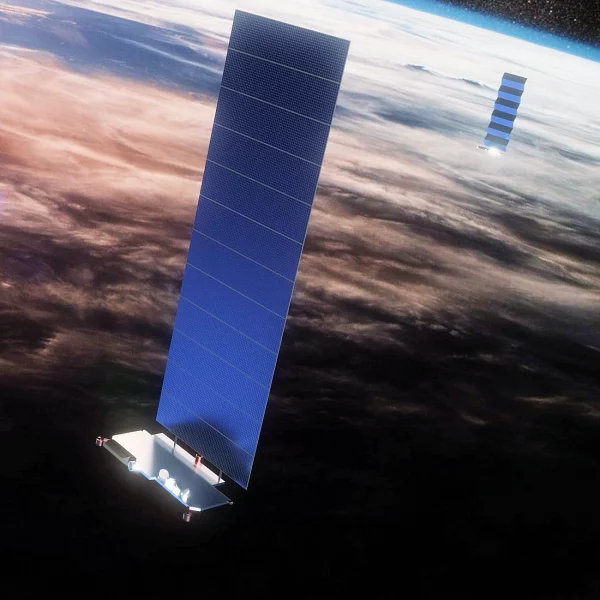Sponsored Links
-
You must Register on this Forum and validate your email address before you can post a new topic. If you want to REVIEW Your ISP then be aware that we use a separate member database and system for that (Sign-up Here to Review).
You are using an out of date browser. It may not display this or other websites correctly.
You should upgrade or use an alternative browser.
You should upgrade or use an alternative browser.
3G experiment
- Thread starter Gigabit
- Start date
DTMark
0
The E3256 (believe I may have referred to it as the 3276) doesn't have an antenna socket.
At least I'm looking at our one in front of me and I'm not seeing one.
That said if you take the cover off, there is a 'socket' into which something would go, but it looks the right size for an SD card.
The older E367 has a flap on the side and the crc9 socket is under that.
At least I'm looking at our one in front of me and I'm not seeing one.
That said if you take the cover off, there is a 'socket' into which something would go, but it looks the right size for an SD card.
The older E367 has a flap on the side and the crc9 socket is under that.
Yes some dongles are brilliant at hiding their sockets, which is amazing considering how small they are. It took me an age to realise my old Vodafone dongle had one because it was almost completely concealed behind what looked to be the case but was actually a separate flap.
In any case I believe you can get a ts9 to crc9 adaptor or something similar, a Google or two might help.
In any case I believe you can get a ts9 to crc9 adaptor or something similar, a Google or two might help.
DTMark
0
I'm guessing you can have unlimited data via tethering.
However I'd have thought that would lead to a weird internet experience where you end up seeing mobile versions of sites on your desktop machine because of the IP address and headers presented to the web server at the other end, and/or that video sites will select low res videos because of the connection type.
A "mobile" SIM won't work in a dongle - or rather, it might, but as far as I am aware, it then gets blocked and decommissioned.
However I'd have thought that would lead to a weird internet experience where you end up seeing mobile versions of sites on your desktop machine because of the IP address and headers presented to the web server at the other end, and/or that video sites will select low res videos because of the connection type.
A "mobile" SIM won't work in a dongle - or rather, it might, but as far as I am aware, it then gets blocked and decommissioned.
Sponsored Links
equiton
0
I'm guessing you can have unlimited data via tethering.
However I'd have thought that would lead to a weird internet experience where you end up seeing mobile versions of sites on your desktop machine because of the IP address and headers presented to the web server at the other end, and/or that video sites will select low res videos because of the connection type.
.
I use a tethered system now and previously a mi-fi on three 3g/4g. The PC and Laptop browsers appear just the same as if connected via the land line.
DTMark
0
Well, we're back on Three 3G at the moment since EE 4G seems to be broken - only connects via 3G since that outage on Friday. Reported this to them, waiting to hear back.
A quick test - this is what the E3256 dongle pulls down at the moment, it's not quite in its "sweet spot" further along the window ledge but fairly consistent with arobertson's results.

A quick test - this is what the E3256 dongle pulls down at the moment, it's not quite in its "sweet spot" further along the window ledge but fairly consistent with arobertson's results.

DTMark
0
arobertson - cheeky question 
Would you happen to have an unlocked 4G ready mobile?
EE have got back to me and would ideally like to see if the dongle is faulty before sending someone fifty miles to traipse across a field based on only one fault report.
My wording not theirs - they didn't actually say as much, but I was quite impressed with the second line guy ringing back, no attempt to patronise or clear internet cookies and temporary files working from a script.
We don't have any 4G device other than the EE dongle.
All I need do is put an EE SIM into a 4G device and see if it connects with 4G or as my dongle sees, only 3G.
Would you happen to have an unlocked 4G ready mobile?
EE have got back to me and would ideally like to see if the dongle is faulty before sending someone fifty miles to traipse across a field based on only one fault report.
My wording not theirs - they didn't actually say as much, but I was quite impressed with the second line guy ringing back, no attempt to patronise or clear internet cookies and temporary files working from a script.
We don't have any 4G device other than the EE dongle.
All I need do is put an EE SIM into a 4G device and see if it connects with 4G or as my dongle sees, only 3G.
Sponsored Links
DTMark
0
Actually I think my mobile is 4G ready, for some reason I'd assumed it wasn't, maybe mostly because I've never seen 4G indicated on it and I recall some spat over whether it was or was not compatible when launched - it's on O2 so you're fairly lucky to get decent 3G. Shall give it a try. I think EE's conclusion was that there is a fair likelihood that something is wrong and they ideally want a "second opinion".
So far as I know there's only one transmitter so it would mean that only the "4G bit" is broken. Odd. Nothing to do with arobertson's query though.
So far as I know there's only one transmitter so it would mean that only the "4G bit" is broken. Odd. Nothing to do with arobertson's query though.
DTMark
0
Pretty sure my phone (iPhone 5) is 4G enabled though have never seen 4G, usually has an O2 SIM in it. Doesn't show 4G on the EE network though - that only returns 3G round here since last Friday when it broke. I'll have to revert to them. Their 3G is much slower than Three's 3G.
On that, you seem to be getting faster speeds than I was... that speed test is near the very top of the fastest results I ever got. It is at 3:30 in the morning but then I never did find that it was necessarily faster at any given points of the day, I think my 21Mbps result was in the afternoon.
Your flat panel antenna - does it need to face the cell? (It would need to be on the front rather than the side of your house).
There's some software you can get which shows you extended diagnostics from the dongle - this thing: http://www.nerve.org.za/mdma/index.html
Looks "dodgy" but works well. Will enable you to see the signal strength as you move the antenna about. That was how I aligned the roof antenna but then having said that, you can see the Three tower from the chimney with the naked eye from here. It's very tall.
On that, you seem to be getting faster speeds than I was... that speed test is near the very top of the fastest results I ever got. It is at 3:30 in the morning but then I never did find that it was necessarily faster at any given points of the day, I think my 21Mbps result was in the afternoon.
Your flat panel antenna - does it need to face the cell? (It would need to be on the front rather than the side of your house).
There's some software you can get which shows you extended diagnostics from the dongle - this thing: http://www.nerve.org.za/mdma/index.html
Looks "dodgy" but works well. Will enable you to see the signal strength as you move the antenna about. That was how I aligned the roof antenna but then having said that, you can see the Three tower from the chimney with the naked eye from here. It's very tall.
equiton
0
I'm not completely happy with the antenna. I seem to get much better performance by tethering my phone.
The best I can get through the antenna is around 12Mbps...
It took me weeks to find the best place for the antenna. My first naive assumption was that the signal would come from the closest mast. It turns out my signal comes from the third closest, it has good line of sight and is directed this way. My initial attempts were from the wrong side of the property. Putting the GSM signal & opensignal android apps on a phone can really help. I also found that a movement of just a few feet can make a difference to the signal
Once I got it all set up speeds are substantially better using the antenna. When the system gets congested its all academic though
Agreed.. some of the signal apps you can get on Android are almost as impressive as the professional tools used by experts only a few years ago. I've used those a lot to understand how both mobile and also WiFi (WiFi Analyzer etc.) signals travel around my property and after a while you can kind of build-up a 3D map in your mind, which helps with device use and placement.
DTMark
0
Just a thought - is the dongle you're pairing the antenna with, a dual channel one?
If it's a single channel one like the E367 - I never got more than around 12.8Mbps with that. To go higher required the dual channel one which delivered 12 to 21 Meg down pretty much all the time, average in the middle of that range.
If it's a single channel one like the E367 - I never got more than around 12.8Mbps with that. To go higher required the dual channel one which delivered 12 to 21 Meg down pretty much all the time, average in the middle of that range.
Latest UK ISP News
Helpful ISP Guides and Tips
Sponsored Links
The Top 15 Category Tags
- FTTP (5508)
- BT (3513)
- Politics (2535)
- Openreach (2296)
- Business (2260)
- Building Digital UK (2243)
- FTTC (2042)
- Mobile Broadband (1971)
- Statistics (1787)
- 4G (1662)
- Virgin Media (1617)
- Ofcom Regulation (1459)
- Fibre Optic (1393)
- Wireless Internet (1389)
- FTTH (1381)
Sponsored
Copyright © 1999 to Present - ISPreview.co.uk - All Rights Reserved - Terms , Privacy and Cookie Policy , Links , Website Rules