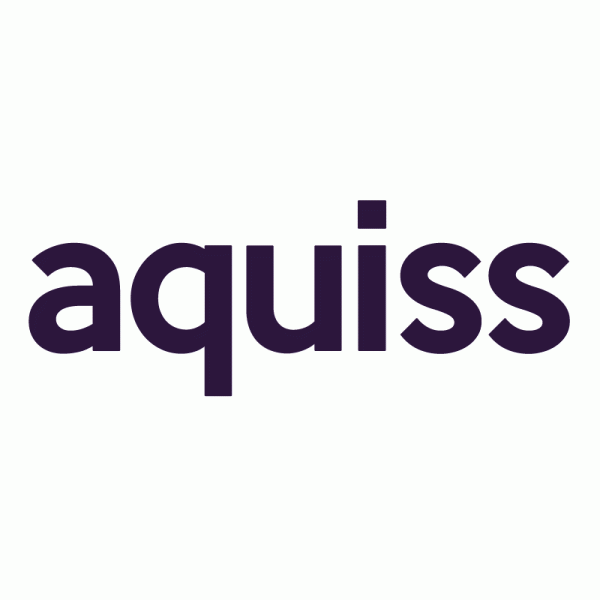DTMark
0
Wandering speeds are a feature of mobile broadband.
To put it in context, ADSL and VDSL have a ceiling of performance. That ceiling depends on line length and line quality. The average "ceiling" in the village for ADSL is about 2.5Meg downstream so the connection will never go faster than that. For VDSL the "ceiling" would be say 76 Meg next to the cabinet, maybe 35Meg where you are, and 12Meg where I am assuming perfect copper line quality.
The ceiling for HSPA is 42Meg. Someone somewhere might have seen something like that once but most people will never get anywhere near that - 21Meg is outstanding.
My technical knowledge isn't detailed enough to know that if, for example, both you and I run a speed test at the same time, we'd each *definitely* see slower results as we're sharing the same bandwidth. It is true to say that the more people are using it (e.g. as people seek some form of broadband solution faster than ADSL) the more it slows down.
The biggest peril and most stupid thing a mobile operator could do, is offer "unlimited" usage. There is not unlimited capacity. EE's 4G is much more consistent but then it's more expensive and doesn't have an unlimited option. That said, I took the dongle back to the shop on Saturday for diagnosis since EE are telling me there are no transmitter faults and so we're using Three at the moment too.
To run reliable speed tests you'd need to make sure nothing else is using the connection at the same time and always select the same Speedtest.net server as those are themselves variable and 3G's latency is variable so if you let it auto-select it could pick anywhere from Germany to Newbury on the basis of a few ping tests at the start. (Latency is better on 4G than it is on 3G)
A "background speed test" program is of no value in this respect. If there's 20 Meg available and the TV is streaming a HD video from YouTube that will use up 5Meg anyway so the result will be 5Meg lower than it "ought to be". The results cannot be reliable.
A dongle connected to the PC with Outlook shut and the internal network disabled is the most reliable test.
This problem can only be solved by fibre-to-the-premises, or, by a wireless network provisioned with enough capacity. For example a wireless transmitter and repeaters - one per every ten homes - would see everyone able to get circa 30Meg even at peak times. Trouble is there's no "way forward" from that with current tech and when there is, that whole configuration might need to be changed. Only FTTP provides any kind of solution for everyone in even the medium term.
30 Meg for everyone would seem like a dream, though.
As I'm using Three I am seeing that weird phenomenon I never did resolve - that of wandering signals. If you watch the dongle status page - 5 bar HSPA, then 3 bar 3G then 1 bar 3G and back round again. It's like it's "hunting" among cells (there are three of them). And, our area shows outdoor coverage only for Three in most of this area. So the signal isn't as strong as it might be. That said - why, if it has 5 bars, it would elect to go to another cell with only 1 bar is a mystery to me. That started a year ago, and it's still doing it.
Variability is natural and built in and a factor of contention and signal strength, but from here, we cannot know precisely which one of those it is, or the extent to which each plays a part. For almost everyone in this area 3G is never slower than ADSL so it's about the best of a "bad bunch". 4G has more bandwidth on tap and the frequency set penetrates buildings much better, so although it doesn't solve these things, it ought to be - and is - more performant. Or it would be, if it worked at all - has been broken for three weeks. I shall await the news on the dongle, but something tells me it's going to be 'no fault found'.
To put it in context, ADSL and VDSL have a ceiling of performance. That ceiling depends on line length and line quality. The average "ceiling" in the village for ADSL is about 2.5Meg downstream so the connection will never go faster than that. For VDSL the "ceiling" would be say 76 Meg next to the cabinet, maybe 35Meg where you are, and 12Meg where I am assuming perfect copper line quality.
The ceiling for HSPA is 42Meg. Someone somewhere might have seen something like that once but most people will never get anywhere near that - 21Meg is outstanding.
My technical knowledge isn't detailed enough to know that if, for example, both you and I run a speed test at the same time, we'd each *definitely* see slower results as we're sharing the same bandwidth. It is true to say that the more people are using it (e.g. as people seek some form of broadband solution faster than ADSL) the more it slows down.
The biggest peril and most stupid thing a mobile operator could do, is offer "unlimited" usage. There is not unlimited capacity. EE's 4G is much more consistent but then it's more expensive and doesn't have an unlimited option. That said, I took the dongle back to the shop on Saturday for diagnosis since EE are telling me there are no transmitter faults and so we're using Three at the moment too.
To run reliable speed tests you'd need to make sure nothing else is using the connection at the same time and always select the same Speedtest.net server as those are themselves variable and 3G's latency is variable so if you let it auto-select it could pick anywhere from Germany to Newbury on the basis of a few ping tests at the start. (Latency is better on 4G than it is on 3G)
A "background speed test" program is of no value in this respect. If there's 20 Meg available and the TV is streaming a HD video from YouTube that will use up 5Meg anyway so the result will be 5Meg lower than it "ought to be". The results cannot be reliable.
A dongle connected to the PC with Outlook shut and the internal network disabled is the most reliable test.
This problem can only be solved by fibre-to-the-premises, or, by a wireless network provisioned with enough capacity. For example a wireless transmitter and repeaters - one per every ten homes - would see everyone able to get circa 30Meg even at peak times. Trouble is there's no "way forward" from that with current tech and when there is, that whole configuration might need to be changed. Only FTTP provides any kind of solution for everyone in even the medium term.
30 Meg for everyone would seem like a dream, though.
As I'm using Three I am seeing that weird phenomenon I never did resolve - that of wandering signals. If you watch the dongle status page - 5 bar HSPA, then 3 bar 3G then 1 bar 3G and back round again. It's like it's "hunting" among cells (there are three of them). And, our area shows outdoor coverage only for Three in most of this area. So the signal isn't as strong as it might be. That said - why, if it has 5 bars, it would elect to go to another cell with only 1 bar is a mystery to me. That started a year ago, and it's still doing it.
Variability is natural and built in and a factor of contention and signal strength, but from here, we cannot know precisely which one of those it is, or the extent to which each plays a part. For almost everyone in this area 3G is never slower than ADSL so it's about the best of a "bad bunch". 4G has more bandwidth on tap and the frequency set penetrates buildings much better, so although it doesn't solve these things, it ought to be - and is - more performant. Or it would be, if it worked at all - has been broken for three weeks. I shall await the news on the dongle, but something tells me it's going to be 'no fault found'.