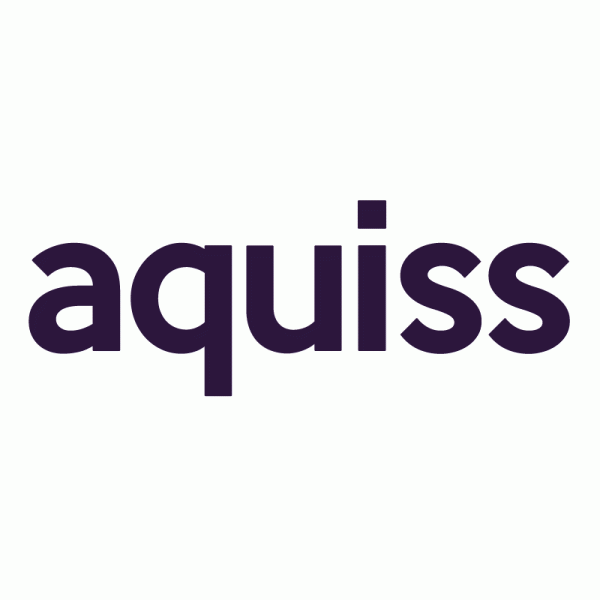TTT
0
Just two pieces of information that came out of this forum: http://www.london-se1.co.uk/forum/read/1/182386
Relish (the London-based LTE ISP) appears to be using Carrier Grade Network Address Translation (CGNAT), which makes it pretty useless for anybody with a service at home (think NAS).
Another bit of information that came out of this post is that Relish uses GemTek modems, but nothing particularly specific.
Relish (the London-based LTE ISP) appears to be using Carrier Grade Network Address Translation (CGNAT), which makes it pretty useless for anybody with a service at home (think NAS).
Another bit of information that came out of this post is that Relish uses GemTek modems, but nothing particularly specific.