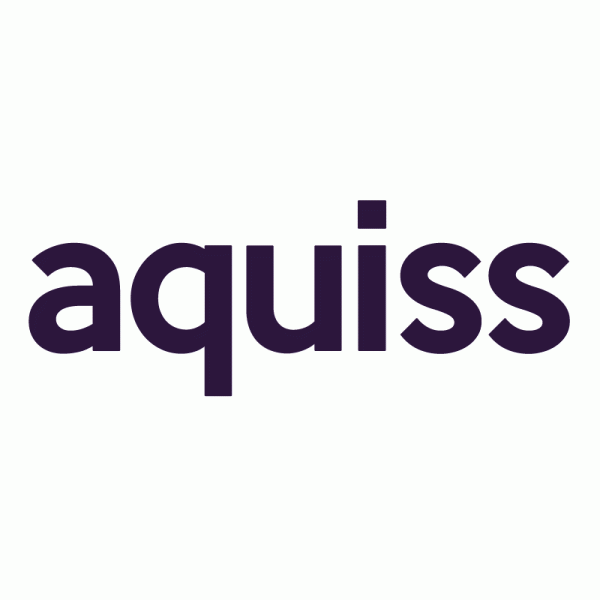wizard
0
Hi,
I live in rural Northamptonshire, I've just given up on my landline & broadband as it was 2mbps . . .
Initialy I was looking to install satellite broadband but the reviews have put me off, plus it's a lot of money to fork out for something that isn't that great . . .
So now I'm looking at 3G/4G mobile broadband but I'm unsure as to what router or antenna to buy, I've been looking at the Deltenna Wibe & the Cradlepoint IBR600 . . . . it's been suggested that I get an antenna fitted onto my house, but I'm unsure as to what will work or how it actually all connects . . .
Could someone advise me on the best router/antenna package or even an honest dealer who could help ?
Thank-you . . . . .
I live in rural Northamptonshire, I've just given up on my landline & broadband as it was 2mbps . . .
Initialy I was looking to install satellite broadband but the reviews have put me off, plus it's a lot of money to fork out for something that isn't that great . . .
So now I'm looking at 3G/4G mobile broadband but I'm unsure as to what router or antenna to buy, I've been looking at the Deltenna Wibe & the Cradlepoint IBR600 . . . . it's been suggested that I get an antenna fitted onto my house, but I'm unsure as to what will work or how it actually all connects . . .
Could someone advise me on the best router/antenna package or even an honest dealer who could help ?
Thank-you . . . . .