2016-17 UPDATE – VDSL Router Options for UK FTTC “Fibre Broadband” ISPs
Similarly we only list devices that have both an integrated ADSL2+ (up to 20Mbps) and VDSL2 modem because you never know when having the ability to go back to an older broadband connection might be necessary. The FTTC service is still being rolled out (covers 80% of the UK), so it’s not yet universally available like standard ADSL technologies.
The routers we list are also built for UK networks (Annex A), which is important because some models that can be purchased may not actually work with local FTTC ISPs (i.e. don’t try to save money by importing from overseas!). Finally, always make sure to get the necessary VDSL2 settings for the router from your ISP before buying; most routers do include auto-setup routines, but these can’t always be relied upon.
Cost (Est.): £150-£170
Wi-Fi Type: 802.11ac (2.4GHz + 5GHZ) – 1600Mbps combined
Ports: 5 x 1000Mbps LAN (port 5 is used for WAN), 1 x USB 2.0
IPv6 Ready: Yes
ADSL2+ Support: Yes
VDSL2 Support: Yes (up to Profile 17a + Vectoring + G.INP)
Last year Billion did a fair job with their budget BiPAC 8800NL router, but wireless performance has tended to be one of their weaker areas and so they’ve attempted to improve upon that with the new 8900AX-1600 R2 model. Take note that there’s also an even faster AC2400 variant around, provided you have deep pockets (it’s currently about £240).
In our view it’s probably a touch too expensive and the design feels a bit retro, but otherwise it’s a fast piece of kit and the USB port supports 3G/4G Mobile Broadband modems as well as print servers, NAS and DLNA media servers. Once again the Broadcom chipset inside usually delivers good FTTC/VDSL2 stability and the router supports SNR adjustments. The router can also handle 16 IPsec VPN tunnels.
However the price is still a big factor here and for the money there are other routers with more to offer, but if you like Billion then this is probably a safe bet.
Cost (Est.): £110
Wi-Fi Type: 802.11ac (2.4GHz + 5GHZ) – 1900Mbps combined
Ports: 1 x RJ11 DSL, 1 x 1000Mbps WAN, 3 x 1000Mbps LAN, 1 x USB 2.0, 1 x USB 3.0
IPv6 Ready: Yes
ADSL2+ Support: Yes
VDSL2 Support: Yes (up to Profile 30a + Vectoring + G.INP)
TP-Link are perhaps better known for offering budget kit with plenty of features and last year’s TD-W9980 (N600) was a perfect example, although the Archer VR900 is clearly aiming higher by combining a powerful dual-core Broadcom chip with 1900Mbps capable 802.11ac WiFi and three external antennas for a signal quality that should best the Billion (above), albeit for a similar price.
The User Interface (UI) has also been simplified and cleaned up, which gives it a friendlier and less techy appearance. On top of that it’s particularly nice to see that TP-Link have added a USB 3.0 port, which is useful given that the device also offers support for network storage as well as 3G or 4G based USB Mobile Broadband dongles.
Mind you there are a few annoyances. Firstly, there’s only a single LED light for ALL the LAN ports, which most people won’t care about but it might make it harder to identify problems. In terms of WiFi performance, it delivers about average for the stated spec, which is fine but also nothing special. All in all this is a good router for the money, but just be aware that TP-Link kit often needs a bit of time on the market before their firmware updates fix any early release problems (they often have a fair few at launch).
NOTE: If the VR900 is a bit too expensive then TP-Link have also released the Archer VR200, which is very similar to the VR900 except that it has slower WiFi / CPU and removes the USB 3.0 port. However the VR200 hasn’t been out long and thus its firmware may be buggy, as seems to be a common issue for TP-Link. Faster models than the VR900 are also available.

NETGEAR D7000 Nighthawk (AC1900)
Cost (Est.): £130-150
Wi-Fi Type: 802.11ac (2.4GHz + 5GHZ) – 1900Mbps combined
Ports: 1 x RJ11 DSL, 1 x 1000Mbps WAN, 4 x 1000Mbps LAN, 2 x USB 3.0
IPv6 Ready: Yes
ADSL2+ Support: Yes
VDSL2 Support: Yes (up to Profile 17a + Vectoring + G.INP)
Netgear currently has a growing variety of high performance ADSL/VDSL routers, although the D7000 sits most comfortably in our price bracket and if you want something £30 cheaper and a little lower spec then the D6400 (AC1600) is a good alternative.
Like the others above it also sports a dual-core CPU and the addition of two USB 3.0 ports is most welcome for file storage and connecting printers. On top of that there’s even a Smartphone app that allows you to remotely monitor / access your router and three external antennas are usually a big positive for WiFi performance.
On the flip side it’s quite large at just over 11 inches wide and there’s no mention of support for 3G or 4G USB Mobile Broadband dongles. Furthermore we have noted some complaints about network connectivity problems and a few users are unhappy with Netgear’s UI, although otherwise it seems like a decent piece of kit.

Thomson / Technicolor TG589vac AC1300
Cost (Est.): £70-80
Wi-Fi Type: 802.11ac (2.4GHz + 5GHZ) – 1300Mbps combined
Ports: 1 x RJ11 DSL, 1 x 1000Mbps WAN, 4 x 1000Mbps LAN, 2 x USB 2.0
IPv6 Ready: Yes
ADSL2+ Support: Yes
VDSL2 Support: Yes (up to Profile 17a + Vectoring + G.INP)
Thomson’s budget TG589 series has been through quite a few changes over the years and the vac model is their latest attempt to deliver a cheap, yet reasonably high-performance device. As such some of the routers that ISPs bundle, such as the one provided by Utility Warehouse with their “fibre” package, actually use the same platform and it’s easy to see why.
Indeed for very little money you get fast WiFi, Gigabit LAN ports, USB ports and all seem to be based off a reasonably well tested foundation. Granted there are sacrifices to be made for such a price and the router doesn’t have the same kind of performance as those listed above. Likewise there’s no support for 3G or 4G USB dongles, but then even Netgear’s expensive D7000 seems to have forgotten about those.
In short, the TG589vac is a router that gets the job done, just don’t expect it to sing and dance.
Conclusions
In terms of price it’s hard for anybody to best the TG589vac, which boasts a surprisingly strong set of features for the money, but on the other hand why buy a third-party router if you’re only going to choose something that a number of ISPs will already give you as part of a bundle.
Elsewhere the other three choices are all so close that it’s hard to choose between them. However the combination of price, external antennas and a USB 3.0 port do make us lean just that little bit more towards the TP-LINK Archer VR900, while if the Netgear wasn’t so big and had support for 3G/4G USB dongles then we might have gone for that one.
However the Billion 8900AX-1600 R2 is also a very competent piece of kit, if a little pricey for what you get.
IMPORTANT NOTE: Customers of Sky Fibre should be aware that Sky Broadband makes it harder to use a third-party VDSL router, both by hiding your DSL login + password (this can be extracted by using Wireshark and there are various guides to be found via Google) and requiring a slightly different approach to MER.
Assuming you have the login/pw details then it can be a hassle finding a router that supports Sky’s implementation of MER, although TP-Link informs us that the above VR900 does support it (note: the cheaper VR200 does NOT support Sky’s MER, but we’re told that it will do in Jan or Feb 2016 after the next firmware update). Sadly we could not get a reply on Sky MER support for the others, so you should check first.
IMPORTANT NOTE 2: Providers that give you a bundled router will generally only deal with connection related support queries if you’re using their own brand kit, so make sure to keep the ISP supplied router handy and use that for the times when you need the providers help.
UPDATE 6th Feb 2017:
We’ve updated the article to add the Billion BiPAC 8900AX-1600 R2 because the older 8800AXL didn’t last all that long in the market and wasn’t much of a leap over the 8800NL from 2015.
UPDATE 11th June 2018:
Added a link for the 2018 update – 2018 Update – VDSL Router Choices for UK FTTC Fibre Broadband ISPs.
Mark is a professional technology writer, IT consultant and computer engineer from Dorset (England), he also founded ISPreview in 1999 and enjoys analysing the latest telecoms and broadband developments. Find me on X (Twitter), Mastodon, Facebook and Linkedin.
« Dinner Lady Wins Compensation from UK ISP Unicom After 2 Year Battle
Latest UK ISP News
- FTTP (5513)
- BT (3514)
- Politics (2535)
- Openreach (2297)
- Business (2261)
- Building Digital UK (2243)
- FTTC (2043)
- Mobile Broadband (1972)
- Statistics (1788)
- 4G (1663)
- Virgin Media (1619)
- Ofcom Regulation (1460)
- Fibre Optic (1394)
- Wireless Internet (1389)
- FTTH (1381)











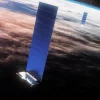







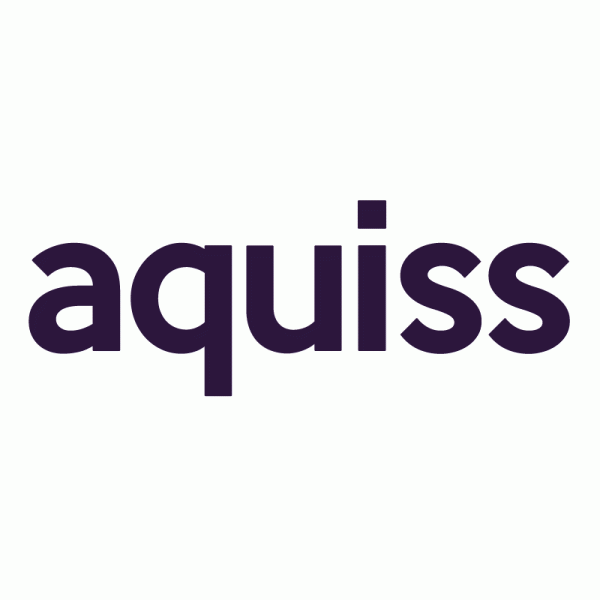






































Comments are closed