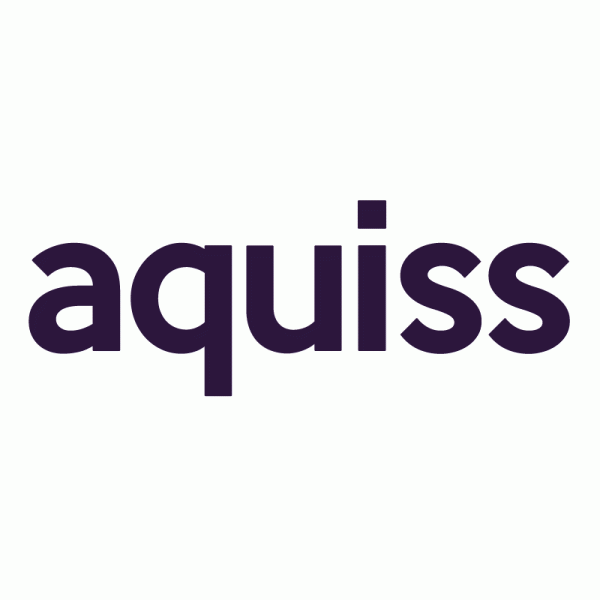Darsuke
Pro Member
I may have borked it somewhere down the line as all this was beyond my understanding. Following guides are fine but when something goes wrong you're stuffed. Initially the router wouldn't connect but android would and my mobile saw full speed. Fiddling to get the router to successfully connect brought abysmal speeds and then the mobile would no longer connect so don't know what I did.L2TP is a pretty heavy VPN type for a CPU to perform the necessary encryption.
I assumption that the B535 just doesn't have a powerful enough CPU to allow sustained high throughput, whereas the 5G Pro that Frediche mentioned he uses, does.
You would likely see much better performance by using PPTP as it has the lowest level of encryption. PPTP is generally to be avoided if good security is the important, however in this instance just making the data look like VPN traffic to Three's inspector process is what's needed to avoid stalling and PPTP will do that.

InfoSec Handlers Diary Blog - SANS Internet Storm Center
End of Days for MS-CHAPv2, Author: Guy Bruneauisc.sans.edu
I've used this installer before for all 3 VPN types:

GitHub - bedefaced/vpn-install: Simple PPTP, L2TP/IPsec, OpenVPN installers
Simple PPTP, L2TP/IPsec, OpenVPN installers. Contribute to bedefaced/vpn-install development by creating an account on GitHub.github.com
But I too changed mtu to 1500 after using an online mtu checker. Whatever I've done over the past days seemed to have stopped the stalling.
Still left with insane speed drops after being connected though simply reconfirming the band selection with any of the android apps brings full speed back again.