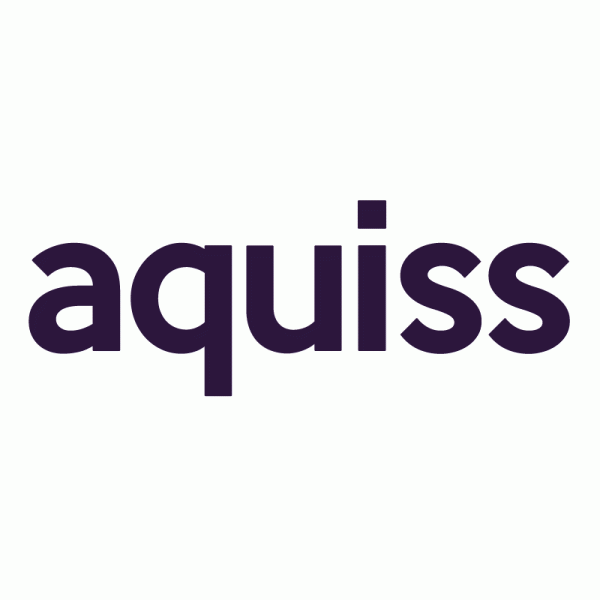DCO896
Casual Member
I recently took out BT Business Broadband which came with Cloud Voice Express (including a Yealink base station and 1 handset). I purchased a couple of additional handsets from ebay and try to configure them. The ebay handsets register to the base no problem. However, you can't make calls from them.
I followed the base reset process and then registered the handsets, ebay handset first, then BT handset. They both registered but this time, the BT handset (i.e. second registered) couldn't make calls.
I called BT and they said that the reason why the BT handset wasn't working was because the ebay handset had "taken the slot" that otherwise been used by the BT handset. He offered to talk me through the fix to reset the base and register the BT handset only. Other than that, he refused to offer any additional help as the additional handsets were not purchased from BT.
Has anyone else had this problem? Has anyone managed to get additional handset working that were not purchased from BT?
I followed the base reset process and then registered the handsets, ebay handset first, then BT handset. They both registered but this time, the BT handset (i.e. second registered) couldn't make calls.
I called BT and they said that the reason why the BT handset wasn't working was because the ebay handset had "taken the slot" that otherwise been used by the BT handset. He offered to talk me through the fix to reset the base and register the BT handset only. Other than that, he refused to offer any additional help as the additional handsets were not purchased from BT.
Has anyone else had this problem? Has anyone managed to get additional handset working that were not purchased from BT?