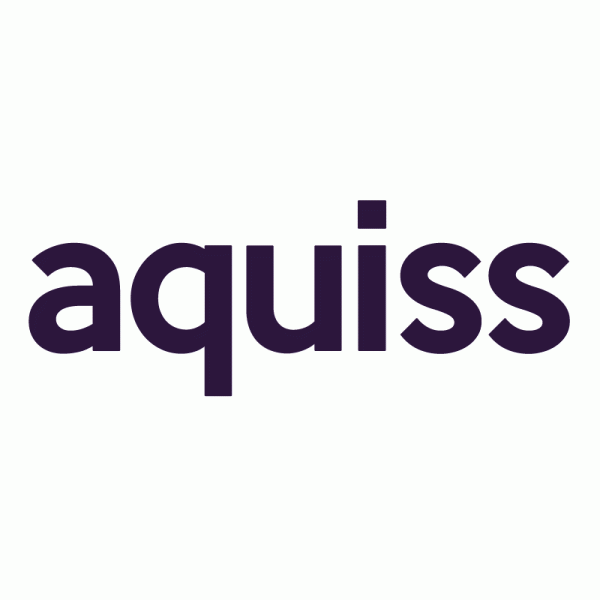Lucian
ULTIMATE Member
Hello,
A random one today.
Has anyone managed to teach the Amazon Firestick a new TV remote button?
Basically I don't want to use their remote, I want to use my existing TV remote through HDMI-CEC. For the most part buttons work, except for one very important one - the "menu context" one.
Any pointers?
Before anyone asks, the Amazon support folk were utterly clueless on the subject.
A random one today.
Has anyone managed to teach the Amazon Firestick a new TV remote button?
Basically I don't want to use their remote, I want to use my existing TV remote through HDMI-CEC. For the most part buttons work, except for one very important one - the "menu context" one.
Any pointers?
Before anyone asks, the Amazon support folk were utterly clueless on the subject.