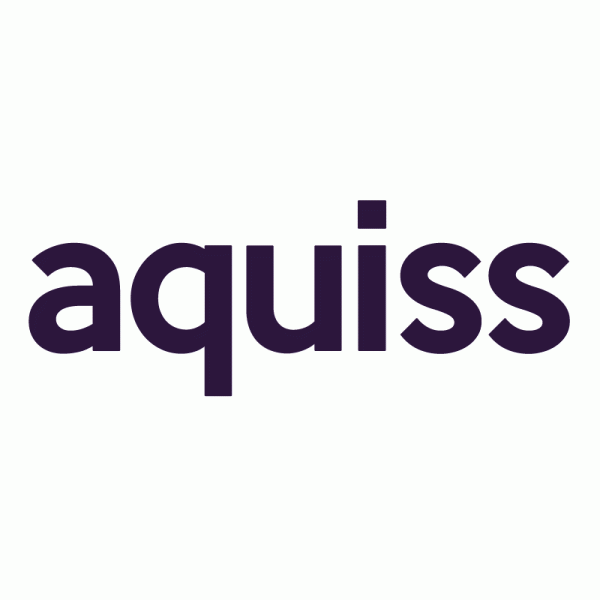Steve-2019
Regular Member
Sadly my B535 router updated a few days ago and I have had nothing but problems...
-Blink System not connecting
-Slow WiFi connections / buffering when streaming
-My old router setup as a Access Point at other end of the house now won't allow WiFi connections only ethernet
-Slow speeds, went from 50mb to 10mb
-Tools like Huactrl etc no longer work.
Aaarrrggghhhh any ideas??? Luckily I have a B525 somewhere so will have to go back to that and disable updates if I can't sort this..
Thanks
-Blink System not connecting
-Slow WiFi connections / buffering when streaming
-My old router setup as a Access Point at other end of the house now won't allow WiFi connections only ethernet
-Slow speeds, went from 50mb to 10mb
-Tools like Huactrl etc no longer work.
Aaarrrggghhhh any ideas??? Luckily I have a B525 somewhere so will have to go back to that and disable updates if I can't sort this..
Thanks