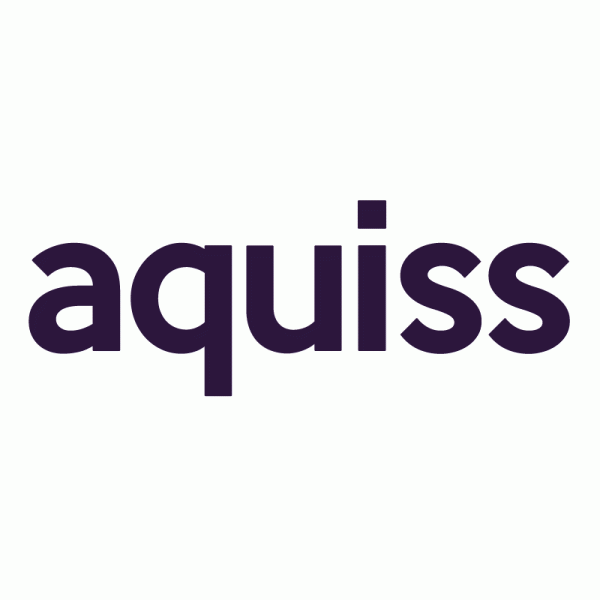philmossuk
Casual Member
I'm using an unlocked CPE Pro, 370 variation, on Three. I have a problem getting emails to some recipients who use spamhaus.net filtering. The bounce-back message reads
"An error occurred while sending mail. The mail server responded:
554 5.7.1 Service unavailable; Client host [92.40.190.0] blocked using sbl.spamhaus.org; https://www.spamhaus.org/sbl/query/SBLCSS.
Please check the message recipient "*.*@nhs.net" and try again"
Further investigation reveals that Three themselves have instructed Spamhaus to block some of their addresses.
Before I begin the long and no doubt fruitless battle with Three has anyone got any workaround ideas, please.
"An error occurred while sending mail. The mail server responded:
554 5.7.1 Service unavailable; Client host [92.40.190.0] blocked using sbl.spamhaus.org; https://www.spamhaus.org/sbl/query/SBLCSS.
Please check the message recipient "*.*@nhs.net" and try again"
Further investigation reveals that Three themselves have instructed Spamhaus to block some of their addresses.
Before I begin the long and no doubt fruitless battle with Three has anyone got any workaround ideas, please.
Last edited by a moderator: