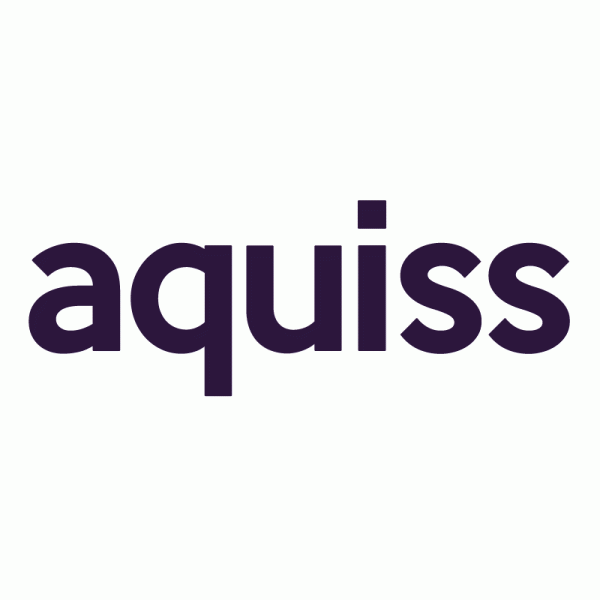ilmiont
Member
Gigaclear came and did our installation on Wednesday. The fibre got stuck on the way down to the cabinet. The two technicians who came were very friendly and helpful.
On Thursday, two further technicians came with a much larger generator. I was pleasantly surprised that Gigaclear got them out less than 24 hours after the first attempt. They ran into the same issue; however, they then went down to the cabinet and succeeded in blowing the fibre up the other direction to the property.
Install complete... or so we thought. Unfortunately the WAN light on the DKT Comega (displays product number 79745) remains stubbornly dark. The team on Thursday were much less friendly and were very obviously clock-watching; with their job done (blow the fibre) they said they could do no more and that the internal network termination endpoint had been installed incorrectly by the original team. They then attempted to spin a pack of lies about "not being able to activate your connection" and "call the office, they will" as an excuse to leave; in retrospect I should have made them stay but was keen to get off out myself. I'd already seen the WAN light on the modem was not illuminated and had also heard them positively successfully test the connection at the external connection point.
As I understand it, the problem is therefore that either the fibre cable between the external/internal endpoints has been installed incorrectly, or the modem has been.
I called Gigaclear and after 20mins on hold was told they'd follow up with Comex and phone me as soon as they'd heard anything. On Friday morning I got what seems to be an automated email claiming they couldn't install the fibre because the duct was blocked and it would be a 30-40 day wait (!) Incorrect; the fibre has blown successfully, something's just wrong between the internal and external boxes. Or I suppose another possibility is they forgot to actually patch the cable into the cabinet...
I opened the internal NTE myself and can't see anything amiss although I'm not really sure what I'm looking for. I also opened the external "omnibox" in Gigaclear speak, and again, can't see anything astray. With this starting to go badly wrong and no indication of when another team's going to turn up (and when they do, it seems they're going to be informed the fibre hasn't blown, despite me telling Gigaclear that's not the case), I'm trying to work out if this can be resolved myself.
I'm not sure if this is even the right forum for this kind of technical matter but does anything look obviously amiss in this fibre install? For the external box, the black cable going down is to the POT in the road; the white cable obviously goes into the wall. It looks the same where it comes out the other side.
(Sorry about photo quality, my iPhone has the stuck dust spots problem...)


On Thursday, two further technicians came with a much larger generator. I was pleasantly surprised that Gigaclear got them out less than 24 hours after the first attempt. They ran into the same issue; however, they then went down to the cabinet and succeeded in blowing the fibre up the other direction to the property.
Install complete... or so we thought. Unfortunately the WAN light on the DKT Comega (displays product number 79745) remains stubbornly dark. The team on Thursday were much less friendly and were very obviously clock-watching; with their job done (blow the fibre) they said they could do no more and that the internal network termination endpoint had been installed incorrectly by the original team. They then attempted to spin a pack of lies about "not being able to activate your connection" and "call the office, they will" as an excuse to leave; in retrospect I should have made them stay but was keen to get off out myself. I'd already seen the WAN light on the modem was not illuminated and had also heard them positively successfully test the connection at the external connection point.
As I understand it, the problem is therefore that either the fibre cable between the external/internal endpoints has been installed incorrectly, or the modem has been.
I called Gigaclear and after 20mins on hold was told they'd follow up with Comex and phone me as soon as they'd heard anything. On Friday morning I got what seems to be an automated email claiming they couldn't install the fibre because the duct was blocked and it would be a 30-40 day wait (!) Incorrect; the fibre has blown successfully, something's just wrong between the internal and external boxes. Or I suppose another possibility is they forgot to actually patch the cable into the cabinet...
I opened the internal NTE myself and can't see anything amiss although I'm not really sure what I'm looking for. I also opened the external "omnibox" in Gigaclear speak, and again, can't see anything astray. With this starting to go badly wrong and no indication of when another team's going to turn up (and when they do, it seems they're going to be informed the fibre hasn't blown, despite me telling Gigaclear that's not the case), I'm trying to work out if this can be resolved myself.
I'm not sure if this is even the right forum for this kind of technical matter but does anything look obviously amiss in this fibre install? For the external box, the black cable going down is to the POT in the road; the white cable obviously goes into the wall. It looks the same where it comes out the other side.
(Sorry about photo quality, my iPhone has the stuck dust spots problem...)