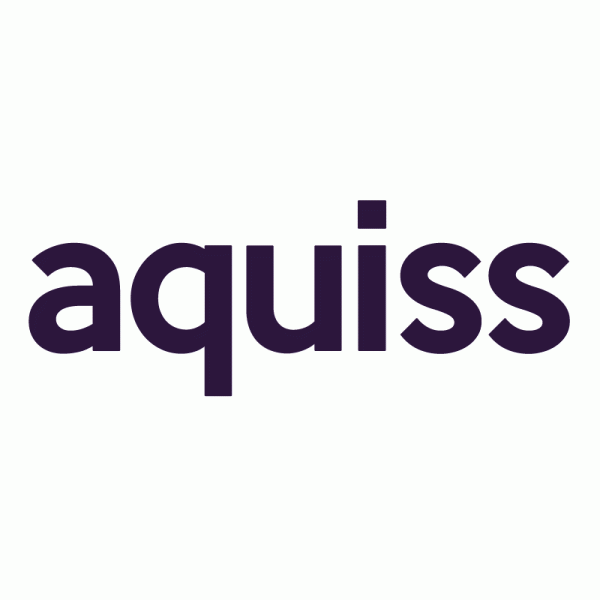saul
Member
Hi
I'm currently living in the middle of nowhere in the countryside - there is a mast nearby (no LOS from the house) that I'm trying to get the best speeds from. Currently the speeds max out at 30Mbps down/10Mbps up, with the help of a Poynting XPOL-2 antenna ~3m high on the exterior of the house. I've just upgraded to a TP-Link Archer MR600 and that's helped eek a bit more performance to achieve these speeds. However the signal stats still seem a bit dire:
RSRP: -108dBm
RSRQ: -13dB
SNR: 1.8dB
It's worth noting that with LOS to the mast (a couple of minutes drive over the hill), I can achieve 120Mbps down/40Mbps up on an iPhone (using the same SIM). I know this is the theoretical maximum that's possible - obviously there's some hit because there's no LOS from the mast to the house. This is the elevation profile from the house to the mast (house on the left, mast on the right).

Is there anything else I can try to squeeze as much performance out of this connection?
Thanks in advance
I'm currently living in the middle of nowhere in the countryside - there is a mast nearby (no LOS from the house) that I'm trying to get the best speeds from. Currently the speeds max out at 30Mbps down/10Mbps up, with the help of a Poynting XPOL-2 antenna ~3m high on the exterior of the house. I've just upgraded to a TP-Link Archer MR600 and that's helped eek a bit more performance to achieve these speeds. However the signal stats still seem a bit dire:
RSRP: -108dBm
RSRQ: -13dB
SNR: 1.8dB
It's worth noting that with LOS to the mast (a couple of minutes drive over the hill), I can achieve 120Mbps down/40Mbps up on an iPhone (using the same SIM). I know this is the theoretical maximum that's possible - obviously there's some hit because there's no LOS from the mast to the house. This is the elevation profile from the house to the mast (house on the left, mast on the right).
Is there anything else I can try to squeeze as much performance out of this connection?
Thanks in advance