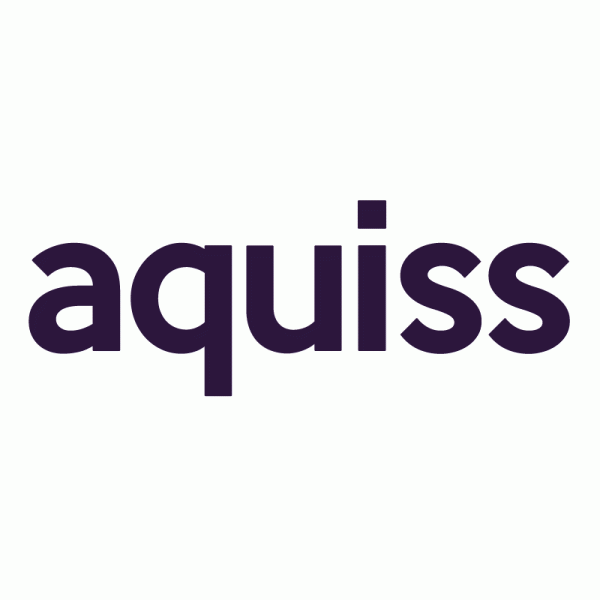lilson
0
Hi all,
Im considering getting SatDrive as Broadband is a couple of years away. I've got ISDN at the moment, so i'll continue to use that as the back-up connection.
My query was about sharing the connection between PCs. The tricky bit is I want to do it with a Wireless system so that a neighbour (and work college) can share the connection. He's about 50 metres away. Is this possible and what equipment do we need:
- Satellite Dish
- Co-ax Cable
- SatDrive connection and software
- Wireless Rooter/LAN hub
- 2 x PCI Wireless Cards
Any help/advice would be appreciated.
Cheers,
Lilson
Im considering getting SatDrive as Broadband is a couple of years away. I've got ISDN at the moment, so i'll continue to use that as the back-up connection.
My query was about sharing the connection between PCs. The tricky bit is I want to do it with a Wireless system so that a neighbour (and work college) can share the connection. He's about 50 metres away. Is this possible and what equipment do we need:
- Satellite Dish
- Co-ax Cable
- SatDrive connection and software
- Wireless Rooter/LAN hub
- 2 x PCI Wireless Cards
Any help/advice would be appreciated.
Cheers,
Lilson