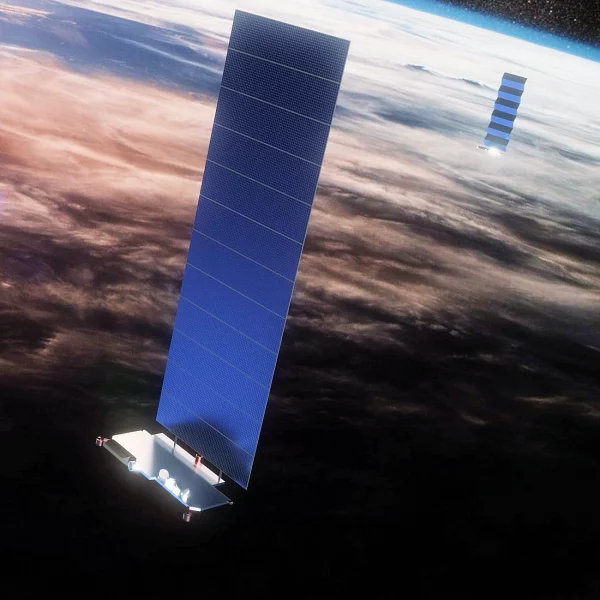@Meatball when you're connected to 5G do you know if that's from a Pole of Wonder or a building/lattice site?
Sorry for previous testing (South Croydon) I did not record the masts.
So as 5G coverage maps from providers are currently useless around here, and Cellmapper currently not showing anything I travelled out today to two THREE masts (poles), one EE (building) and one Vodafone (pole) I know to be definitely 5G just to check the phones and THREE specifically.
THREE Pole 1. Not listed on Cellmapper?. Station Hill, Three Bridges, Crawley, RH10 7AZ.
Confused as it looks like a Vodafone one. If it is the THREE signal must be coming across the railway from Sutherland House (roof) but I didn't get anything outside there.
ID Mobile 493/68.8 on Samsung A22 5G
ID Mobile 555/61.3 on Moto G50 5G
THREE Pole 2. Same location as eNB ID 49667 - LTE.
Pelham Drive, Broadfield, Crawley, RH11 9PU
ID Mobile 927/105 on Samsung A22 5G
ID Mobile - MOTO - 5G logo, could not connect 4G or 5G