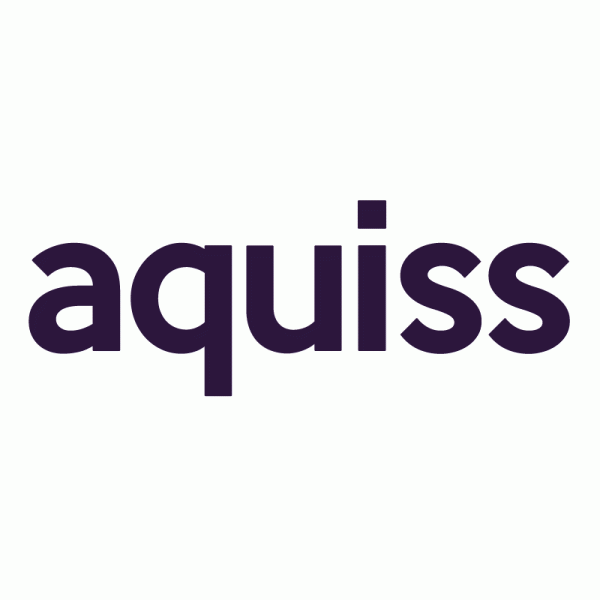zakir1988
ULTIMATE Member
Hi guys I was supprised to know my area has 5G London E3 Roman road area
The coverage checker is only a guide my area the coverage checker says 5G not available yet. you might get 5G like I am as Three are testing 5G all over the country.
I know its not the full wack 5G speeds Three only deployed full speeds to certain parts of the country at the moment I'm getting only 100mbps to 250mbps speeds.
I'm happy with the speeds I know they will improve I'm paying £25 per month unlimited why £25 cause I'm a long time customer who was with Relish then Three network UK brought Relish from UK broadband called it Three broadband people got confused having two diffrent entities now its just Three network UK.
The coverage checker is only a guide my area the coverage checker says 5G not available yet. you might get 5G like I am as Three are testing 5G all over the country.
Three network 5G broadband is available in many areas of London then Three network decided to remove 5G broadband from some locations to make the connection stable for existing customers so they don't sign up new customers even tho 5G broadband is available in them areas where they removed it on there Three Broadband section of the website when you enter your postcode.
I know its not the full wack 5G speeds Three only deployed 1gb speeds to certain parts of the country at the moment.
I want to know if anyone knows I have 5G broadband router is Huawei cpe pro I'm getting speeds over 100mbps in in East London area which I live I'm only getting 80mhz of bandwidth I tryed changing it from auto to 160mhz of bandwith still no luck only getting 80mhz of bandwidth I did briefly get 160mhz of bandwidth when I moved the router then moved it back where it was and rebooted to see if I get 160mhz nope it went back to 80mhz I'm using WiFi channel 44 as Amazon firestick 2nd gen does not find 5ghz WiFi without being in channels 36 to 48
The coverage checker is only a guide my area the coverage checker says 5G not available yet. you might get 5G like I am as Three are testing 5G all over the country.
I know its not the full wack 5G speeds Three only deployed full speeds to certain parts of the country at the moment I'm getting only 100mbps to 250mbps speeds.
I'm happy with the speeds I know they will improve I'm paying £25 per month unlimited why £25 cause I'm a long time customer who was with Relish then Three network UK brought Relish from UK broadband called it Three broadband people got confused having two diffrent entities now its just Three network UK.
The coverage checker is only a guide my area the coverage checker says 5G not available yet. you might get 5G like I am as Three are testing 5G all over the country.
Three network 5G broadband is available in many areas of London then Three network decided to remove 5G broadband from some locations to make the connection stable for existing customers so they don't sign up new customers even tho 5G broadband is available in them areas where they removed it on there Three Broadband section of the website when you enter your postcode.
I know its not the full wack 5G speeds Three only deployed 1gb speeds to certain parts of the country at the moment.
I want to know if anyone knows I have 5G broadband router is Huawei cpe pro I'm getting speeds over 100mbps in in East London area which I live I'm only getting 80mhz of bandwidth I tryed changing it from auto to 160mhz of bandwith still no luck only getting 80mhz of bandwidth I did briefly get 160mhz of bandwidth when I moved the router then moved it back where it was and rebooted to see if I get 160mhz nope it went back to 80mhz I'm using WiFi channel 44 as Amazon firestick 2nd gen does not find 5ghz WiFi without being in channels 36 to 48
Last edited: