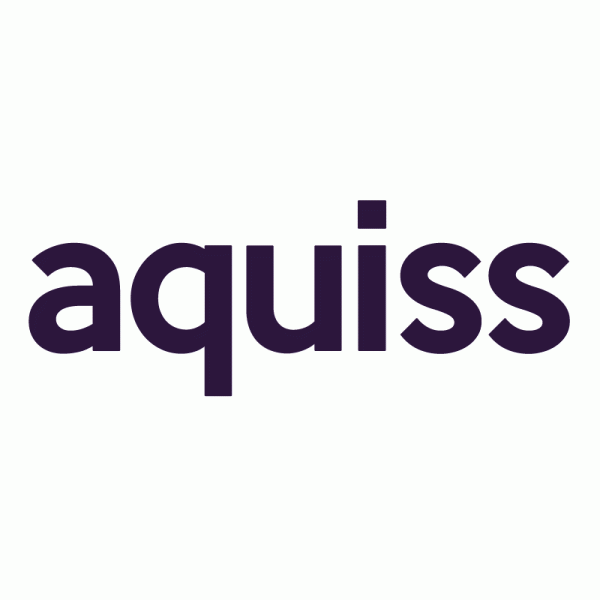aruffell
0
Am on the XL 20mb service and i know about computers and networking.
I'm using the little black virgin 256 modem and currently have taken the router out of the equation and plugged straight into the modem.
I have 3 computers and a laptop and an iPhone all experiencing problems.
The story so far:
So stats and pretty pics for you:
Downstream Lock : Locked
Downstream Channel Id : 4
Downstream Frequency : 331000000 Hz
Downstream Modulation : QAM256
Downstream Symbol Rate : 5360.537 Ksym/sec
Downstream Interleave Depth : taps32Increment4
Downstream Receive Power Level : 5.2 dBmV
Downstream SNR : 36.6 dB
Upstream Lock : Locked
Upstream Channel ID : 4
Upstream Frequency : 34000000 Hz
Upstream Modulation : QAM16
Upstream Symbol Rate : 2560 Ksym/sec
Upstream transmit Power Level : 40.0 dBmV
Upstream Mini-Slot Size : 2
Network Access : Allowed
Maximum Downstream Data Rate : 20480000
Maximum Upstream Data Rate : 768000
Maximum Upstream Channel Burst : 1600
Maximum Number of CPEs : 1
Modem Capability : Concatenation Enabled, Fragametation Enabled, PHS Disabled
So from this, can anyone see anything wrong? I can see my max downstream and upstream data rates to be correct for the 20Mb XL service but the following screenshot will show otherwise:

The following shows an average ping which is still showing over 30ms so must be there end:

The following is a netstat -a to show that i not got many established connections so no problem there:

The following is to show a simple tracert to bbc:

So can anyone identify the problem as all i get from Virgin are excuses and call backs.
Apparantly the UBR isn't overloaded and they can't see any problems.
Anyone got any ideas?
Thanks,
Andy
I'm using the little black virgin 256 modem and currently have taken the router out of the equation and plugged straight into the modem.
I have 3 computers and a laptop and an iPhone all experiencing problems.
The story so far:
First point of contact (18th January) i was fobbed off with an excuse that it must be my computer, but if i keep experiencing less than half the speed of which i pay for, then i should keep contacting Virgin Media so that they can build up a case.
Second point of contact was the next day (19th January) where we went through all of the same procedures as the day before, but this time i was told that my computer must have a virus or spyware/adware. I told the support technician that the laptop i have in front of me has only had Windows installed for around a week and is NO WAY it has a virus or spyware. I was told to hang up and do a spyware check and then ring back with my findings.
I told the technician that a spyware check would take around a minute due to the amount of applications installed was minimal, he made it very clear that i needed to ring back and i was fobbed off again.
Third point of contact i was hung up on after 22 minutes and then after speaking to abby in india, he couldn't find a problem and has scheduled a call back for tomorrow after 2. What good is that???
So stats and pretty pics for you:
Downstream Lock : Locked
Downstream Channel Id : 4
Downstream Frequency : 331000000 Hz
Downstream Modulation : QAM256
Downstream Symbol Rate : 5360.537 Ksym/sec
Downstream Interleave Depth : taps32Increment4
Downstream Receive Power Level : 5.2 dBmV
Downstream SNR : 36.6 dB
Upstream Lock : Locked
Upstream Channel ID : 4
Upstream Frequency : 34000000 Hz
Upstream Modulation : QAM16
Upstream Symbol Rate : 2560 Ksym/sec
Upstream transmit Power Level : 40.0 dBmV
Upstream Mini-Slot Size : 2
Network Access : Allowed
Maximum Downstream Data Rate : 20480000
Maximum Upstream Data Rate : 768000
Maximum Upstream Channel Burst : 1600
Maximum Number of CPEs : 1
Modem Capability : Concatenation Enabled, Fragametation Enabled, PHS Disabled
So from this, can anyone see anything wrong? I can see my max downstream and upstream data rates to be correct for the 20Mb XL service but the following screenshot will show otherwise:

The following shows an average ping which is still showing over 30ms so must be there end:

The following is a netstat -a to show that i not got many established connections so no problem there:

The following is to show a simple tracert to bbc:

So can anyone identify the problem as all i get from Virgin are excuses and call backs.
Apparantly the UBR isn't overloaded and they can't see any problems.
Anyone got any ideas?
Thanks,
Andy