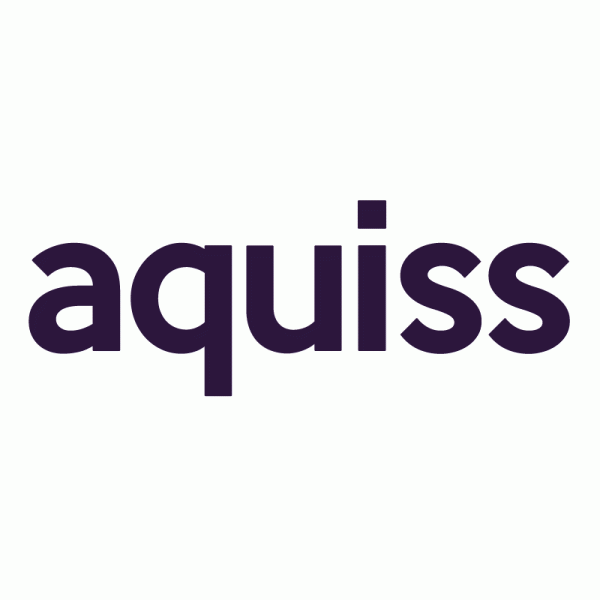aimdev
0
Hi
Thanks for that.
Ofcom do have an API, for which you have to register then await approval.
I am awaiting this approval, it will be interesting to see whats available, hopefully by postcode or other spatial input.
Cellmapper is not bad, but I guess a lot of the data is derived from people's phone in their vehicles, their coverage maps are more 'precise' and my town seems to be missed by all suppliers!! (more concentrated on the main roads, which is logical when you think how the service was conceived, ie mobile!!)
Surprisingly Ofcom reckons my town is 'green' on all providers with an external antenna.
I was hoping 5G would end the Openreach monopoly, but sadly history is repeating itself and a good solution is being thwarted by the PTB.
Thanks for that.
Ofcom do have an API, for which you have to register then await approval.
I am awaiting this approval, it will be interesting to see whats available, hopefully by postcode or other spatial input.
Cellmapper is not bad, but I guess a lot of the data is derived from people's phone in their vehicles, their coverage maps are more 'precise' and my town seems to be missed by all suppliers!! (more concentrated on the main roads, which is logical when you think how the service was conceived, ie mobile!!)
Surprisingly Ofcom reckons my town is 'green' on all providers with an external antenna.
I was hoping 5G would end the Openreach monopoly, but sadly history is repeating itself and a good solution is being thwarted by the PTB.