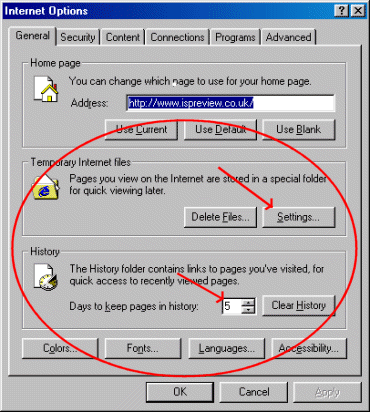|
Improve and speed up the use of your Internet Explorer - Page1 |
| Speed
up IE5 Browsing By Mark 'KILLZAT' Jackson : May 22nd 2000 It has to be said that 'web browsing' is easily the number one activity for any person who decides to login to the Internet, at the same time it can also be the most painstaking. This is because browsing the Internet is the most intensive net operation next to file transfers. As the Internet becomes increasingly media rich for the new wave of higher speed communications, modem users are beginning to be left behind. Such a thing is typical of a network started in the USA, a population that tends to evolve technologically one or two years ahead of the rest of the world in terms of net technologies. As such the simple act of web browsing is becoming increasingly slow and awkward, thankfully ISPreview is here to offer a few quick and simple words of advise. So you have to speed up your connection? Why should we have to follow technology all the time, wouldn't it be nice if for a change, technology were to follow us? Well believe it or not there are a lot of things about web browsing that people don't know. Such things can increase the speed you physically browse the net without the need for a snazzy ISDN or ADSL line in tow. First things first and before we jump in at the deep end it's probably wise to get the simplest aspects of browsing sorted: Net Cache: Without being too technical, cache in terms of Internet browsing simply means that pages you have already visited are stored on your hard disk. Several years ago you might have needed a third part app to deal with it, however modern day browsers such as IE5 and Netscape v6 are equipped with an 'off-line' ability. This ability allows you to remain unconnected, load up the browser, type the URL and then instantly see the page you want in the state it was when last you loaded it. If you're not bothered about phone bills (unmetered) or use the Internet on a daily basis, then cache isn't likely to be a bother. However if you are the opposite, then it's likely that optimising your cache could help. |
Optimise your Cache The first thing you need to do is LOAD INTERNET EXPLORER 5 and then go to the TOOLS menu and from there select INTERNET OPTIONS.
You will be presented with a new window that currently resides with the 'General' tab on top; this is the tab you need, so leave it on. The window itself looks like this:
[Page 2]>> |