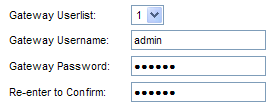4. Hide the Networks Name (SSID).
Article Index:
Most Wireless networks are also defined by a name, which is more technically known as the SSID (Service Set Identifier). By default these are broadcast publicly so that anybody within range of your network can see it, although as an added security measure you may elect to DISABLE this broadcast:
Sadly, doing this is likely to do you more harm than good because it will usually only prevent default software from seeing your network and could cause connectivity problems. Likewise, the network itself will still show up in a proper search and indeed hackers may be more enticed to investigate networks that try to hide themselves. In short, hiding the SSID is an option, yet one of limited use and probably best left enabled. 5. Change the Router/AP’s Default Password. It’s standard practice for router manufacturers and ISPs to ship their hardware with a default password (requested when accessing the router from a web browser), which will quickly become common knowledge. Though it is difficult to hack the router from a remote location, it is still within the remit of most hackers to do and there is also local level security to consider. Consequently the first thing you should do when receiving any new Router is to change the default password (not to be confused with your ISPs Login and Password, which is completely separate). The best advice is to pick a semi-random mix of upper/lower case letters, numbers and possibly even special characters. For example, passwords like “cat” can easily be guessed, while “c9834-1A9t” is likely to be a lot harder (obviously, don't use our example password!).
Have something to say? Check out the ISPreview Forum
http://www.ispreview.co.uk/talk |