Starlink Updates App for Satellite Broadband Service with Event Log

Customers of SpaceX’s popular Starlink broadband service, which offers ultrafast low-latency internet speeds across the UK and the world via a mega constellation of compact satellites in Low Earth Orbit (LEO), may like to know that they’ve added a useful “Event Log” feature to their accompanying App.
Starlink currently has around 8,500 satellites in orbit (c.4,895 are v2 / V2 Mini) – mostly at altitudes of c.500-600km – and they’ll add thousands more by the end of 2027. Residential customers in the UK usually pay from £75 a month, plus £299 for hardware (currently free for most areas) on the ‘Standard’ unlimited data plan (kit price may vary due to different offers), which promises UK latency times of 26-33ms, downloads of 116-277Mbps and uploads of 17-32Mbps. Cheaper and more restrictive options also exist for roaming users.
Existing customers of the service will know that the App already had a limited “Outage Log“, but this only tracked periods where the user terminal lost connectivity. By comparison, the new “Event Log” builds on that by also including router-related outages (e.g. if your Starlink router was powered off, asleep or disconnected) and non-outage events that may affect service quality but don’t necessarily bring your network fully offline (e.g. elevated packet loss or device reboots).
Advertisement
According to Starlink’s related support page: “The goal of the Event Log is transparency. We want you to see what’s happening in your network in real time, not just when service is completely offline. This helps you understand the cause of issues when they happen ... This expanded view makes the Event Log a more powerful tool for diagnosing issues across your whole Starlink setup“.
The Event Log tracks such activity over the past 24 hours and is designed to grow. “We’re continually adding new event types as we refine what’s most useful to share. Our philosophy is to be as open as possible about what’s happening on your network,” said Starlink. The extra information and added ability to self-diagnose issues could potentially also reduce the number of support requests the service attracts.
The new Event Log can be found in the app under “Statistics > Events and outages“, although at present that’s the only place you can access it as they haven’t yet added the feature to their website.
Mark is a professional technology writer, IT consultant and computer engineer from Dorset (England), he also founded ISPreview in 1999 and enjoys analysing the latest telecoms and broadband developments. Find me on X (Twitter), Mastodon, Facebook, BlueSky, Threads.net and Linkedin.
« ISP Toob Connect 100,000 Customers to its UK Fibre Broadband Network









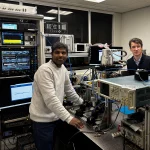












































Comments are closed