Starlink Threatens to Brick Dormant UK Broadband Kit if Users Don’t Update

A lot of people use SpaceX’s LEO satellite-based Starlink ultrafast broadband service as a backup or for occasional roaming, which means that outside of those times their terminal kit (dish and router) will be left dormant (i.e. the service is paused or cancelled but can be reactivated). If you’re one of those, you need to reconnect it ASAP to avoid it being bricked.
The warning comes after Starlink began sending out emails titled “Plug In Starlink For Critical Update“, which is then said to reflect an “important update [that] … is part of ongoing improvements for security, performance, and reliability“. But the kicker is that if you don’t perform the software update “before” 17th November 2025 your “Starlink will no longer function“. Hard luck if you miss this!
Crucially, Starlink says you “do not need an active service line to complete this update” and “will not be charged” for it, thus anybody worrying about having to pay to reactivate their service just to get the update need not fear. All you have to do is power the kit on and connect it, then the update should be applied automatically.
Advertisement
According to the related FAQ Page, only “select customers” who receive the email or in-app notification need to do this, which we suspect may be filtered to focus on those whose kit has not been connected to a live service for a while. But the software version history may suggest that your kit doesn’t need to have been inactive for a super long period of time before all of this becomes necessary.
How do I check if the software update has happened in the app?
- Go to the Advanced Button
- Click on Software Version on Starlink
- Check for the year 2025. in the software prefix
Software Versions
Software version 2024.05.0 is the key cutoff for sideloading capability.
Before 2024.05.0: Kits on these older versions cannot sideload and must plug in and point at the sky to receive the required update by November 17 2025 or else they will be permanently inoperable.
Between 2024.05.0 and 2024.12.26: Kits on these versions can sideload the update through the app. Customers must do this before November 17, or else their Starlink will be unable to access the internet until the update is performed.
After 2024.12.26: These versions do not require action at this time.
Note: Around September 27, 2024, software version naming changed from week numbers to dates. As a result, some versions labeled higher than “2024.12” (e.g. 2024.13, 2024.14, etc.) were actually released before version 2024.12.26. This can make version order appear confusing, but 2024.12.26 remains the true cutoff for current software.
The detail on software versions above indicates that it isn’t just older hardware being targeted, which could be a problem for some Starlink resellers that have a lot of stock sitting around. As above, all sorts of situations can arise that might make it difficult for people to get back to their Starlink kit and connect it in time for the deadline, which gives owners a shockingly short period of notice.
Quite why Starlink is giving such relatively short notice of a major breaking change like this is unclear, and they’ve provided precious little detail on what the update actually changes. In the meantime, some of those people who have been hurriedly re-connecting their old kit are finding that updates sometimes fail to be applied, which could add another layer to the unfolding drama. It will be interesting to see how things unfold after 17th Nov.
On a completely different topic, the Starlink team has also enabled their Direct to Cell (DTC) mobile service in Jamaica for all Liberty Caribbean customers. “Emergency services, families and businesses with a compatible LTE smartphone can now stay connected through apps and send and receive text messages (SMS) through our satellites even if terrestrial networks are impacted“, which will remain free until the end of November.
Advertisement
Starlink currently has almost 8,800 satellites in orbit (c.5,200 are v2 / V2 Mini) – mostly at altitudes of c.500-600km – and rising. Residential customers in the UK usually pay from £75 a month, plus £299 for hardware (currently free for most areas) on the ‘Standard’ unlimited data plan (kit price may vary due to different offers), which promises UK latency times of 26-33ms, downloads of 116-277Mbps and uploads of 17-32Mbps. Cheaper and more restrictive options also exist for roaming users.
Mark is a professional technology writer, IT consultant and computer engineer from Dorset (England), he also founded ISPreview in 1999 and enjoys analysing the latest telecoms and broadband developments. Find me on X (Twitter), Mastodon, Facebook, BlueSky, Threads.net and Linkedin.





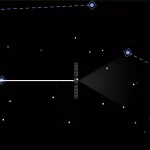
















































But if you’ve had dishy connected to the network any time in the last 18 months, you’ll still be able to sideload the update, it just won’t update OTA.
Previously, people have had trouble connecting after a while powered-off and found they needed to sideload to get online, which is a bit difficult if Starlink is your only connectivity option at that moment.
So, if anything, this notification is an improvement in customer service with information about that issue before it occurs – although the fact that (very) older versions won’t be able to be sideloaded is a new one, I believe.
I have a mini and a gen 2 on my roof. I power both us maybe one every 2 months and do whatever updates it’s needs.
I did wonder why I didn’t get an e-mail, fair play to Starlink with the 18 month window.
I used my dish earlier this year and updated it then, so it is likely OK. As it’s currently stashed in a cupboard in my caravan, I think I ought to bring it home so I can update if need be over the winter!
If you’ve paid for kit and they make a change that bricks it, one would suggest that they are guilty in the UK of a Section 3 offence under the CMA. Or at least of Criminal Damage. And should be liable civilly replace the unit.
They don’t own the kit so they can’t decide to change it – the user owns it and has every right to carry on doing so if they don’t want constant “updates”
It depends how they ‘brick’ the device, I’m assuming they blacklist it from their network.
They may not own the consumer kit, but they do own the network it connects to. They absolutely have the right to blacklist incompliant consumer kit on their network.
I don’t know why some make a big deal out of things like this – the solution is simple!
@TimP I think some people are making a big deal of this because of the headline’s (inappropriate, in my view) use of the word “threatening” rather than the reality – a more neutral (and accurate) headline would be “Starlink gives users 1 month’s warning that some dormant kit will be unable to connect to the network if not updated by mid-November”
Like I said elsewhere, I’m no lover of Saint Elon, but this move by Starlink is almost certainly necessary for technical reasons – memory management, encryption certificates, or network stability being the obvious possibilities.
Seems a bit cowboyish if “sideloading” wasn’t in the firmware from day one. I presume Starlink won’t be offering an upgrade service or RMA to those who find that they have a dormant unit on that pre-2024 firmware.
Other ISPs seem to manage to allow their routers to connect and update to latest firmware automatically. Is it really beyond SpaceX’s capability to set up a walled garden for non-compliant devices so that they can download the latest firmware?
Yeah because normal land-based ISPs, the consumer leaves their router on 24/7 so its always available for updates and doesn’t go months without being connected.
I’m not a fan of Musk by any stretch but your comment is ridiculous.
I guess you didn’t think the argument through before calling it “ridiculous”.
I was referring to routers in cupboards, often because the user has chosen to use their own device. I’ve never heard of (nor personally experienced) a device that doesn’t immediately upgrade to the latest firmware even after being powered off for years. With most ISPs moving to a rental model it wouldn’t matter anyway, because they would just send a new one if asked.
It is even more ludicrous given that starlink could be part of an organisation’s disaster recovery plan, where terminals sit in boxes (or perhaps nice peli cases) and apparently these users have just over two weeks to receive notification (hopefully it doesn’t go to someone else) and get them all plugged in for a bit? Madness.
@Ivor The big difference is rate of update. Dishy sees an average update frequency of around one per week. The rate of development both of access protocols and the overall infrastructure seems at least one, if not two, orders of magnitude greater than xDSL. For very good reason.
Given that, the comparison with terrestrial ISPs routers in the cupboard is deffo apples and oranges.
I have my Starlink in case of emergency… so it’s not plugged in. This is how they handled my situation after I attempted the update following the email. It is completely unacceptable: Hi Mark, thank you for supporting Starlink.
I see your Starlink was purchased back in 2022 and hasn’t received updates or seen much use. I’d love to send you a replacement, but it’s out of warranty.
You can buy a replacement on the account Shop or from an authorized reseller Who is a Starlink authorized commercial reseller? – Starlink Help Center. Let me know if you’d like me to remove the old Starlink and activate the new one.
In the United States, the Starlink Limited Warranty covers manufacturing defects for 12 months on Standard, Enterprise, and Mini kits (purchased from Starlink or authorized retailers), and 24 months on Performance (Gen 1 and Gen 2) kits. Replacements are free during this period; the new device gets the greater of 3 months or the remaining original warranty. Exclusions include customer damage, misuse, modifications, or acts of nature. After expiration, cancel service to stop charges, no refunds apply.
Full details: Starlink Limited Warranty – Starlink. For rentals, unlimited lifetime warranty applies.
As a final step of our conversation, I will proceed to close the ticket. If you have any questions, feel free to open another ticket here: https://starlink.com/support/contact
Have a great day!
Starlink