Persimmon Homes UK ISP Fibrenest Launch New Broadband Router UPDATE
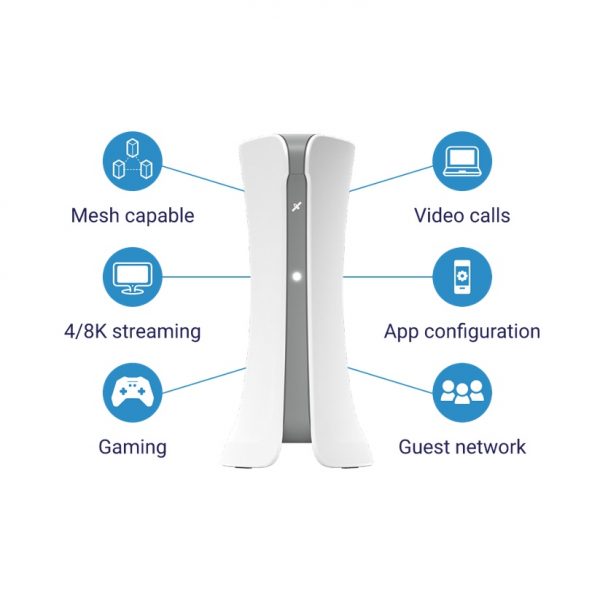
Broadband provider FibreNest, which is the Fibre-to-the-Premises (FTTP) operator for Persimmon Homes‘ new build UK housing developments, appears to have introduced a new router for customers who are just joining the service. The new unit replaces their previous Linksys Velop system, although we’re unsure whether it’s an improvement.
According to the website, the new router is a tri-band WiFi (2.4GHz Radio, 5GHz Radio 1 and 5GHz Radio 2) device that features just 2 x Gigabit Ethernet ports (1 x WAN and 1 x LAN), as well as WPA2 encryption and a quad-core processor. Personally speaking, two Ethernet ports will not be enough for some users, although you can add more by purchasing an additional ‘Network Switch‘ (about £10 on Amazon).
At present we’re awaiting more details from FibreNest to confirm the model they’re using, although a bit of detective work by one of our readers (credits to Damien) was able to identify it as being one of ADTRAN’s service delivery gateways. The limited specifications mentioned on FibreNest’s website are a very close match for the latest ADTRAN SDG 841-t6 kit.
Advertisement
The 841-t6 is a tri-band Wi-Fi 6 device that has a 2.5Gbps WAN uplink and a 1Gbps LAN port, although the router lacks any ports for VoIP (phone) connectivity, which in this age tends to be considered a bit of a negative due to the analogue to digital phone transition. But this device supports WPA3 encryption, while FibreNest’s website only mentions WPA2 (i.e. this is either a typo or they’re using a much older 800 series model without WiFi 6).
Finally, the router also supports mesh networking (most likely via ADTRAN’s Plume powered SuperPods). We hope to have more details later today.
UPDATE 11th October @ 3:16pm
FibreNest has confirmed that it’s the ADTRAN 841-t6 router and thus does support WPA3.
Advertisement
Mark is a professional technology writer, IT consultant and computer engineer from Dorset (England), he also founded ISPreview in 1999 and enjoys analysing the latest telecoms and broadband developments. Find me on X (Twitter), Mastodon, Facebook, BlueSky, Threads.net and Linkedin.
« Openreach Tops 1 Million FTTP Broadband Premises in Scotland





















































The Adtran routers used by other ISPs aren’t well reviewed, I’d be suprised if these were better than the Velops.
In fairness – most providers are scraping the barrel in terms of minimum viable product to allow the connection to “work”. Have to remember, 99% of people aren’t those reading this site – If it “works” and the user can get on the internet via WiFi most won’t care about the router, its cheapness, its appearance, or that its not giving top performance on the package they’re on. For a lot of people, it’s a reasonably binary up/down connection = happy/unhappy.
I’d say we’ve been tainted by people like Virgin giving out crap, that even your bog basic off the shelf in Currys product does a better job. (Or where fixes are available, but they don’t push them out / add them to their firmware). ADTRAN are doing something right as they keep getting used for network products (eg ITS/Truespeed building with them) – really I’d be more upset with the provider – it’s their choice to give you something that is the bare minimum. (COST)
Why make the thing look like a games console? I can understand that some people make want something that looks nice in the house, but it is not always practical. I do look better than the thing that ZZoomm gives out, that look like a huge white plastic brick.
as for the Ethernet, I suppose they think people will use Wi-Fi more. But Wi-Fi is not great, as a mate I was chatting to last night is finding out, they are getting buffering on the TV upstairs.
i presume these internet providers must get a good deal on these routers and that is why we get them. I know it is more difficult for providers to help with problems, but I think they should try and get more people to have their own routers.
Don’t forget that buffering on video streaming sites isn’t always about connection speed (although it often is). Problems with an ISPs routing/peering or DNS setup can have a similar impact, as can issues within the local network.
Talking of DNS it would interesting to see who uses their default ISP DNS or who prefers to set their own. I use Cloudflare (1.1.1.1) as my primary and Google (8.8.8.8) as my secondary.
@Mark, They are on the same ISP as me and mine was fine, ok that may not mean anything, but I don’t think it was their broadband. the router they use is not great.
Let’s see what condition they are like when the new homeowner moves into there new home after the unit is left on the floor at point of install due to having no place to secure it anywhere , I wonder how many get damaged after other trades are constantly in and out painters, carpenters, cleaners such of the like.
They will be filthy or full of paint and full of dust no doubt!
No everyone chooses to have nice shiny new carpets laid before they move in
So looking at the spec of that model it looks like no speed higher than 1Gbps on LAN shows that they aren’t interested in any sort of speed above 1Gbps anytime soon ..
Saying that there 10Gb backhaul upgrade plan for the onsite POP’s was as quick as a sloth in a 100m race in rollout so don’t expect D/L speeds higher than 500Mb anytime soon
I presume that it will not be installed into a new home unless the person moving in wants it, I expect the fibre will be taken to the house, but that will be it. After all not everyone will want broadband
I just moved into a new build with Fibrenest preinstalled and ready to go. I only had to activate it on my smartphone. There was actually no other choice as no other Fibre ISP’s were in the area just the 50MB broadband. It was installed after all the construction and fittings was done, so I can confirm no dust, paint or debris on it LOL
Can’t really see the importance of the article, the existing CPE they had the Lynksys Velop is obviously coming to its end of life and like any other ISP changes hardware online with their CPE roadmap can’t see anything WOW here considering this kit will be around for another couple of year due to the costs etc , gives you an insight to FN’s thought process of how the service will be steered over this period with packages and top end speeds obviously not exceeding 1 Gbps.
Seems more like a desperate look at us kind of story to distract from the article the other week regarding redundancys within persimmon and the Fibrenest group as a whole
I have been with Fibrenest since we moved into our new home last year. They’re not the best ISP but they are currently our only option. Originally I had the Linksys Velop router, which failed in December, and we had the new Adtran replacement. Whilst my connection had been more stable and the additional pod extends the coverage to the whole house, I find the user options very limited. If this is down to the ISP locking down the router I’m not sure, but when looking up the router on the Adtran page they show much more availability. In a nutshell, I’m limited to basic port forwarding, DNS and LAN IP Subnet settings. Despite port forwarding I am unable to access my server remotely. There is no option to seperate 2.4 and 5Ghz Wifi channels. No option to add a DDNS account. All of these were available with my previous router. The fact the only way to access the router is via the app is far from ideal. I have tried accessing via webgui but non of the advertised addresses seem to work. Does anyone know how to get on to it???
In my experience, this router is a step backwards in all areas apart from stability.