ISP BT Working to Fix Slow FTTP Broadband Speed Profile Bug

UK ISP BT has informed ISPreview.co.uk that they’re “urgently working to resolve” a bug on their Smart Hub 2 (SH2) broadband router, which seems to affect the speed profiles for some of their Fibre-to-the-Premises (FTTP) subscribers and can result in customers seeing significantly slower than expected results.
At present there are actually two issues occurring on BT’s new “Full Fibre” products, which have been a little bit difficult to pin down due to conflicting reports, until now. The first problem is that subscribers who conduct wired speed tests via the MyBT app or via BT.com have been given lower than expected results on FTTP, but the ISP says this shouldn’t affect similar speed tests conducted via Fast.com or Speedtest.net.
The second issue, which has been going on for several months, concerns a firmware bug with how the Smart Hub 2 router manages the speed profiles for some FTTP connections. The problem was first spotted by customers who upgraded their package to BT’s top 900Mbps tier, only to find that their upload speeds were significantly slower than expected (i.e. the upload profile gets stuck at a slower speed, often 20Mbps or 50Mbps instead of c.100Mbps).
Advertisement
So far most of the SH2 related speed profile complaints have centred around upload speeds, although we have seen a few similar complaints about download speeds also becoming stuck at the speed profile of a previous package. A few examples of related complaints can be found below for context.
Sample Customer Complaint (KTX1988)
“PLEASE HELP!! I upgraded my broadband to the F900 at the end of June and the upgrade took place but I am still only getting the speeds of my old F250 package.
I cannot get above 250down and 50up.
I have spoken to multiple advisors been and received a new SH2 router but I cannot get anywhere close to the expected speeds.”
Sample Customer Complaint (nibbled)
“Looks like I’m capped again, been running at full speed all week but did a test this morning and was capped at 30mb, ended up doing a factory reset and now back to being capped at 50mb.
I don’t understand why after the issue has been fixed that we get capped again days/weeks later, surely once it’s fixed and left alone there shouldn’t be any reason it’s capped again, I haven’t messed around with the router at all since it was fixed.
This is disappointing.”
Sample Customer Complaint (thejoker00)
“Hi all I’m jumping on this thread as well as I’m having similar issues. Upgraded last week, was getting 850 down and 150 up. As of yesterday (exactly 1 week after upgrade and setting up the SH2) I’m now at 850 down and 20 up. Called BT fibre team and they did their own checks and confirmed this to be true. Interestingly enough I checked the router logs earlier and I can see that the router did a firmware update last night at about 10pm and it seems to be since then that it’s been capped.”
Sadly the combination of these two problems has made it more difficult than usual for customers to figure out what was going on with their connections. Meanwhile some customers have been told by support staff that a new firmware (software) update, which could arrive in October 2020, may provide a general fix. But officially BT hasn’t put a time-scale on the router bug being resolved.
A BT Spokesperson told ISPreview.co.uk:
“We are aware of an FTTP speed profile issue on the Smart Hub 2 affecting a small number of customers and are urgently working to resolve the problem.”
In the meantime some customers report that they’ve been able to fix this issue by conducting a factory reset of their SH2 router (NOT a basic reboot), while others found that they could get BT’s support team to correct for the problem remotely (i.e. manually pushing a new profile to the router). But this doesn’t always seem to work and sometimes the speed profile bug returns.
Equally those affected could try setting up their own broadband router by using the PPPoE username and password (e.g. USER: bthomehub@btbroadband.com / PASS: BT), but in order to get the best speeds it may help to get one that supports Hardware Offloading and IPv4/6 Offloading (e.g. Ubiquiti EdgeRouter Lite-3) and that’s not too common in consumer kit. Suffice to say that it helps to have some network knowledge for this.
Advertisement
We should add that it’s also possible to try (test purposes only) a direct connection to Openreach’s wall hung ONT unit from a PC or MAC computer (i.e. cutting out the router entirely), although it’s unwise to cut out the protection and network management benefits afforded by a router and this also requires a bit more knowledge to achieve.
As for the problem with BT’s own speed testing service(s), the operator informed us that they are working as quickly as possible to push out an update for that but, once again, they didn’t provide an ETA.
Mark is a professional technology writer, IT consultant and computer engineer from Dorset (England), he also founded ISPreview in 1999 and enjoys analysing the latest telecoms and broadband developments. Find me on X (Twitter), Mastodon, Facebook, BlueSky, Threads.net and Linkedin.
« Capita to Rollout Emergency Network on London Underground
Lords Told UK Farmers Have to Visit McDonald’s for Broadband »





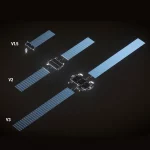
















































Personally experienced this problem, fixed 1 day then 2 days later I was stuck at 10Mbps upload. I then did a factory reset and then got stuck at 50Mbps upload, gave up after back and fourth with BT who on the phone claimed they had never heard of this problem (as well as the 2nd line FTTP technical team), paid £180 for a proper router.
And you use that when you’re not using your free Plusnet connection I assume Max? Remind me again, which ISPs are you not with?
I experienced the second issue, I was sent a SH2 after upgrading to 930/115 from 38/10. After plugging in the SH2 my download speed was fine but the upload speed was restricted to 50mbit, the old SH had no such upload restriction, I also tried a direct connection to the ONT and this was fine and so I knew the issue was specifically with the SH2.
Half an hour on the phone to the BT FTTP team and they was able to resolve it, the unit was factory reset but this did not fix it; as for some 20minutes after it was still the same until eventually it started working at full speed.
This all happened in late March just as the 930 service became available.
I’ve also had problems with the internet dropping out for 10 minutes every so often although I’ve only got the 50/10 package, BT checked the line into to the property and said there was no issue, and that its a conflict on my internal connection.
FTTP? or Copper Line
What seems strange is why the SH2 has settings in it under remote control by BT that can throttle speeds? It would be interesting to hear an explanation from BT. I’m guessing it is some QoS settings they control remotely and on a change of package those QoS settings are not being updated correctly to the new package speeds. Again why do they have these “hidden and remotely controlled” settings that the customer can not access themselves? What immediately comes to mind is are these settings to influence speed tests to ensure the highest average speeds for marketing, or perhaps to throttle certain types of traffic at source (traffic management decentralised). I would like these questions put to the BT.
Remote management is entirely normal for almost every single ISP’s bundled and branded broadband router. The ISP can change a lot of deeper device settings and can also update the router with new firmware automatically.
@Mark Jackson “Remote management is entirely normal for almost every single ISP’s” I wasn’t aware remote management normally went as far as inserting hard limits on speed. Clearly the settings they are making regarding hard limits to speed isn’t a requirement to get connected as using an alternative router connects fine without the hard imposed speed limit. So BT is doing something above and beyond the normal, surely we should be asking ‘Why they are restricting speeds on the router?’ Who is benefiting from this? Certainly not the customer who ends up not getting what they paid for and the run of scripted supported calls. Clearly there must be something more to this.
I try not to jump to conclusions unless there’s solid evidence of something, otherwise we get into the flaky area of consumer conspiracy theories. Since I don’t have sight of the SH2’s code for independent analysis, and BT are unlikely to comment, then there’s nowhere to go on this right now.
It’s because the ethernet link to the ONT is 1Gbps and if you just relied on the ONT doing the rate limiting according to the service ordered (or dumped it all on the optical network and made something else deeper into the network handle delaying or dropping packets) the performance would be awful. It’s better to have the Hub managing upstream traffic once it knows what the rate should be as it can make decisions about VoIP and guest network priorities.
@Mark Jackson “I try not to jump to conclusions unless there’s solid evidence of something” If there was solid evidence of anything we wouldn’t need to ask the question 🙂 No conclusions being jumped to here, just a genuine curiosity as to why they are doing this. Even if they don’t answer the question, just the fact you have asked it is good journalism I would have thought. If they have nothing to hide they will be happy to answer. I suspect it is just remote QoS settings to avoid buffer bloat and/or related to partitioning bandwidth off for the BT Wi-Fi aspect, but be nice to know exactly what was going on.
‘What immediately comes to mind is are these settings to influence speed tests to ensure the highest average speeds for marketing, or perhaps to throttle certain types of traffic at source (traffic management decentralised). I would like these questions put to the BT.’
I’m not sure how speed tests could be increased through this, especially given the tests are done from the hub itself, not the customer network.
Two obvious reasons to do it are the presence of guest WiFi and that there’s a voice service present. Could tag voice packets and then let the Openreach side handle it but maybe a different approach was taken.
The guest WiFi stuff is trickier – I’m not sure how much granularity there is on the Openreach ONT shaper and am not going to check.
Either way there’s no arbitrary rate limiting of certain types of traffic. I really, really doubt that BT’s kit has enough power to run DPI on all that traffic and properly identify applications and, besides, we have laws on network neutrality.
Jonny – can’t just dump traffic onto the optical network, the mechanisms for controlling traffic are pretty robust. As evidenced by that ISPs the world over don’t feel the need to run QoS upstream on their CPE over GPON.
Traffic gets buffered then dropped if the upstream cap is broken. I guess they do it this way to accommodate both voice and guest. Voice they could use 802.1p to handle QoS – that’s usually how it’s done with GPON.
The remote management part is not the problem is the PPPoE profile that is the problem (the superhub requests it and sets to what ever your paying for, but seem the profile part of the router is slightly broken)
if you use your own cable router (high end one with hardware IP4/6 offload) you won’t have this problem with speed dropping
as far as i am aware ADSL to FTTP has packet QOS to make sure packets get from A to B reliably (so if there is bandwidth issues or the 10gbe pipe is near max it will apply QOS to all connections on that pipe to reduce packet loss as packet loss is far more noticeable then slightly lower speed)
DOCSIS on the other hand doesn’t use QOS at all and will try and push as many bytes as Not Possible and results in at times large packet loss (once FTTP comes to my area in next 7 years, no more virgin for me, unless they replace the coxal with fttp/N to the premises)
At some point, Leex, perhaps coming on here and writing technobabble about things you know nothing about will get boring.
‘The remote management part is not the problem is the PPPoE profile that is the problem (the superhub requests it and sets to what ever your paying for, but seem the profile part of the router is slightly broken)’
The ‘PPPoE profile’ is absolutely nothing to do with the Hub whatsoever. In the case of BT that sits on the Nokia 7750 the connection terminates on in the local headend exchange.
BT Consumer will have this information provided to them every time a connection is made over VDSL and should appropriately set any shaper on the Hub. This value is not visible to end user equipment directly, it requires the ISP to provide it. I can’t see that providing it every time a customer connects is necessary over FTTP and believe that it isn’t provided – ISPs have needed to change their systems to statically set values for FTTP rather than relying on telemetry from Openreach / BT Wholesale.
If the IP profile, it’s IP not PPPoE to ensure that IP traffic can’t overwhelm the PPPoE session, were the issue it wouldn’t matter what kit people were using.
I believe there is no upstream IP profile on the gigabit FTTP service as it’s not required. The rate is policed by Openreach before it gets to the BRAS/BNG at the headend so isn’t actually needed full stop, and as it’s fixed there’s no need to mess with provisioning it multiple times if wanted for cosmetic reasons – one and done at service creation time.
‘if you use your own cable router (high end one with hardware IP4/6 offload) you won’t have this problem with speed dropping’
This is nothing to do with hardware IPv4/6 offload whatsoever. It’s to do with…. remote management. So any ‘own cable router’ that isn’t managed by BT so doesn’t have their shaping on the CPE is fine.
‘as far as i am aware ADSL to FTTP has packet QOS to make sure packets get from A to B reliably (so if there is bandwidth issues or the 10gbe pipe is near max it will apply QOS to all connections on that pipe to reduce packet loss as packet loss is far more noticeable then slightly lower speed)’
You are wrong and I’ve no idea why you are on one hand talking about ‘ADSL to FTTP’ and on the other 10 GbE pipes beyond that you’ve no idea what you’re talking about. Any ‘packet QoS’ on this is independent of the bearer technology so whether it’s ADSL, VDSL, FTTP or carrier pigeon it’s the BRAS/BNG/edge router that is handling the queuing when backhaul is congested.
ADSL to FTTP can’t handle QoS in the same way because they’re completely different networks. ADSL is point to point between customer and exchange, Openreach FTTP is not.
‘DOCSIS on the other hand doesn’t use QOS at all and will try and push as many bytes as Not Possible and results in at times large packet loss (once FTTP comes to my area in next 7 years, no more virgin for me, unless they replace the coxal with fttp/N to the premises)’
That is completely wrong. Again you have no idea what you’re talking about.
If you can’t be bothered to learn what you’re talking about then please at least try and stop posting such total nonsense here.
DoCSIS has used QoS since DoCSIS 1.1, released in 1999. It most certainly doesn’t spray and pray as far as packets go. They are controlled by a sophisticated scheduler upstream and by a number of options, such as Weighted Fair Queuing, on the downstream.
The impact of congestion on the upstream can be mollified by setting minimum bandwidth requirements that subscribers must achieve and even modifying parameters so that customers see performance drops under congestion conditions dependent on their tiers.
Comcast used to manage traffic by having all customers on Priority Best Effort. When a node came under congestion conditions they would check for whether any users had used above a certain % of the capacity available to them in the previous 15 minutes and change their…. class of service from PBE to BE. A lower quality of service.
TL;DR I can’t bear to see technical nonsense posted on here unchallenged, it’s really unhelpful, but don’t have the time to correct it all, so please either read up and become more clueful or stop making things up and posting them. You keep doing it over and over again.
VM FTTP is currently DoCSIS by the way – RFoG.
I had this issue too on the day of installation, the engineer claimed it would eventually sort itself out – never got to find out if it would because I swapped to my unifi gateway.
Finally its been acknowledged there is an issue with SH2… My SH1 used to always perform better. They need to sort this or bring out a newer model with wifi 6 support.
A newer WiFi 6 BT router is planned but you’re unlikely to see that this year. A lot of projects were pushed back quite significantly by COVID-19 and I suspect that the unit price will also need to come down a bit more.
I had the upload issue the second my fttp got installed only had the hone hub in so openreach could do a test second they went put my own router in and the upload issue disappeared. Was capped at 50 when reading through the bt community at the time seemed bt didn’t help as they don’t guarantee upload speed. Least they have admitted they is a issue.
Can’t see the point of getting 900 while still using by home max wifi speed I got out of that was 400 on my own router was getting 850.
Quick question for anyone I’ve noticed the 500 has disappeared and been replaced by the old 300 for the same price anyone know why
From what I’ve heard the 500 was an introductory offer. And they might bring it back during sale events
Yes it was only an introductory offer, which ran until late June I think and then reverted back to 300Mbps.
I got this firmware pushed to my Smart Hub 2 on the 11th of this month (Firmware version:v0.17.01.12312-BT) and since this happened I’m getting about 20% more on my upload than what I’m supposed to get. I’m on the BT FTTP 80/20 package and regulary get 24Mbs on my upload now, before I was getting bang on or just under.
Parents had FTTP installed last year on the BT Fibre 150 service.
Wired gigabit connections on Windows or MACS can only ever get 85mbps download but full 30mps upload. Its a rural exchange and not overloaded AFAIK. Also feels laggy in response and and the ms times average 20ms on speedtest.net. The machines are clean, not full of bloatware, latest patches and drivers (for Windows 10 2004). The hub speedtest itself reckons it’s 142mbps any time of day which is still short of 150mbps as this is FTTP and no profiling like FTTC.
Parents not technical, so needs me to be there to ring up and complain at some point. COVID delayed everything and dontt wish to get a train there as over 100 miles away.
‘Wired gigabit connections on Windows or MACS can only ever get 85mbps download but full 30mps upload.’
Sounds an awful lot like those connections aren’t actually gigabit but either 100 on both sides or duplex mismatched.
I had the same issue but on an FTTC connection. My max upload was limited to 30Mbps, threw away the BT Hub, and installed an UniFi USG3 and the upload went to 50Mbps.
You can’t do 50Mbps upload on FTTC.
He means G.Fast.
G.Fast is also FTTC (Fibre To The Cabinet).
It’s VDSL2 that’s limited to 20Mb upstream on OpenReach’s network.
There’s actually a third problem not listed here that has similar symptoms, maybe it’s not widespread but I had it. I ordered the new 900 mbps package with BT, this was not an upgrade, it was a new provision. Ever since getting it I would get 1000 down no problem but seemingly locked to 50 up. This would happen on BT’s hub but also on my own equipment, including connecting a computer directly to the Openreach ONT and connecting like that.
After two months back and forth with BT (and me telling them it felt like a profile issue from day one multiple times), they finally sent out an Openreach engineer. He said he basically could not do anything for FTTP lines other than check the optical connection itself, he did and he called through DCoE for them to look further. They called him back about 5 minutes later and asked him to try another speedtest and the issue was resolved. The problem? A stuck profile as I had been suggesting for weeks, nothing to do with my equipment or the BT Hub at all. The engineer said as far as he knew there was no reason why BT could not have organised this profile reset to be done much earlier, presumably they thought it was the Hub issue and not a profile issue since every time I talked to them they would say they were waiting on the Hub team (despite my complaints that it could be clearly demonstrated it was not the Hub issue that I already knew existed).
Still, I got a month free from them for this so I suppose it’s not all bad.
Thanks Peter. This is the same issue as I’m experiencing. Upload stuck at 50 mb/s. I’ve plugged my laptop straight into the ONT and created a PPPoE connection, and still have the upload limited to 50 (should be 110). I’ve also switched out the SH2 for an ASUS router, still stuck at 50.
BT advised it was a ‘shaping’ issue with my ONT, and (apparently) fixed it. But, alas, the ‘fix’ didn’t fix anything, and I’m still stuck at 50 upload. Spoke to BT again, and was told “as long as I’m getting more than 10 up, BT do not consider there is an issue to fix”.
However, thanks to you Peter, I will now go back to BT and suggest they look into the actual profile settings! Wish me luck.
I refuse to use ISP provided routers – I tend to use Draytek or ASUS.
Currently use ASUS AX88u on BT’s Gib package.
Been on it for 2 months now, no issues at all.
Speedtest.net results are 890-900Mb down / 110-120Mb up.
For the record, to my earlier posting, which I cannot reply to CarlT as no button; the connections via Wired are gigabit – and indeed worked with all previous routers beforehand in a gigabit fashion from several devices all of which are modern. No mismatch on device, duplex speeds.Occasionally it will hit 115mbps on speedtests using fast.com and speedtest.net.
You can, just use the same ‘Reply’ button under your original post and it puts that in the same thread of associated responses.
Thanks Mark, thought it was odd at the time as was expecting it next to the last poster.
With the over reading from some testers you might still be moving perhaps 94 Mbps of traffic and seeing higher figures from testers.
What you need to do is look a the traffic recorded on the network interface, windows 10 makes this easy as your network throughput available as a graph. As that graph is showing IP traffic it will be slightly higher figures than any TCP based test due overheads.
If per chance you are limited to 100 Mbps over Ethernet the graph should make that obvious. Also worth checking what drivers the network card is using, some can cause issues.
The machines copy at 112mbps to a local network storage device (backups) so is gigabit.
One of them is a MAC Book Air running latest MacOS, so the drivers for Ethernet wired are from Apple in that respect. The Windows machine has the latest Intel v25 drivers for Ethernet wired. They don’t go to a separate switch either.
The two tablets, each from different hardware provider, although these can only operate at 5GHZ wifi, get the same sort of speeds, there are NO other access points around as the house is in a middle of a farm field. When those tablets have visited my place I know they can get up to speed tests of 180mbps+ (I have faster BB than parents FTTP) and I have one other access point that gets picked up so I know the chipset in them could achieve decent speeds.
that was 112 megabytes (112MBps) not megabits as used lower case….
Just got FTTP installed yesterday, any tips for pfSense as I had connection issues on some devices which the Smart Hub does not?
update: Reinstalling pfSense and adjusting the MTU in pfSense/ESXi seems to have fixed it.
I’m on the 910/110 package and over the past 14 days have factory restarted my Smart Hub 2 about 10 times. Every time but the last my uploads were maxing out at 20Mbit, but currently I’m achieving 94Mbit. Download has always been a solid 910Mbit (and the occasional 1Gbit).
BT agents in the call centre have no clue and say it’s not their problem if it’s above their guaranteed upload speed of 10Mbit, which makes the situation very frustrating, especially when I had previously been on a solid 300/30!
Hi all, as an Employee who works within BT’s Ftth connections team, I can say that we do use a system to check the status of hub and we can manage some of the settings on it but we do not influence hub speed, wouldn’t be good to have customers on the phone complaining especially since all the higher packages come with a speed guarantee. The only thing that can influence your speed under our control is the SLT, and I will say on occasion the wrong SLT will mistakenly be forced through if there has been issues with an order. So yeah if you have slow speeds get the advisor to check your SLT ensure your on the right one, if not speak to FTTH connections in either Accrington or Dundee and we will gladly fix it for you. Have a good day.
When I upgraded to the 900 package a month or so ago, I was “only” getting around 500-600Mbps via Speedtest.net.
I’ve found that using nperf.com and connecting to servers with 10Gbps available has given me faster speed tests (around 800-880).
I’m yet another customer with problems with this service.
The problem is NOT the router.
Firmware v15 is unstable. v17 fixed a chunk of that.
However. I’ve tested with 3 routers. The BT one, a Deco M5 mesh (now sold) and I’ve now replaced all of it with a new Asus XT8 AX6600 Wifi6 router. They all have the same problem.
Plugging a laptop into the ONT shows the same problem. I’m capped under 200mbps. We have been able to prove the line is capable but not always.
The SamKnows diagnostic whitebox also shows the same issue.
I’ve got 1 chap in BT who really knows his stuff and is convinced the problem is external to me (as am I). We have gone through this extensively (for a living I’m an IT Enterprise Architect for a FTSE 250 company so not entirely a newbie).
On the other hand BT have just called and tried to convince me that the speed tests are wrong and it’s all of my equipment at fault and not them. They’ve said the speed tests are wrong.
Following some basic maths, if I download a 500MB file in about 40 seconds it’s about 110mbps. That’s a decent enough speed test and matches everything else.
The router is poor. The true problem lies elsewhere within BT.
I upgraded over the phone from 330/50 to the 500/73 service. The order said it was complete but speed didn’t increase after 3 days so i phoned the fttp team and they said the new profile should be working no later than 12am Saturday and they even got confirmation from open reach, still waiting and only 8 days from my 14 days cancel rights. I thought it was a simple as sending a command to the ont unit, is the fault really down to the hub or is it open reach messing with the speeds the ont gives out?
I would also like to pick this thread up again as it is now September and I have gone for the 900/110 package. Im only getting 320mbps down but getting the full 110mbps up. BT said when they do a speed test to my hub they are seeing 880mbps! I am doing my tests with direct connection from laptop to SH2 (before anyone asks), using fast, ookla and nperf (very consistent results between them btw)
So, to them they dont see a problem and say it is on my side and my device is not capable of the speed (which it is.. and more!).
Should I hound them to change my ‘profile’? I have no idea what that is so have never asked for it to be done. In passing the BT agent did they say they will push out a patch as it is the SH2 fault for not accurately dealing with the speed. I said I will wait until October for this patch and they need to put it on my complaints file, if they do not meet the obligation I will cancel and expect full refund for the three months I would have been on that contract.
Any thoughts?
Have you tried connecting directly to the ONT itself via Ethernet and your laptop completely bypassing the SH2? If your device is infect limited you’ll still get the same speeds. If you get higher then it proves that the smart hub is the issue.
I’m due to get fibre 900 installed on Friday but half considering blowing £300 on a new router