Ookla Move to Improve Latency Testing on Broadband Speedtest
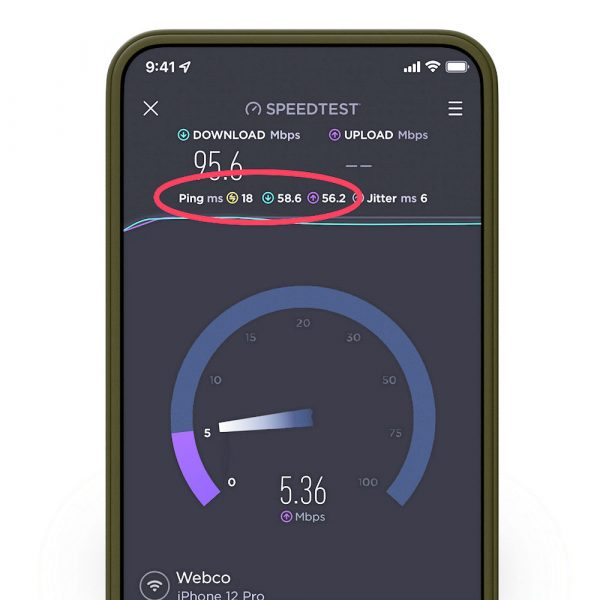
Ookla, which runs the popular Speedtest.net service for broadband and mobile connections, has announced that they’ve redesigned how they measure latency to give users better access to this metric and to provide more information so that you can better “understand where the bottlenecks in your network’s responsiveness” are.
Just for some context. Latency is a measure of the time that it takes for a packet of data to travel from your computer to a remote server and then back again (ping). The delay is measured in milliseconds (e.g. 1000ms = 1 second) and modern broadband connections will often have an average latency of anything from around c.5ms to 40ms (what is normal for your connection will depend on lots of different factors – see below)
A faster score (shortest time) is always best for latency, although the times can be affected by various things, such as the performance of remote internet servers, the connection technology being used, network congestion at your ISP, peering / routing problems and the setup of your own home network etc.
Advertisement
Ookla previously only provided a single result for latency, but their new test has been designed to measure “loaded latency“, giving a more nuanced picture of responsiveness and what the bottlenecks in your connection really are. The loaded latency test measures ping during three stages, which we’ve summarised below.
Ookla’s New Latency Measures
Idle Ping.
This test at the beginning of your Speedtest measures the response of a request on your network as if it is not in use.
Download Ping.
Latency is measured while the download test is in progress to see how it is affected by download activity on your network, like a household member downloading a large game while you’re trying to work.
Upload Ping.
Latency is also measured while the upload test is in progress to see how it is affected by upload activity on your network, like someone on your home network uploading a year’s worth of photos.
The catch here is that Ookla’s speedtest service will always be trying to push as much data down your pipe as possible during the test, which won’t necessarily always reflect how things work in the real-world. The results and any associated usefulness are thus somewhat subjective, while people on slower connections will probably just find that their existing annoyances with slow speeds are merely reinforced.
Nevertheless, we always advocate for consumers to be able to see more data on such testing services, thus Ookla’s change is a welcome one. But at present it’s only mentioned as existing on their Android and iOS apps, which isn’t much help if you’re testing via a web browser on a laptop or desktop computer.
Speaking of which, people using Ookla’s Speedtest app on Apple devices now have access to their Maps feature, which previously was only available on Android. Individuals looking for a map of coverage that highlights which mobile providers have what level of service in the areas that matter most to them can now open their app and check out the tab marked “Maps.”
Advertisement
Mark is a professional technology writer, IT consultant and computer engineer from Dorset (England), he also founded ISPreview in 1999 and enjoys analysing the latest telecoms and broadband developments. Find me on X (Twitter), Mastodon, Facebook, BlueSky, Threads.net and Linkedin.
« Vodafone and Three UK Reportedly Open Merger Talks























































This kind of test also reflects on the quality of your router’s QoS implementation.
A good QoS will show very little deviation between the idle ping and the loaded ping because it distributes bandwidth fairly among all users and doesn’t allow any one host to monopolize.
Not necessarily, it depends on the priority given to pings and what kind of QoS is in operation, if pings have been given a low priority (often the case) they will still be delayed or even dropped more quickly in favour of other traffic.
You’re hardly making sense. A good QoS will make smart choices about what to drop if ever the need arises so that latency does not go up by much under load.
The reason why latency goes up is not usually because the interface is overwhelmed. On modern connections, it’s often due to bad queuing discipline.
A simple example is large buffers. If a router has a single large 2MB transmit buffer for example and it allows a single user (or connection, or flow) to fill that 2MB up, while communicating with a server that is only accepting data at 20mbps, it has prevented everyone else on the network from transmitting data (including pings). As a result, the latency for everyone goes up by how much it takes to empty that buffer and permit other flows to place their packets in the queue. No amount of speed upgrades can solve this kind of problem.
There is lots of academic research in this area and lots of various approaches to handling this in different operating systems. it boils down to making sure that no single user or flow is allowed to fill up the buffer, and taking extra care to avoid the buffers ever getting filled. This way, you can utilize the network at close to peak speed without worsening latency too much.
You can read more here: https://www.bufferbloat.net/projects/bloat/wiki/What_can_I_do_about_Bufferbloat/
Would also be good if they could accurately measure my gigabit connection. I have to rely on other providers to test.
No web-based tester is ever going to be terribly accurate. The closest consumers can get to solid figures is when the tests are conducted at router level, during periods of idle activity, which removes some common challenges (e.g. slow wifi, local network congestion etc.). But such testing tends to be conducted by ISPs via custom firmware (or via SamKnows’ white boxes), which removes an aspect of independence.
Bob, nperf can measure 10gig lines just fine.
Hetzner also has 10G downloadable files https://speed.hetzner.de/ download the 10G.bin file and see, I find this a much better “real-world” test than running speedtest which some ISPs optimise for.
Download their desktop app and it’ll give you the 950 you should get, or 900 depending on provider.
https://www.speedtest.net/apps/desktop
Most accurate test for me is the one built into my Amplfi router. Tests direct from the router avoiding wifi etc and then also tells you max speed you could get from current device via wifi.
Asus routers have this as well.
I noticed this on the phone a few days ago. Just confuses me but it’s all good
Ran a test on this. Only virgin media could charge £60 a month for 2822 jitter and 974 ping.