UPDATE Software Upgrade Improves Broadband ISP YouView TV Boxes
The YouView (IPTV) product, which offers broadband based video-on-demand and catch-up TV services via several big UK ISPs (BT and TalkTalk), has started rolling out a new software update for its Humax set-top-boxes that will deliver various speed, sound and feature improvements.
In particular the phased update, which will take two weeks to reach all of the Humax boxes (YouView boxes from TalkTalk will follow shortly afterwards), includes surround sound capability and faster start up times. It will also now be possible to group your TV recordings.
Advertisement
Software Upgrade (Changes and Features):
• Faster start up time when your box is in Standby and when switched off for an extended period (e.g. overnight)
• The option to change the Auto-Standby setting to 12 Hours, with a choice of 2, 3, 4 and 12 Hours available
• Recordings grouped by series in MyView to make it easier to find what you are looking for
• A new padlock symbol to help identify which of your recordings are locked to prevent automatic deletion
• A reduced number of button presses to open MyView from the main menu
• Surround sound capability on the YouView box (when connecting with S/PDIF)
• Skip functionality to allow you to skip forwards 60 seconds or backwards 15 seconds while watching your recordings or live TV (if you’ve paused/rewound)
• The ability to select a start point when playing a recording
• Red Button prompts on BBC channels can now be hidden using the green button on your remote control
• The ability to hide and restore channels in the YouView Guide
• A message to remind you that if you’ve pressed the TV button on your Humax remote control, you will need to press the PVR button to continue using YouView.
• EPG: duration shown of highlighted programme in the guide
• EPG: minor adjustment to layout of programme name within its table cell
• Better font and highlight contrast in guide etc
• Recordings list: one button delete of recordings
• Recordings list: one button resume of playback of recordings
It goes without saying that the update will only take place automatically overnight if the box is left powered and connected to the internet. But those who don’t like the idea of leaving unused kit switched on at night (I know I don’t) can simply perform a manual update by going to: Settings > Device Management > Software Update > Get Update, and pressing OK.
Interestingly there’s no mention of BT getting the update but then they did only just launch YouView last week.
UPDATE 1st November 2012
After the update your box should be on version 8.4.20 for the manufacturer software and 1.1.6 for the YouView software.
Advertisement
Mark is a professional technology writer, IT consultant and computer engineer from Dorset (England), he also founded ISPreview in 1999 and enjoys analysing the latest telecoms and broadband developments. Find me on X (Twitter), Mastodon, Facebook, BlueSky, Threads.net and Linkedin.
« Cheap Broadband Helps ISP Direct Save Telecom to Create 120 New Jobs

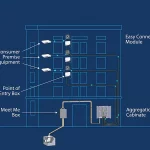














































Comments are closed