Microsoft Windows and XBox Updates Bug Hits ISPs BT and TalkTalk
Since the end of January a large number of BT and some of TalkTalk’s UK broadband customers have found themselves unable to get software updates and patches for Microsoft’s XBox Live, Windows Updates and Windows Store services, which stems from a data corruption issue that also affected ISPs in other countries.
The problem appears to have started around the 28th January 2019 and was first spotted by Windows 10 users who attempted to run an update check. Unfortunately the check failed with an “Error encountered” warning and gave the following message: “We couldn’t connect to the update service. We’ll try again later, or you can check now. If it still doesn’t work, make sure that you’re connected to the Internet.”
In this case the bug soon began affecting a number of different ISPs around the world, although it’s impact upon end-users appears to have been sporadic because not everybody on the same networks have been impacted (see related threads on the BT Forum and TalkTalk Forum).
So far nobody has had much luck in getting a response from BT’s press team, but the issue was confirmed by their Twitter account on Sunday (here), which said: “We don’t have an answer to this as yet – but it has been escalated to our technical guys, and we’re hoping to have an official response in the next day or two. Using the Google DNS servers is a known workaround. In the meantime, I’m sorry, there’s not much more I can do to help right now.”
The DNS system (server) mentioned above is responsible for translating Internet Protocol (IP) addresses into human readable domain names (e.g. ISPreview.co.uk) and then back again. In the past such systems were fairly simple, although today ISPs are required to do all sorts of complicated filtering (blocking / censorship) and sometimes things go wrong.
The good news is that many, albeit not all, of those affected have been able to get around the problem by simply changing to use a different DNS server for IPv4 and IPv6 addresses instead of the one provided by their ISP. As above, Google DNS is the suggested one but OpenDNS and others will also work.
Google Public DNS IP addresses
The Google Public DNS IPv4 addresses are as follows:
8.8.8.8
8.8.4.4The Google Public DNS IPv6 addresses are as follows:
2001:4860:4860::8888
2001:4860:4860::8844You can use either address as your primary or secondary DNS server but don’t put the same number in both fields.
Some devices use separate fields for all eight parts of IPv6 addresses and cannot accept the :: IPv6 abbreviation syntax. For such fields enter:
2001:4860:4860:0:0:0:0:8888
2001:4860:4860:0:0:0:0:8844Expand the 0 entries to 0000 if four hex digits are required.
Obviously the above requires a little technical knowledge and should ideally be set on your broadband router, although sadly some bundled ISP routers don’t allow you to change the DNS and thus you’ll have to do it on each computer or console individually. For Windows 10 go to “PC Settings > Network & Internet > Ethernet > Change adapter settings.”
Apparently Microsoft thought that this issue had been fixed a couple of days ago, although for many people the fault has been on-going. However several of BT’s customers have today emailed in to say that the Windows Update service started working for them during the early hours of this morning (we’re waiting to see if this is true for everybody). The reason why is also now becoming clear.
Microsoft Statement (February 4, 2019 9:45PM PST)
“The Windows Update service was impacted by a data corruption issue in an external DNS service provider global outage on January 29, 2019. The issue was resolved on the same day and Windows Update is now operating normally, but a few customers have continued to report issues connecting to the Windows Update service.
We expect these issues will go away as downstream DNS servers are updated with the corrected Windows Update DNS entries.”
In other words, some ISPs ended up with DNS records that were out of sync with the correct ones (most likely due to caching) and so they were left pointing to the wrong Microsoft servers.
Mark is a professional technology writer, IT consultant and computer engineer from Dorset (England), he also founded ISPreview in 1999 and enjoys analysing the latest telecoms and broadband developments. Find me on X (Twitter), Mastodon, Facebook and Linkedin.
« Trial of 1Gbps 5G Mobile Network for UK Autonomous Vehicles to Start
Latest UK ISP News
- FTTP (5515)
- BT (3514)
- Politics (2537)
- Openreach (2297)
- Business (2262)
- Building Digital UK (2244)
- FTTC (2043)
- Mobile Broadband (1973)
- Statistics (1788)
- 4G (1664)
- Virgin Media (1619)
- Ofcom Regulation (1461)
- Fibre Optic (1395)
- Wireless Internet (1389)
- FTTH (1381)









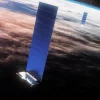














































“some ISPs appear to have been a bit slow at keeping their DNS records”
It’s not the ISP’s fault – it’s the publisher of DNS records who controls how long records are cached.
More accurate would be to say: “Microsoft published some bad DNS records with a long time-to-live (TTL). Any ISP caches which retrieved the bad records will not pick up the new ones until the TTL expires.”
The Google DNS cache has a web page where you can request them to flush specific records – presumably this is what Microsoft did. But in general, there is no mechanism for them to tell all ISPs to flush their caches.
Yes fair point, although I’ve not had the “Microsoft published some bad DNS records with a long time-to-live (TTL)” bit confirmed independently yet and so will generalise a bit.
” Any ISP caches which retrieved the bad records will not pick up the new ones until the TTL expires”
Still ponders the question why is it only BT and Talk Talk with reported issues?
I’m must be luck never had a issue 🙂
I’m with BT and haven’t had this update problem either.
The DNS service I have been using for some time is https://1.1.1.1/
Using The Data Slurper as your DNS provider? I think i’ll give that a miss.
OpenDNS don’t, at least, have a business model predicated on data mining.
208.67.222.222
208.67.220.220