Broadband ISP BT Deploys Fix for Smart Hub 2 Router WiFi Bug UPDATE

Customers of BT’s UK broadband service, specifically those with the provider’s latest Smart Hub 2 (SH2) router, have been told to expect a firmware update over the next 4-5 weeks that should fix a bug with the device’s WiFi (wireless) networking, which has caused connectivity problems on the 2.4GHz and 5GHz bands.
The issue, which was picked up by the BBC but is allegedly only affecting a “very small number of customers” (it’s hard to define “small” when talking about a provider with 9 million+ broadband subscribers), can cause connectivity problems when both the 2.4GHz and 5GHz bands are both being used.
Apparently, the problem is most likely to show up when customers are trying to connect “multiple streaming devices” to their Wi-Fi network (e.g. Sonos speakers). As a temporary solution some customers have suggested disabling the 5GHz band until the fix is applied.
Advertisement
“Any customer who experiences this issue can get in touch with us and we will update their device remotely,” said a spokesperson for the ISP. Otherwise, BT is understood to be deploying the new firmware update to customers in phases, which is due to complete by the end of May 2021.
Sadly, this is not the first time that BT’s SH2 has run into a nasty bug. Last summer a number of their Fibre-to-the-Premises (FTTP) customers ran into an issue with speed profiles, which resulted in them receiving significantly slower than expected performance (here). Happily BT are currently developing a new Smart Hub 3 (SH3) router with support for the latest 802.11ax (WiFi 6) standard and an upgraded mesh solution (here).
UPDATE 24th May 2021
Feedback from some of BT’s customers suggests that the firmware update may not now be ready until the end of June 2021.
Advertisement
Mark is a professional technology writer, IT consultant and computer engineer from Dorset (England), he also founded ISPreview in 1999 and enjoys analysing the latest telecoms and broadband developments. Find me on X (Twitter), Mastodon, Facebook, BlueSky, Threads.net and Linkedin.
« Virgin Media Build FTTP to 2,500 Homes in Shelf, West Yorkshire
Ofcom 2021 Study Ranks Mobile and Broadband ISPs by Quality »





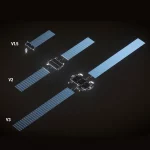
















































If they could just allow splitting of the bands it wouldn’t be so bad but because its so heavily locked down its useless!
They do. Do it yourself or ring them.
They let you do it on the Smart Hub 1, not the Smart Hub 2
Much the same as Plusnet Hub One not surprise by these two company ongoing wifi issues. This cannot go on as peoples will complaints to ofcom and ombudsman.
These two are the same company.. suprise!!
Also include EE into that group!
Im EE its just as bad
The upload speed bug on FTTP still exists almost a year later – daily posts on the BT forums asking mods to uncap their upload speed.
crazy can’t believe this is still ongoing mine got fixed late last year, don’t use there hub anymore anyway
When using various WiFi enabled remote apps on my phone its a complete hit or miss if they work when connected to my BT halo disc. When my phones connected to my HH then it works no problem.
If all these companies are not giving what they are advertising stop your direct debit after one month, mind you I would not go with BT, EE, or Plusnet all the same company, the Governments are at fault as well letting these companies treat people like dirt
Direct Debits have been around for how long now, and people still don’t get what they are and what it means to cancel one.
Cancelling the DD doesn’t cancel the service – the bill will continue to rack up, late fees added, debt collectors called and credit ratings lowered. You’ll probably have the services disabled at some point too.
Your better bet is to go to the regulators, but I don’t think they’ll lift a finger given that BT appears to be making efforts to fix the problem, and is already offering to upgrade your hub first if you are affected by it.
If digital voice is not going to be used and anyone is willing to spend some £££ to buy a half decent 3rd party router, that’s the best way to go with zero issues. I have been using my Asus router with generic BT username and password and no issues at all. You have full control on your wi-fi coverage and admin controls. Best thing I have done. Before BT I have used the same with Sky and VF, same results although they were VDSL and not full-fibre BB.
Good advise, but trouble is many people don’t have the inclination or the knowledge to set up their own router or even know they can swap it out to something else, they just want a plug and play solution that works, and that is something BT with their own Home Hubs should be providing… seemingly failing.
You both make it sound as if ISP supplied kit is universally awful and third party kit always great, when in reality that’s not true of course
I’ve had whopper bugs from even the likes of Cisco and Ubiquiti, and not fixed as rapidly as BT appear to have done here.
Not to mention the weird workarounds needed to get stuff working in the first place. I had to lash up some scripts to keep the IGMP proxy running on my Ubiquiti router. The BT supplied kit doesn’t need me to do that!
BT customers who take digital voice (which will be everyone by 2025), and want to use the phone line, don’t have the option of using a third-party router.
In reply to NE555:
That’s not true actually, as all you have to do is use the BT router to connect the phone, and configure the BT router to route all traffic to an attached third party router which can then handle all the DHCP addressing and other functions like WiFi. You just disable all the BT WiFi and other unnecessary functions on the smart hub – sorted.
My HP envy printer (2.4G) keeps going offline and I have to reset my smart hub 2 and printer and iPhone (5G) in order to be able to print which frustrating every time. I’m guessing it’s related to this bug !?
Cheers
If and when connecting any smart device… I generally have to switch off 5g for it to connect…. once connected I can switch it.back on…. the WiFi is not always great…. even when sat withing 10 feet….
One of my mate with BT Broadband getting 79999/19999 as he live right closer to cabinet in his old house. He got nearly 8 times openreach engineers come out was puzzle why his speed still on 55Meg as BT has no clue after 4 months he decided enough is enough as BT agree to cancel his contract when that done, his speed suddenly went back to 80/20 because nothing wrong with his line as BT put him on the wrong profile capped 55Meg instead of 80Meg.
The same with my other mate with Plusnet he getting 64 / 18 but only stuck at 25 / 18 because of hub one wifi issues on 5Ghz so he have to kept resetted hub one to get back to factory default and the same things happen again after few weeks. Plusnet refuse to give him replacement instead ask him to raise a fault to sent engineer out which Plusnet kept telling him there is nothing wrong with hub one. Then engineer told him that socket speed is 67/20 and router from hub one wifi is stuck at 25 Meg nd advised him faulty router need to contact PN and few weeks later PN charged him £65 fee from engineer for a fault on his hob one. Seem fair? NO! He end up purchase his own router and got speed on 5Ghz stable for months at 67/19.
Now, my parents line was sync at 40/10 and their line was capped at 8Meg/ Engineer come out told them faulty hub one replaced my old Billion router and guess what their speed went back to 40/10. Never use hub one ever again.
Seem both BT and PN don’t care but keep leading more customers with troubleshooting with their pile of crappy BT Hub and PN Hub one.
This is why I always use my own wifi router and trust my own router. Not the ISP router. End of.
Amused that BT are heavily pushing “Unbreakable” internet with their HybridWiFi (with EE mobile data backup if the fixed line goes down) at the same time as the press are noting their own routers are ‘breaking’ people’s WiFi in homes. Great timing!
I got the new Smart hub 2 installed last weekend and we have had little or no broadband connection since. An openreach Engineer admitted they can’t fix it as it’s an equipment fault which BT are trying to cover up until they can develop a firmware update for in a few weeks!
Well I think the small number must be extremely large it also seems to cause problems with iPhones and iPads airprinting which keep dropping out and net network setting constantly needing to be reset
Has anyone received this new firmware update yet? If so, what’s the version? Cheers!
Received it overnight, v0.26.04.04227-BT is the version if anyone’s interested. No difference noticed.
Received it on 29 May, prior to that I had no issue, now I have the issue as my printer is not dual band.