BT and AAISP Close to Fixing VPN on FTTC Superfast Broadband Modems

The boss of broadband ISP Andrews & Arnold (AAISP), Adrian Kennard, says that close cooperation with a team from BT and Huawei has enabled them to identify and replicate an earlier reported fault (here) that caused some superfast broadband FTTC (VDSL) modems from BTOpenreach to break Virtual Private Network (VPN) services.
The problem stemmed from how, on certain lines, a recently updated VDSL modem (Huawei HG612) would blacklist some User Datagram Protocol (UDP) packets after a Point-to-Point Protocol (PPPoE) restart and thus disrupt VPN communications (e.g. OpenVPN).
Advertisement
The issue has now also been detected on some of BT Retails’ own FTTC lines (i.e. those with a static IP address) but a fix is coming.
Adrian Kennard said:
“It is very specific, and relates to PPPoE over an FTTC link, where recent IP/port combinations stop working after a PPPoE reconnect, but start if the Ethernet port is disconnected and reconnected.
We had several engineers at our offices working with us today, and engineers from BT at the exchange and Huawei in China on the phone as well. After several hours working with Paul we can confirm that they have managed to identify the problem and reproduce it in their labs.”
Kennard said he was “pleased” that the fault was actually being “taken seriously by both BT and Huawei” and that the waiting game would now begin for a fix. Unfortunately at this stage it’s still too early to know when an update will be rolled out to correct the problem but we hope to have an answer soon.
Mark is a professional technology writer, IT consultant and computer engineer from Dorset (England), he also founded ISPreview in 1999 and enjoys analysing the latest telecoms and broadband developments. Find me on X (Twitter), Mastodon, Facebook, BlueSky, Threads.net and Linkedin.
« BT Openreach Launch Self Install FTTC Superfast Broadband to UK ISPs






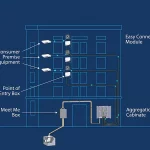














































Comments are closed