A Snapshot of UK and EU Broadband Speed During COVID-19
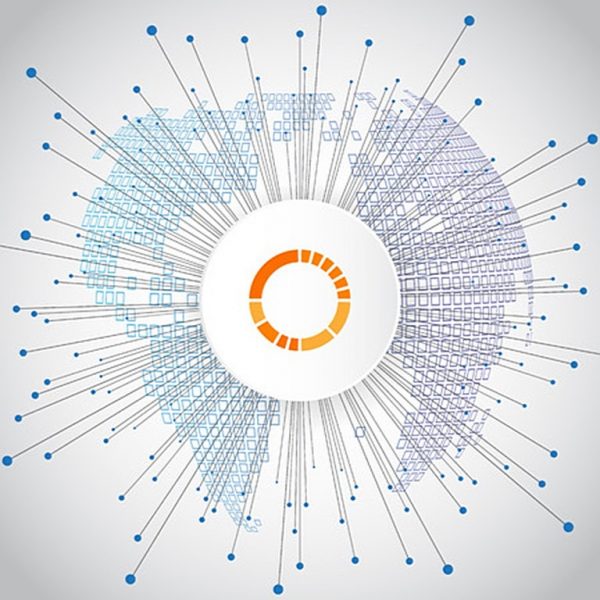
Internet speed testing giant Ookla (Speedtest.net) has updated a report that looks at the impact of the Coronavirus (COVID-19) on global broadband speeds, which largely confirms that the impact on service performance has, so far, only been very mild and traffic in the UK remains some of the most stable.
The results largely support what we’ve been saying for the past few weeks, which is that broadband ISPs in the UK are fundamentally very well equipped to deal with any increase in demand on their networks. Indeed on Tuesday we took a closer look at UK internet traffic and speeds over the past week (here), which found no major deviation from the norm (this is despite schools having closed and many people now working from home).
The latest results from Ookla reinforce yesterday’s findings and show that a few countries have seen some decreases in service speed, although most of those were fairly modest and nothing to really write home about (a few countries even saw a speed increase). Interestingly mobile broadband traffic suffered a more noticeable performance drop, but again this didn’t really impact the UK.
Advertisement
One issue here is that Ookla’s tracking only goes up to the end of last week and thus they won’t have been able to factor in the impact of UK school closures yet. However, much as we showed yesterday, this does not appear to have caused a major shift and nothing to warrant more ridiculous scaremongering newspaper headlines (not that this will stop them).

We should point out that all mobile and fixed line broadband networks are designed to generally manage (balance) traffic during extreme peaks of high network load, which is normal. As a result the worst that could happen is you might see a fall in connection speed (usually only a mild one), but the service itself won’t stop working; unless there’s an unrelated fault in the network or physical cable damage etc.
On the other hand we should point out that Ookla’s study hasn’t looked at upload speeds, which might be more interesting than download performance, given how important that is for home working. Likewise many video game consoles include remote gaming features and cloud-based systems that could also put upstream traffic under extra strain when children are home.
Advertisement
On top of all this it’s very important to remember that Ookla’s results are centred on web-based speedtests, which suffer from a myriad of significant caveats due to how they gather data. Such testing can easily be impacted by all sorts of issues within the home environment, such as slow WiFi, limitations of the tester itself and local network congestion (i.e. running the test while others are using the network = slower speeds) etc.
The issue of local network congestion within your home is arguably more likely to impact such speedtests in the current climate, particularly in busy family homes where it may be incredibly difficult to conduct an even remotely accurate speedtest (you’d have to switch off every other connected device, stop all background downloads and do it via a wired link on a proper computer). So take Ookla’s results with that pinch of salt in mind.
Meanwhile Ofcom, the UK telecoms regulator, has published a list of 7 incredibly basic tips to help people stay connected during the current situations. You could also read our ‘Top Tips for Boosting Your Home Wi-Fi Wireless Network Speeds‘ article for a bit more context.
Ofcom’s 7 Keep Connected Tips
1. Use your landline or wifi calls if you can
More people are making calls on their mobile network during the day. Because of this high demand, you may find you get a more reliable connection using your landline. If you do need to use your mobile, try using your settings to turn on ‘wifi calling’. Some smartphones and mobile packages allow your phone to make calls over your broadband network, which often provides the best sound quality and also helps reduce demand on the mobile network. Similarly, you can make voice calls over the internet using apps like Facetime, Skype or WhatsApp.2. Move your router clear of other devices
Keep your router as far away as possible from other devices, and those which operate wirelessly. Cordless phones, baby monitors, halogen lamps, dimmer switches, stereos and computer speakers, TVs and monitors can all affect your wifi if they’re too close to your router. Did you know that microwave ovens can also reduce wifi signals? So don’t use the microwave when you’re making video calls, watching HD videos or doing something important online. Also, place your router on a table or shelf rather than on the floor, and keep it switched on.3. Lower the demands on your connection
The more devices attached to your wifi, the lower the speed you get. Devices like tablets and smartphones often work in the background, so try switching wifi reception off on these when you’re not using them. If you’re carrying out video calls or meetings, turning the video off and using audio will require much less of your internet connection; or try starting them at less common times, rather than on the hour or half hour. You might also want to manage your family’s online activity, so that different people aren’t carrying out data-heavy tasks (like HD streaming, gaming or video calls) all at the same time. Downloading video in advance, instead of streaming it, can also help.4. Try wired rather than wireless
For the best broadband speeds, use an Ethernet cable to connect your computer directly to your router rather than using wifi. This is a computer networking cable which should give you a faster, more reliable connection. They’re available from as little as £3.5. Plug your router directly into your main phone socket
Where possible, try not to use a telephone extension lead, as these can cause interference which could lower your speed. If you have to use an extension lead, use a new, high-quality cable with the shortest possible length. Tangled and coiled cables can also affect speeds. So can interference from your phone line, so try plugging ‘microfilters’ into every phone socket in your home. They look like little white boxes and split the phone and broadband signals so that they don’t affect each other. Different providers have varying setups in the home, so always check their website before unplugging any cables.6. Test the speed on your broadband line
Find out what speed you’re actually getting. You can run a speed test [ISPr ED: Ofcom recommends using their own checker but it’s rubbish and didn’t seem to work properly when we tried]. If possible, carry out tests over a few days and at different times of day. A number of in-home factors can affect wifi speeds, so look on your provider’s website for guidance on improving your signal around the home.7. Get advice from your broadband provider
Then, if your connection isn’t working as well as it should, you can find advice on your broadband provider’s website – which is also available on mobile phones. If you need to contact them for help, please be aware that, because of coronavirus, some companies have many fewer people to help with your queries. Most are prioritising vulnerable customers and essential public services, so please take this into consideration.
Mark is a professional technology writer, IT consultant and computer engineer from Dorset (England), he also founded ISPreview in 1999 and enjoys analysing the latest telecoms and broadband developments. Find me on X (Twitter), Mastodon, Facebook, BlueSky, Threads.net and Linkedin.
« COVID-19 – Virgin Media Onshoring Brings 500 Jobs Back to UK
COVID-19 ISPs Uno and County Broadband Remove Data Caps »






















































The most striking point these test show is how poor UK broadband speed are when compared with our European neigbours, even allowing for the increase in demand arising from the current COVID-19 crisis. I would be interested in any data on data volumes over this period.
Remember that much of that is down to consumer choice. Even where high speeds are available most people will still go for a cheaper, lower speed product.
The proportion of buildings where high speeds can be ordered does not match the proportion of buildings where people have ordered high speeds.
Ofcom, as useful as a chocolate teapot as ever…
If there are no capacity problems with our UK networks, why have YouTube,Netflix,Amazon Prime all lowered their streaming quality to reduce bandwidth?
That stems from a call by an EU politician who didn’t know what he was talking about. ISPs won’t complain as it’ll save them money, while it doesn’t hurt the video providers to do that as they also have to consider the load on their own servers.
Whilst some of the platforms might be suffering under load (eg Facebook), the UK networks are not seeing problems at the moment. The same might not be true across all European networks and possibly some in the US too.
Where there have been some issues are with company VPNs, which are not really sized to have 100% of employees all using video conferencing at once. Also some people are struggling with contention on wi-fi channels with their neighbours, and of course some are struggling with contention with other users in their home also working / schooling etc. These are not network problems but this is not always understood by journalists or politicians.
Inside the M25 and attempting to work from home. My speed, download, varies between 6mbs and 0. Upload, 0.17 to 0.02! I was supposed to have an engineer come out 2 days ago but none yet. Makes it almost impossible to work from home! The last time the engineer replaced a cable outside.
@Chris
Are your speeds abnormal or is this the typical speed of what I assume is your ADSL connection? Bear in mind that you may not get an engineer visit anytime soon, unless the work can all be undertaken outside.
Assuming that you are on an ADSL line, any reason why you haven’t upgraded to a faster service? Or are you in one of the less than 4% of UK properties where this isn’t an option? If so, what about 4G?
Tell this lie to people in UK who believe this rubbish
Did TT pay you for this
?
Posted in the wrong place? Or a poorly implemented bot response?