Sky UK Trying to Fix Access Point Temporarily Full Router Bug
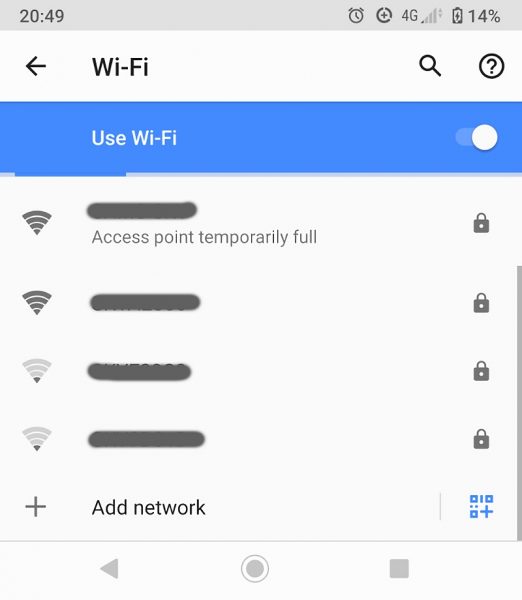
Some of Sky Broadband’s UK ISP customers, mostly those with one of their latest Sky Hub routers (SR203), are being faced with an intermittent bug that results in the WiFi connection giving an “access point temporarily full” message and disrupting local connectivity, even though the router is well below its device limit.
The problem was first spotted at the start of this year and meant that some wireless devices couldn’t connect to a home WiFi network created by the SR203 router, while others would temporarily drop an existing connection. At this point a quick glance down the list of accessible WiFi networks would reveal that the Sky’s WiFi ID (SSID) is listed with the following message underneath: “Access point temporarily full.”
Most wireless routers have an upper limit of maximum connections that they can handle before problems occur, although modern routers – even the budget kit bundled by big ISPs – can usually handle more than even some of the biggest households could throw at them. But in this case Sky’s router has also been running into problems with only a few devices being connected and live.
Advertisement
A number of related threads about this can be found on Sky’s community forum, although one in particular has merged several of these together and does a good job of summarising the experiences (here). The complaints go all the way back to January 2020 and a similar issue has also been spotted by some customers on the previous Sky Q Hub (ER110/115) router.
Sample Customer Complaint by bashie1970
“I’m having connectivity issues with my broadband router. In the last few weeks various devices have dropped connectivity for 5 minutes at a time. I have followed the standard “reset the router to factory settings” advice from sky support, and it temporarily worked, but 24 hours later I’m getting the same issues. The error is coming up “Access point temporarily full”.”
Sample Customer Complaint by Cob1694
“I’m having the exact same issue. No extenders connected to the network. Cannot connect to wireless network as it says on all devices “Access Point Temporarily Full”. First time I’ve had this issue.”
Sample Customer Complaint by Ballooner
“We have been having this issue for over a year now. A day ago Sky went down in our area. We received texts from Sky apologising for the inconvenience etc. Finally back up now with Access Temporarily Full like the rest of you and when I do get online, the connection drops constantly. We’ve been with Sky for many years and their routers have always had issues. We may look into changing provider as Sky doesn’t seem to take their customers seriously. Can you imagine having this problem for so long and being told on the phone that your connection is fine. It makes you feel like you’re at the doctors with a pain they can’t diagnose and you feel crazy!
PLEASE FIX YOUR ROUTERS”
Some people have been able to resolve the bug by doing a hardware reset of Sky’s router, but most of those who tried this found that the issue soon returned. The good news is that Sky Broadband are aware of this issue. The bad news is that they don’t yet have a fix and don’t know when that situation will change.
Sky has also recommended that customers who experience this problem while connecting a Sky Q TV box should go into ‘Settings’, then ‘Setup’, then ‘Preferences’ and under ‘Standby mode’ put the box into ‘Active’ mode (it’s unclear why this would work).
A Sky Spokesperson told ISPreview.co.uk:
“We are aware of this and are working hard to implement a suitable solution for our customers. If the message continues, customers should contact one of our advisors. Once we have a more permanent solution, we will let you know.”
Sadly, this isn’t the only bug known to be afflicting network connectivity on the SR203/204 series routers (Sky Broadband Hub) as the device also suffers from a potentially related problem with DHCP. The Dynamic Host Configuration Protocol (DHCP) is one of those seamless bits of modern networking that works automatically in the background, enabling your router and devices to automatically exchange information, setup IP addresses for the network (e.g. subnet mask and default gateway) and get the internet connection working alongside.
Advertisement
However, some customers have found that DHCP in the SR200 series seems to struggle to correctly assign its addresses to devices, particularly after the router is restarted. A lengthy post about this can be found on Sky’s forum (here). Sky’s support agent Mark-Br said last month: “The issue described in the thread will be addressed in the next round of updates. I’ll let you know when I get confirmed date of when that process will begin” (customers are still waiting).
Mark is a professional technology writer, IT consultant and computer engineer from Dorset (England), he also founded ISPreview in 1999 and enjoys analysing the latest telecoms and broadband developments. Find me on X (Twitter), Mastodon, Facebook, BlueSky, Threads.net and Linkedin.
« H1 2020 BDUK Take-up Data – UK Superfast Broadband Rollout
Full Fibre UK ISP Hyperoptic Launch Nokia Hyperhub Router »






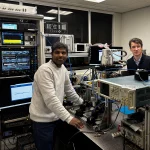















































Does restarting the router not temporarily resolve the issue?
Some said yes, others said no.
Yes and no. I’ve found that I need to also change the SSID name on the 2.4Ghz network for DHCP to start working again. Strangely I can’t go back to a name I’ve used before. I then need to go reprogram all my smart sockets to add them to the new SSID, so tiresome.
This is why I never use ISP supplied routers. Doesn’t matter how flashy there’s always some basic issues with DHCP or fundamental routing issues.
My setup is a netgear vdsl modem and AirPort Extreme. Hasn’t let me down yet and enough for my 50/10 connection, and when I switch provider every year or so I avoid having to reconfigure my entire network.
There should be a mandated modem only mode on these things. But on sky you can use wireshark to pull the credentials.
Shouldn’t need to use wireshark these days I don’t think, although I think you still have to send something in dhcp option 61 it doesn’t seem to be checking if it’s a credential string from a Sky router.
As dragon said – I believe you still need to use some form of string – just don’t have to grab anything from the Sky stuff. MER (DHCP Option 61) still required
Must admit, I’ve never (as yet) encountered any such problems – lucky I guess ….
I use a draytek router now instead of the sr102 crappy router which wasnt replaced by sky when i changed to their fttc 80/20 service. The old sr102 is only wifi n, and they asked for £5 extra a month to get the sr203 router with thier broadband boost service which i didnt need.
I managed to get a good offer of £25 including free calls anytime, on 18 month contract 80/20. i’m only 100mtrs from cabinet and get connection at 79997/19999 on fast path, with no errors on download and just a few on upload. So i am happy with service having been with sky since 2010. I must say i have had a reliable service and nothing major has happened over the years. I live near Manchester, UK.
Does this issue effect Now Tv broadband which uses the same Hub?
Have they actually adopted the SR203/4 or are they still on the rebranded Sky Q Hub? I thought the latter.
No, Now TV have the older hub Peter. I work for Now TV, it seems to have less issues than the one sky uses at the minute
I think new customers get the sr203 on fttc and gfast get the sr204. I was only offered an old er115 in place of the sr102, (circ 2014), I was already customer so to get sr203 i had to get the boost option to get it for and extra £5 a month, i believe sky has reduced that to around a couple of quid now, but at the time that was the case. I can get gfast upto 330 at my cabinet, but fttc 80/20 is sufficient for me at moment. I hope they will upgrad to ftth in our area but i think it will be a while now…
I left Sky FTTC broadband several months ago and switched to BT 150/30 FTTP.
I have a new V3 Sky Q main box and two mini boxes. All three boxes connect via ethernet to BT router but they still show a connection to the old Sky router and old Q box number(both have been returned to Sky).
Strangely I have had this “full” message on one of my miniboxes twice since going to BT. It is like a ghost in the works. The system work ok but it is a bit disconcerting!
You q box has an access point in it for the minis to connect to, you can turn it off in your main q box, but the other boxes may mess up on you.
While I haven’t had this issue, the random drop outs of wireless was frustrating. So I stuck with my reliable brand xiaomi and bought the newest WiFi 6 router from them, connected it to my sky hub and turned the wireless off in the hub and my q box, and I’ve not had any drop outs since.
People need to remember the big isps need to make these hubs as cheaply as possible, so many faults are often a downfall to this.
@Stuart. Thanks. I have switched off wi-fi on the Sky Q main
box but somehow it switches itself back on. Others have found
this. It is a bit annoying but nothing major.
I’ve got the SR203 router since about may and can honestly say it’s been rock solid and no problems syncing at 80/20
I’ve been on BT internet for the last 10 to 15 years and I’ve never had any problems that have been described here on this page. I have been tempted to move over to sky why but I’ve held back because a couple of days later the summer in the paper regarding their broadband speeds and the problems are having so we’ll stick to what we know BBC broadband is probably the most safest provider ever
Yes you get what you pay for a BT is slightly more expensive. The issue is that Sky dont seem to acknowldege these routers have a problem. Probably because they have no fix at present and are continuing to roll them out.
I am onot my 4th router in about 10 weeks. Any powercut and they dont recover on reboot. I was told to split the 2g and 5g and it seems up and running but I cant risk this router anymore so and downgrading and then most probably will move to BT.
Agh just switched to Sky, this is starting to make me think again!
I have been with sky 20+ years snd this is the first time I have had problems with wifi.
I had been having problems with my wife since 6th september. There were days where I had half day usage, one day I had no usage for a day and a half. I had 5 engineers come out saying they had fixed the problem. Still losing wife. Then last engineer came and fixed the problem. All the issues were outside underground or at the green box, corroded wires which had been replaced. No problems fingers crossed since 9th October.
Started to experience this issue as soon as the Sky Q 1tb UHD box was installed.
No issues with router before this but now it is driving me mad.
Problem has now moved across the Irish Sea. I found this article while looking for help on my WiFi problem. Not good when working from home. Not good at all.
How can I find what my bandwidth is? I have purchased 2 video doorbells and neither will work. I suspect that my bandwidth is 5ghz and I need 2.4ghz. How can I change this?