PLEASE Put Those Exposed “WiFi Cables” in a Proper Conduit
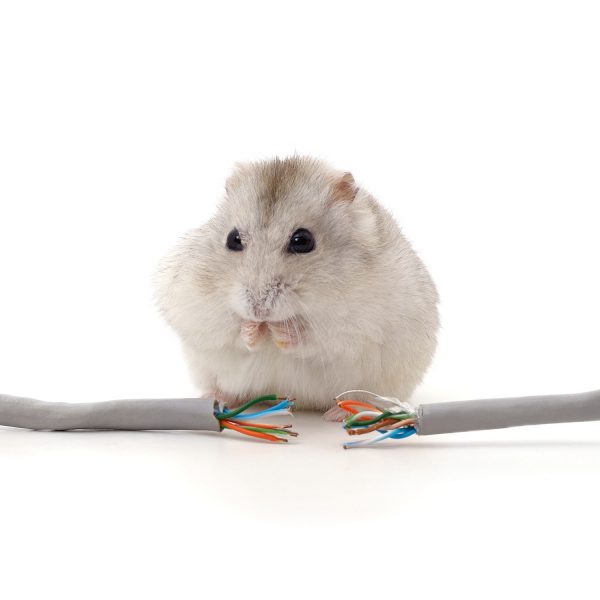
A number of residents in several parts of Edinburgh (e.g. Bonnington, Newhaven and Great Junction Street) have been left without a working broadband ISP or phone service for up to a week, which occurred after vandals cut through the exposed “WiFi cables” that ran outside their homes and flats.
As one local resident told Edinburgh Live (see for pictures): “Today [I] realised that someone has slashed our tenement internet cables, it seems someone has been going around slashing everyone’s cables from Bonnington to Lochend. It’s just so bizarre. I really don’t understand what’s to be gained.”
The local newspaper somewhat comically refers to these cables as being both “WiFi cables” and “WiFi wires” in different paragraphs, which of course they aren’t because WiFi is a wireless network technology 🙂 . Nice job there, Edinburgh Live. Instead, the cables look as if they’re just regular copper telecoms lines and ones that either haven’t been armoured or were not put inside a protective conduit. Sadly, this is all too common.
Advertisement
The situation is a good example of why you should try to ensure that outdoor cables have at least some protection, although admittedly, most of us wouldn’t be expecting some idiot halfwit to pop around late at night for the sole purpose of committing a random act of criminal damage against a vital communication service. On the other hand, there are people who put fireworks in their bottoms and then light them. No shortage of nominations for the Darwin Awards on this planet.
The same person also appears to have cut similar cables outside a small block of flats. All of this illustrates that there are a lot of properties with exposed cables outside, which should really have been given better protection when first installed. In fairness, not everybody wants to put thick ugly conduit outside their homes and many probably wouldn’t even consider the need to protect them.
The alternative is often a more expensive and tedious exercise in figuring out how to run such cables discreetly through the internal walls.
Mark is a professional technology writer, IT consultant and computer engineer from Dorset (England), he also founded ISPreview in 1999 and enjoys analysing the latest telecoms and broadband developments. Find me on X (Twitter), Mastodon, Facebook, BlueSky, Threads.net and Linkedin.
« The Hidden Frustration and Impact of UK Data Centre Closures
Virgin Media UK Add 10,000 West Yorkshire Homes to FTTP »






















































It brings back memories of when Maxwell was moving the Daily Mirror to modern printing presses from the old mechanical linotype presses. There were several failures eventually tracked down to someone sticking a pin in the coaxial cable used to connect the press to the computer. The pin would be snipped off and filed down to hide it.
There are some examples of really poor external cable installations, where cables have been partially attached to outside walls, partially pulled off, and can actually represent a real risk to people with disabilities or younger people who could get entangled in what’s kinda attached to the outside of some buildings.
So if you’re being a responsible.citizen what do you do? Report it to the persons in the property, they will likely shrug their shoulders, and even if they do report it to their ISP, unless there is a fault it’s probably hard to get it logged. You can’t talk to the ISP yourself, and the local council won’t want to know because they just don’t have time to deal with it.
Everything is being done to a price these days, there’s rarely any pride taken in what is being done, the contractors know nothing will be quality checked, and the likelihood there will be any comeback is low, especially where properties are tenanted or there is a certain level of urban mess or neglect already.
Race to the bottom.
It’s not all futile: We had a loop of Virgin’s Coax and a joint box poking up through the grass verge on the road. Since it was a loop it was definitely a trip hazard. It looked like they’d repaired or spliced someone in and not buried it. I posted on the VM Community forums as a fault and included photos. They said they’d fix it but nothing happened so I followed up with a reminder, and it was sorted within a few days.
Right at the top of the Edinburgh Live article it says ‘Trainee Reporter’ that says it all. The comments at the bottom are also funny as well. Lol.
@Mark.
To be fair to Edinburgh Live’s trainee reporter there are such things as “WiFi cables” or more aptly “radiating cables” or “leaky feeders”, which act as extended antennas and are used in large buildings, aircraft and tunnels to provide Wi-Fi and mobile communications.
Though in this instance, the so-called “WiFi cables” are unlikely to be thus.
It’s quite possible that the reporter heard the residents referring to them as wifi cables and just thought “aah, so that’s what they are known as”.
It is getting more and more common for customers to say “my wifi does not work” instead of “my Internet does not work”. The two phrases are interchangeable to most peeps – like bits and bytes!
That the networking folks insist on using bits instead of bytes is the same as if the Bank of England made us count in pennies all the time.
Can you believe I’m paying 6 THOUSAND pennies a month for my broadband?
Shocking, I tell you!
That’s a strange analogy that doesn’t fit.
Speed is always referred to in bits.
80Mb/s(megabit per second)
1000Mb/s(megabit per second)
1Gb/s(gigabit per second).
Storage is always referred to in bytes.
250GB(Gigabytes) HDD
1TB(Terabytes) SSD
Using your analogy it would be 80,000Kb instead of 80Mb.
Transmission is serial bits. How they fit into bytes is up to the boxes on the ends.
“some idiot halfwit”. Yup, that just about sums it up. What a moronic act.
Given most users don’t understand the difference between broadband and wifi, nor that email requires internet connectivity to work, “wifi cables” doesn’t seem that bizarre.
I love living in a new build. All my WiFi cables are in ducts underground so NASA can’t monitor what I am doing online.