Pictured – Openreach’s Future 2.5Gbps ONT for FTTP Broadband UPDATE

During the week we revealed that Openreach were preparing to pilot a faster 1.2Gbps and 1.8Gbps tier on their UK FTTP broadband ISP lines (here). As part of that, they also intend to test two new Optical Network Terminals (ONT / ONU) for installation inside homes, and we’ve now got some details on those too.
ONTs (aka – Optical Network Unit) are usually installed inside your home (wall hung), near to where the fibre optic cable physically enters the property. The primary job of such kit is simply to take that optical signal and convert it into an electrical one, so you can connect it to a broadband router via a standard Local Area Network (Ethernet) port.
The ONT then connects back, via optical fibre and some other bits (splitters etc.), to an Optical Line Terminal (OLT) deeper in the network (often at an exchange / headend), which itself then connects into the operator’s core network and helps to manage the end-user connections as part of the wider Passive Optical Network (PON).
Advertisement
At present Openreach tends to ship both a 4-port and 1-port ONT to end-users, but most homes will only need the single port model – unless you expect to take more than one FTTP connection / fibre at the same time. Historically these ONTs have been supplied by ECI, Huawei, Nokia and, more recently, ADTRAN.
However, the current hardware only supports 1Gbps Ethernet speeds, while the new ONTs being used on Openreach’s 1.2Gbps and 1.8Gbps product pilots will have a max rate (interface) of 2.5Gbps for obvious reasons – this is just the next most suitable standard after 1G. The ONTs being used are the Nokia G-010G-T and an ADTRAN SDX 611Q.
![]()
Otherwise, there’s not much more to add, since ONTs typically serve quite a simple purpose and there’s not a lot of noteworthy variation between them.
Advertisement
UPDATE 4th Oct 2022
ADTRAN has kindly provided a better image of their SDX 611q ONT and a more detailed spec sheet.
ADTRAN 611q ONT Product Specifications
Ethernet Interfaces
● RJ-45 for 2.5GE (100M/1G/2.5G)
● Ethernet Port Auto Negotiation orManual Configuration
● MDI/MDIX Automatically Sense
● Hardware Priority Queues on the Downstream Direction in Support of CoSEthernet Services Support
● 802.1D Bridging
● 802.1x Authentication
● Eight Queues, Strict Priority and/or WeightedFair Queue Schedulers
● Configurable to EtherType and TPID for Service Flexibility
● VLAN IDs 0 – 4095; EVC Configurable in the Range of 2 – 4,094
● Virtual Switch Based on 802.1q VLAN
● VLAN Tagging/Detagging
● VLAN Stacking (Q-in-Q) and VLAN Translation
● Class of Service Based on VLAN-ID, 802.1p Bit
● Marking/Remarking of 802.1pMosaic Application Support
● Mosaic Activate
● Mosaic Subscriber InsightWorking Environment
● Temperature: 32° F to 104° F (0° C to +40° C)
● Relative Humidity: 5% to 95%, Non-condensing Network Interface
● GPON optical interface BOSA on Board (BoB)
● Compliant with ITU-T G.984.2 GPON standards
● Class B+ optics support OAM
● OMCI (Embedded Operations Channel Interface) per ITU-T G.988 and Open OMCI standards
● 15 min rolling counters
● Dying gasp alarm
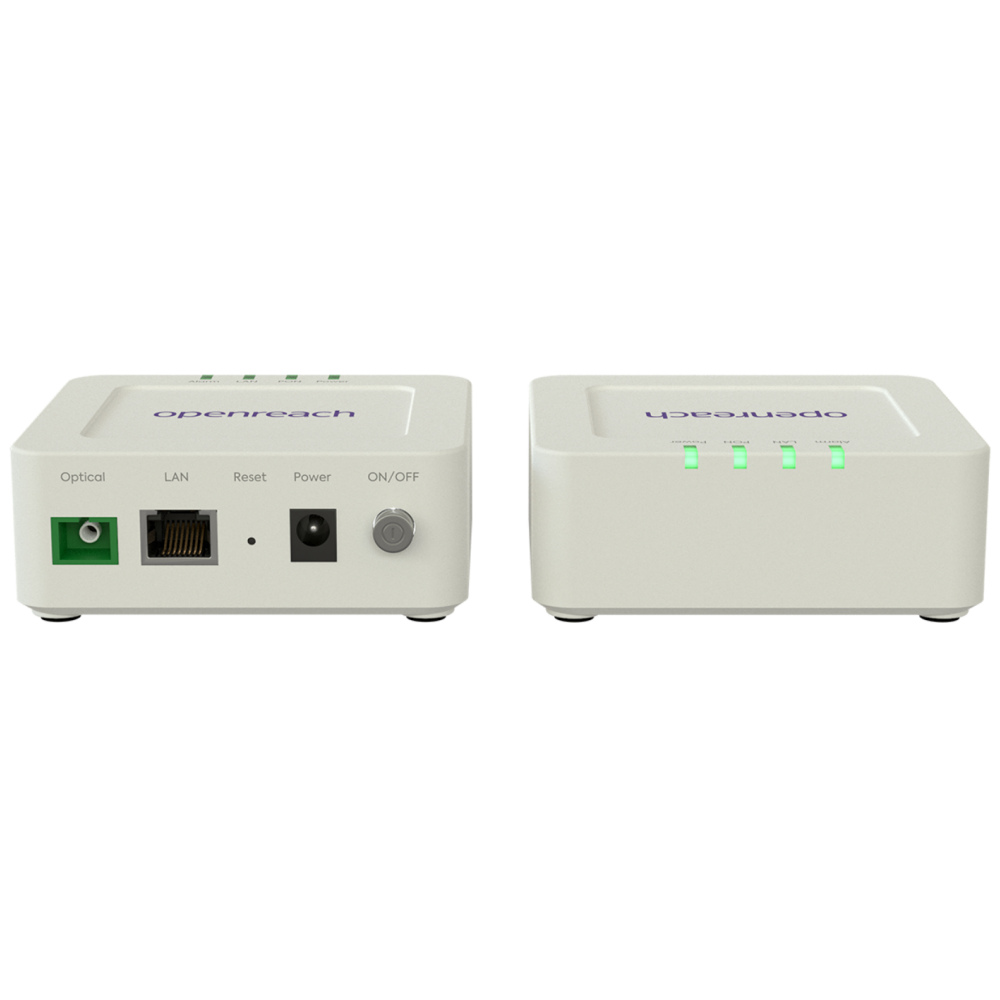
Mark is a professional technology writer, IT consultant and computer engineer from Dorset (England), he also founded ISPreview in 1999 and enjoys analysing the latest telecoms and broadband developments. Find me on X (Twitter), Mastodon, Facebook, BlueSky, Threads.net and Linkedin.
« LG Push TeraHertz Based 6G Mobile Data Signal to 320 Metres






















































Interesting stuff… Do you know a website where all the models are listed and compared? I believe I have a Huawei ONT – but I’m not quite sure.
It’s on the nameplate on the rear of the unit. Otherwise if the first characters of the barcode/serial number on the front are:
48575443 – it’s a Huawei (that’s hex for HWTC)
ALCL – it’s a Nokia
ADTN – it’s an Adtran
It’s not specific to Openreach or UK in general, but there’s some nice and interesting info over here hack-gpon. github. io
Why’s so behind with this Britain. Is it like people living in the cave in my country we are running 5th generation of fiber broadband with speed 10gbs for less than 18€ and here like below 1gbs for over 40£. Why are British companies are like gypsies and keeping this behind nation so low down?
Check this antik.sk this and British broadband looks like from cave. Sorry guy Britain is left somewhere at ice ages
@Laci – thanks but inflammatory comments aren’t really necessary or helpful. Enjoy your broadband.
I’m guessing ALCL was originally for Alcatel before Nokia acquried Alcatel-Lucent?
My pfsense is ready
I wonder why haven’t Openreach updated SIN 506 with details of the Adtran 611B/D ONT that has been in widespread deployment since the start of the year?
The LED sequence on the Adtran’s is quite different to the Huawei and Nokia ONTs that are already described in the SIN
Just seems an odd oversight.
I don’t expect these new 2.5G interface ONT will either be described in the SIN until they are deployed outside of the trial.
I just wish they have an LC fiber interface not RJ-45. Only reason I have a 10GE Intel RJ-45 card in the router, the rest of the LAN is LC optical.
@Jez – respectfully I think you’re in the less than 0.1% that have an all optical LAN in their domestic bliss. Most folks will be perfectly happy with copper.
@Hungry Dog – true, even though SFP/multimode tends to works out cheaper once you get to the 10G+ regime, in my experience.
In which case they should have been published in a STIN, if they were following their own rules that is.
I’d do anything for those speeds anything! Even walk on hot coals lol
Do you really need those speeds?
None of the places where the ONT would have to be sited in my house is close to a 13-amp power socket. Is it possible therefore to power the ONT via a POE cable from the more centrally positioned router?
No Openreach supplied ONT to date have PoE input capability on the Ethernet port.
You would need to temporarily have 240V power to complete the install. Then for long term, use a dedicated PoE splitter to provide 12v DC from the network a use a barrel connector from the splitter into the ONT DC power input.
Folks have done it, on the record on public fora, but it’s not strictly kosher from an Openreach perspective.
Possible: yes, and it’s not uncommon for people to change to a poe splitter after install to allow running the ONT from a more distant UPS. But Openreach will only install the ONT near a standard mains power socket.
The engineer doesn’t walk away unless you have a socket located nearby, you can run an extension lead out temporarily if you want and they can then complete the install. But it will need power.
Are you sure you can’t have the ONT sited in a better location?
I have just had FTTP installed and used a Tp Link TL-PoE10R PoE splitter to power the ONT. I had to run a extension lead for the install because the openreach people seemed baffeled at the concept of PoE. But once they were gone I put the splitter in. The Tp Link one comes with the correct barrel DC lead as well.
FWIW if your router has an SFP port; you can get SFP ONT and program these to work on Openreach’s network. Although this is an unsupported setup so YMMV.
@Jonny – “Are you sure you can’t have the ONT sited in a better location?”
I do not think so. As the nearest power sockets are all on internal walls, but the ONT can only be installed on an external wall, I would either have to install a new socket, requiring a mains cable to be chased into the wall, or a rather hazardous extension cable along the floor. As an ethernet cable is going to have to be run to the router in any case, powering the ONT along that cable would make sense.
Anyway, this is not yet urgent. CityFibre has recently come along my street and it would be nice to have an alternative to VM.
The key is be nice to your installer. The hope is they roughly know enough to trust you too.
My fttp comes off the pole and almost straight into the loft. First it runs down the outside of the house and then back up again. The only stipulation the installer had for low level access to to test box. But he was happy enough to run the fibre back into the loft then left me roughly 10m coiled uo before it plugged into the ont which I provisioned power to via an extension cable.
All this was hanging out the loft hatch so he could test.
He was more than happy to help once he saw the rack of severs, ups and blinken lights where it was going to end up and of course poe injector.
Also I’ve tended to find if you want a favour from people who are generally forced to go “by the book” a bottle of scotch rarely offends.
I ended up running a UPS to a plugboard to a plugboard to the ONT and router. Even more confusing: the UPS is inside another room and powered from the hall that holds the router and ONT. Resulted in six cables going under a door, but it all works and the easy alternatives wouldn’t (mostly because a lot of other stuff plugs into the UPS, and there are limited sockets in that room – it was made when two single sockets was considered plenty).
@Optimist. The ONT doesn’t have to be on an external wall. Mine is in the under-stairs cupboard in the middle of the house together with all of my physical network gear.
Before installation I lifted the carpet in one of my downstairs rooms, chiselled a channel into the floor from the external wall (emerging behind the skirting board into a new socket back box) to the wall with the under-stairs cupboard, laid some flexible conduit into the channel and covered it up with mortar. Left it in place with a drawstring, and the Openreach engineer was more than happy to pull it through.
I guess that’s the end of the ONT cases then if the Adtran gear is larger
@Jonny – the announced Nokia G-010G-T with 2.5G interface will still fit inside the Huawei enclosure, should the trial come to pass into rollout.
Worth bearing in mind, especially if you run ONT to router hard wired through the walls like I do, that you will require cat6 ethernet cable to acheive more than 1.0Gbps at the router.
no you won’t.
You can run 10Gbit over cat 5e. You only need cat 6A or above if you want 100 metres. Why do people post easily debunked stuff like its true. You’re on a forum of network engineers, do you really think that none of us have tried running 10Gig on Cat5e? We have. It works fine.
@Ritchie – these ONT’s use 2.5GBaseT on the Ethernet port, which is supported up to 100m on Cat5e grade twisted pair cabling. Cat6 or Cat6A is not required for this particular interface.
@Anon – technically the spectral bandwidth of 10GBaseT is between 200 and 400 MHz which places it outside of the techical limits of Cat 5e cable which has a theoretical upper limit of 100 MHz.
However in practice folks have run 10GBaseT over reasonably short distances of Cat5e (tens of metres). Results are variable as it depends on the quality of the cabling and installation. It’s not really recommended or compliant. You’re better of using either Cat 6 or Cat 6A for either 5GBaseT or 10GBaseT due to their higher spectral bandwidth requirements:
https://postimg.cc/mhS7MG3j
Does anyone know what youfibre installs? Getting them soon and I have 2.5Gbit and 10Gbit ports on my Zyxel switch.
@Rileyr – I believe they (Netomnia) use an Adtran 622V ONT
If you order with the phone service a 622v else a 621i.
@An Engineer I’m surprised they don’t install the 622v for all, and try to upsell you to the phone option later. I can’t imagine the cost difference is huge, especially taking into account the labor of an install
Speaking of Netomnia, looks like they published the actual areas in their rollout map
Thanks everyone.
Hyperoptic in my building doesn’t need ONT installed in any flats they managed to get the fibre directly To be a electrical one I’m happy with my one looks more cleaner and nothing hanging on the wall.
What Hyperoptic say on there website
We’ll either install a small socket on the wall by the plug or a fibre connector. Both will allow you to plug in your Hyperhub router and connect to our service.
Hyperoptic in flats run copper to each apartment, which is why you don’t have an ONT. I assume they will want to swap that for fibre for new deployments if they’re wanting to push past 1Gbps in the future.
@Jonny – Hyper could in theory run a service up to 2.5GBaseT over the existing Cat5e cabling to flats (as long as the copper switch in the basement supported those speeds).
@Jonny – not necessarily, I have fibre direct into my flat. HO installed a FiberTwist ONT.
You don’t have full fibre to your flat, Zakir. You’ve fibre to your building then copper to the flat.
BT Full Fibre should concentrate on offering users full 1Gb up and down on their lines, Community fibre seem to have no problem offering users 3Gb up and down!
I doubt they will do anything beyond the bare minimum until their leased line cash cow is gone.
EE will be offering that. BT consumer is no more
I’ll take the 2.5gbps please!
Oh and WiFi 7
Regardless of me I’m still getting full fibre
Doesn’t matter if its fibre to building then copper to flat cause Im still getting 1gbps speeds on Hyperoptic to us its still full fibre.
I’m glad, but your opinion doesn’t change objective reality. You’ve no ONT because you’ve no fibre coming into the property so can’t really compare it to the Openreach equipment being discussed here.
Happy with my 1gb service but would rather have 1gb symmetrical rather than 2.5 down. OR need to introduce symmetrical speeds for home fttp users. Altnets already offer this..
These speeds look great on paper but the sad fact is that for the majority of users unless they are plugged straight into the router over a cat cable that can handle these speeds then these speeds will not be achievable for 99% of users.
There are too many variables that affect speed such as quality of home wiring and wifi equipment quality etc. Even BT on their community forums admit that they have now reached the point where they are offering speeds which are too fast for the majority customer in-home infrastructure to handle.
It’s like buying a Formula 1 Van to do the school run, of course it will go the stated speed of 500mph or whatever but the local quality of roads don’t allow it etc etc.
Of course the van supplier will allow me to do a test now and then which will shows that indeed the engine runs at 500mph and I’ll feel good. Then I’ll take the kid to school at 50mph feeling good that someday it might be 500mph.
I don’t think it will be too long before Trading Standards are involved in these ISP speed declarations.
True of course, but at the same time part of what you are paying for is not being congested by other users in the same home – even if you can’t use it all yourself, together you might be able to.
I guess one question is whether the next BT Smart Hub will have 2.5Gbps ports in order to be compatible, or if that’ll just be on the WAN port. I’d be a little surprised if they didn’t do it on all four ports. Or maybe there’s an different Hub 3a just for the higher speeds.
Most phones, tablets, laptops, desktops and routers built after 2019 easily have the ability to reach these speeds.
I really don’t understand why so many people have such a negative mindset to high speed internet.
You and all the others moaning must have such depressing boring lives.