Ookla Study Finds UK Home WiFi Speeds Lag Wired Ethernet
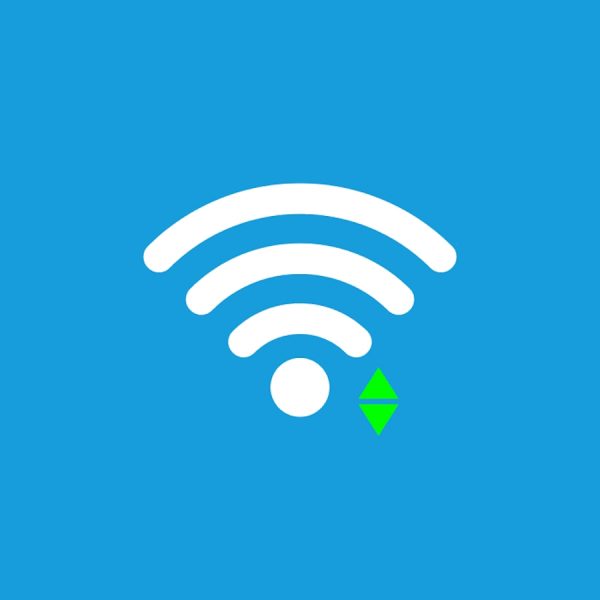
A new study from Ookla, which operates the popular broadband connection testing service Speedtest.net, has surprised absolutely nobody today by revealing that home WiFi performance continues to lag behind wired Ethernet (LAN) performance in many advanced markets (e.g. Wi-Fi speeds in the UK were just 29.8% of Ethernet in Q1 2023).
The fact that Wireless Local Area Network (WLAN) connections in the home, which rapidly weaken the further away you get from your broadband ISP’s router (or mesh repeater unit) and while going through objects (e.g. walls, doors), are slower than wired links is possibly the least surprising study conclusion we’ve seen in a long time.
Most wired LAN (Ethernet) links to a broadband router typically operate at symmetric speeds of 1Gbps (often a little below this due to overheads), and some modern devices can handle 2.5Gbps or more. But most of the cables people use for this in their home get nowhere near any distance limits, which means their peak performance is largely maintained.
Advertisement
On top of that, we have to consider that the data Ookla collects via Speedtest.net doesn’t constitute a useful scientific baseline for comparing WiFi against wired LAN performance in this way, since we know nothing about the setup of individual tests. People will be testing on different devices, in different rooms (with walls/doors made of different materials) and at different distances etc.
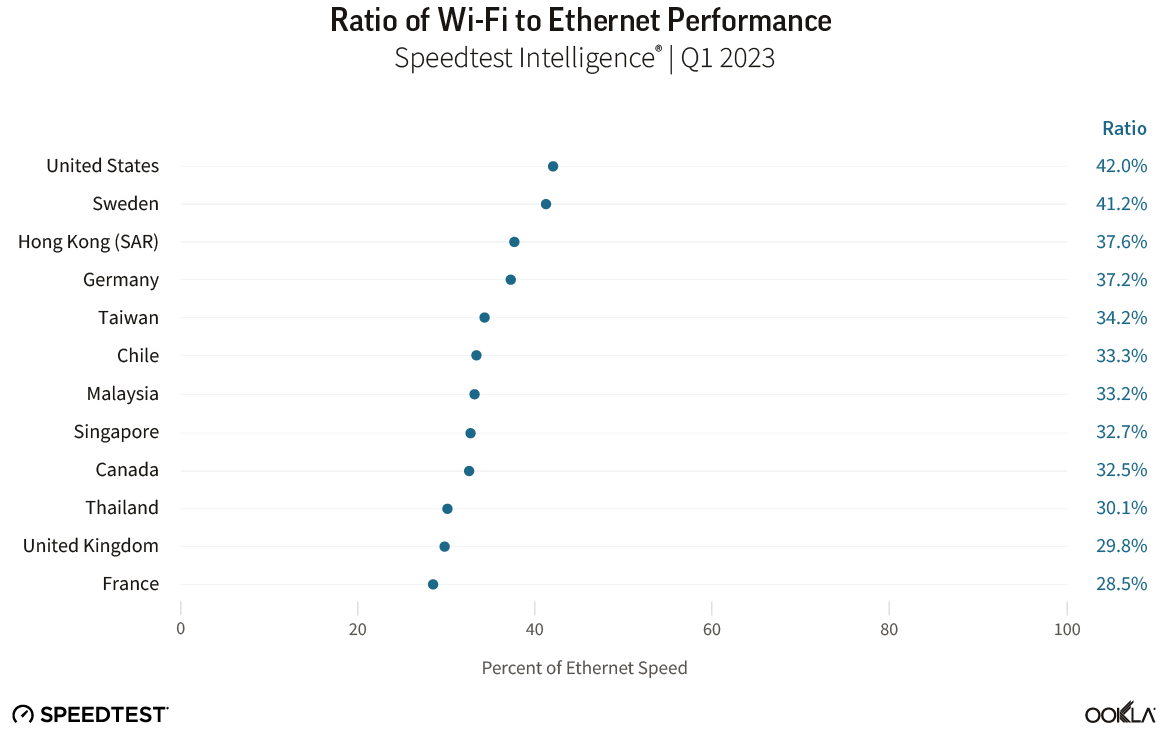
The company’s analysis then goes on to conclude something else that’s fairly obvious to anybody who understands that newer WiFi kit is generally always faster than older ones – “Driving greater adoption of more advanced Wi-Fi routers can help ISPs narrow the gap between Wi-Fi and Ethernet performance,” says Ookla.
However, the data also reveals the proportion of Wi-Fi tests by technology generation (a proxy for adoption), which shows that Wi-Fi 4 and Wi-Fi 5 remain the dominant router technologies (Wi-Fi 5 accounts for 44.2% of the test samples, while Wi-Fi 4 holds 44%), with Wi-Fi 6 representing just 9.6% as of February 2023. The share of samples from Wi-Fi 4 routers has fallen by 6 percentage points year-over-year, while Wi-Fi 5’s share has marginally increased.
Advertisement
Markets in Asia led the way on Wi-Fi 6 adoption, with China and Hong Kong both recording 42% adoption, followed by Singapore with 37%. Outside of Asia, North America showed the next highest level of adoption, with the U.S. and Canada recording 32% and 30%, respectively. European fixed markets lagged behind, with adoption ranging from 13% in the U.K., to 24% in Sweden. Clearly, this helps to explain why the UK fairs so poorly above.
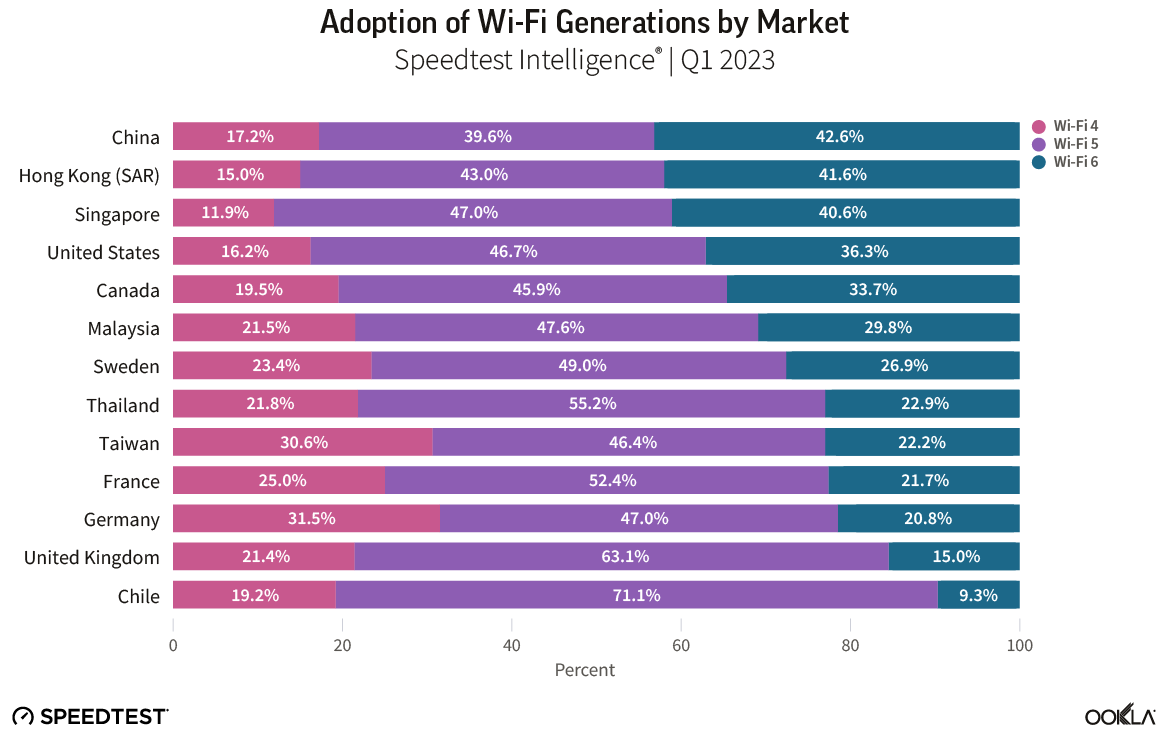
Some of the UK’s largest broadband ISPs have already introduced WiFi 6 capable kit, such as Virgin Media (Hub 5), Vodafone (UltraHub) and TalkTalk (Eero 6), although these are often restricted to only those taking out certain higher end packages. Furthermore, they’re also fairly new and thus won’t have propagated too widely, although we are also expecting new routers from BT (EE) and Sky Broadband shortly too.
The next generation of Wi-Fi 7 technology is also just around the corner, which will be even faster than Wi-Fi 6 / 6E, although the final standard for that and related kit isn’t expected to launch until early 2024.
Advertisement
Mark is a professional technology writer, IT consultant and computer engineer from Dorset (England), he also founded ISPreview in 1999 and enjoys analysing the latest telecoms and broadband developments. Find me on X (Twitter), Mastodon, Facebook, BlueSky, Threads.net and Linkedin.
« Alternative Full Fibre ISPs Cover 8.2 Million UK Premises as Build Slows
Starlink Discounts Broadband Kit to £99 for UK Rural areas »






















































Since having full fibre installed i now only use ethernet but cant say i have noticed a difference between 1gb and 80meg i had before .
Webpages load the same speed , netflix loads the same
speed and quality , games work at the same ping . Realistically im going to downgrade when my contract is up as its waaaaaay overkill for me and il go back to 80 meg !
Can we swap? I have 45 Mbps and feel like I live in a third world country.
You’re right: if you’re getting a solid 80M now then faster speeds won’t make any noticeable difference to browsing, and it’s plenty for streaming too.
The main difference is if you’re downloading or upload huge files, such as games or backups. A 10GB download at 900Mbps will take 90 seconds; at 80Mbps it will take 17 minutes.
Of course, for anyone on FTTC who is far from the cabinet and getting poor speeds, those differences will be magnified.
You can of course get lower speeds on FTTP. Check your provider: for many the sweet spot is 160/30 or 300/50, where you pay hardly any more than 80/20, but much less than gigabit.
The majority of people over-estimate the bandwidth they need (if they even think about it all) and that’s partly why companies have reasonable success selling gigabit packages. Effective marketing and package offers of course help as well – if the price is right for a TV and landline package you want, and it comes by default with 1GBps, then who’s going to pay more to customise the package with a lower speed and near enough the same or even higher price? And whilst the companies rarely misrepresent, their marketing specifically leans towards persuading customers they need more than they will ever actually utilise. Readers of this site will generally have a fair to perfect idea of their needs, the hoi-polloi don’t. Read this, lifted from a well know ISP’s marketing blurb for their 1.13 Gbps offering:
“Gig1 Fibre Broadband will future-proof and bring harmony to your home. Plenty of power for everyone. More speed across your connected devices today – Everyone can stream in Ultra HD, game, video call in different rooms, download and upload work, and more. All at the same time. Room to add the latest and greatest gadgets tomorrow – Our gigabit internet speed is designed for smart-homes wanting to expand from laptops and tablets into smart TVs, a Google Nest or Amazon Echo smart hub maybe or perhaps voice-activated speakers and smart security systems.”
All true in a way, but when I put similar described use for a family of four into Broadbandsavvy’s excellent bandwidth calculator, and it comes up with a minimum speed requirement of 118 Mbps, which I can easily credit.
Having said that, there are a tiny, tiny number of residential customers who really do use gigabit speeds, and perhaps more importantly there’s a reasonable number who know they don’t need it, but want it and are willing to pay, and there’s nothing wrong with that.
I have everything that can be connected to Ethernet, even my printer, which don’t need the speed, but need the reliability. I really would love to hide the cables better, but not my house, so can go around drilling holes in walls.
i was thinking of using the channel where the T.V ariel cable goes from the bedroom to the living room, but that means I would have to also buy a crimper and crimp the connection on myself and I have never done that
If you can’t lay ethernet, then why not buy a decent mesh wifi system? A TP-Link Deco S4 setup would cost you under a hundred quid from the big online retailer that avoids paying tax. I’ve been using the earlier Deco M4 system for a good few years now, and it’s been fabulous – fast, reliable, sorts itself out without any need to dabble in settings. And you can even connect non-wifi devices to the ethernet ports one of the satellites if that makes sense.
It won’t give you gigabit speeds over wifi, and it won’t give you all the options to tinker and fiddle of a good standalone router, but if you just want wifi-as-an-appliance that just quietly works, delivers device speeds in the range 150-400 Mbps and demands nothing of you, then this is the business. If you want the highest possible speeds over wifi everywhere, then you’re looking at buying premium routers and access points or a high end mesh, and whilst they can deliver better speeds, you’ll be paying many hundreds of quid, for example the Netgear Orbi systems offering Wifi 6e.
@Andrew G
I have a cable going from upstairs clipped to the stairs and into the living room, thankfully it only have to go just inside the door of the living room as the router is behind the door. I have a network switch up here, which have the printer, Mac, Pc and my hue hub connected to.
I have another cable from the router over the living room door to the TV in the other corner of the living room, that is connected to a switch, which the TV, android box, blue-ray player and VoIP is connected to. Likewise, I also have another cable from the router, running along the back wall into the cupboard under the stairs and that is where the NAs is.
I just got myself a 20meter cat 6 cable to replace the one from the TV, I wanted it a bit longer so I can tidy it a bit and put it in some trunking along with a load of other cables under the router shelf. I hope the PSU cables will not interfere, not been a problem so far, but in trunking they will be closer together.
I have a TP link router that will accept a mesh system, I am thinking of adding mesh to it mainly to get a signal out in the back yard.
Wireless slowness isn’t just related to the generation of equipment that’s in use. Poor choice of channels can lead to degraded Wi-Fi performance.
On the older and more congested 2.4GHz band, channels overlap. If neighbours use the same channel, they will compete for bandwidth, but the Wi-Fi protocol works reasonably well and bandwidth will be shared pretty effectively. However, where channels partially overlap (examples, channel 1 & 2, or 7 & 10), Wi-Fi signals clash and performance can be very poor indeed. Channels 1,6 and 11 are preferred and don’t overlap, but if your neighbours are using other channels, very poor performance may be inevitable.
The 5GHz band is much less congested and doesn’t have the overlapping channels problem, but most consumer grade devices default to using channel 36 (at various channel widths) often leaving channel 36 congested and many channels higher in the 5GHz band completely unused, even in crowded neighbourhoods.
Advice: Download Wi-Fi Analyser or similar, check what channels are in use nearby, and move your router to quiet channels. On 2.4GHz always use channels 1,6 or 11 and 20MHz bandwidth, unless you live at least 200m from your nearest neighbour. Have a polite word with your neighbour if they’re not using channels 1,6 or 11. It will help them as well as you. If you can, turn off 2.4GHz (although you may have devices that rely on it) or set up a separate SSID on 5GHz and connect those devices that can see it to the 5GHz SSID. Beware though, 5/6GHz penetration through walls etc. is worse than 2.4GHz and some routers’ 5GHz performance is poor. You might find 5GHz won’t fully cover your property.
You are totally right. However, the walls are not a big issue here in UK, the signal goes easily through plasterboard board, not like in Europe where is concrete and bricks used for walls.
Maybe not for you (or me, either) but the majority of the UK housing stock is pre-1960 and uses solid brick or stone interior walls, and many apartment blocks have reinforced concrete for some internal walls. The number of UK properties with solid interior walls is somewhere about 23m, the number with plasterboard about 5m. There’s also not that much difference between construction techniques in Europe and the UK, so although specs (esp on insulation) vary the use of drywall/partition walls is commonplace in European properties built contemporaneously with UK properties.
I’ve yet to live in a house that didn’t have solid brick interior walls. Even my sister’s relatively modern digs still have them.
@Zombi, you must live in a modern house made from cardboard 🙂 I live in a house that have brick walls, Wi-Fi will just about work, It will not penetrate out into the backyard.
@Jon, it is the newer 5Ghz bands that seems to have difficulty penetrating walls,
We found old school lath and plaster walls were terrible for wifi transmission in out place as are the 3 foot thick stone walls, I ran ethernet cable to the upstairs and downstairs to wifi APs and a switch in the livingroom to hard wire the SKY Xbox and smart TV into.
Sky Q wifi link wouldn’t even find the main box from the room directly above it, network cables sorted that.
Dont forget the ever increasing insulation of housing stock only makes things worse, Foil backed insulation and plasterboard are great ways to turn every room into a wifi/ cell phone nightmare.
In another study, it was discovered that water is wet.
There are diverse opinions regarding this matter, acknowledging the varying requirements of the audience visiting this website and reading this post. For the majority of individuals, a bandwidth of 100 Mbps to 200 Mbps suffices, as they do not necessarily require anything beyond that. However, this needs to be taken into account when considering the maximum load. If there are four people simultaneously utilising the network at full capacity, each person would be allocated 50 Mbps.
The second aspect revolves around download speed. Having a fast download speed facilitates the efficient utilization of bandwidth for other purposes, ensuring it is not constantly occupied.
Lol wifi is slower than a wired connection who knew!
When I can get a gig instead of my 58mb FTTC connection, like a lot of people here all brick walls but wired to every part of the house and then 5 routers wired around the house. Gig internet will make my game downloads a lot more bare-able
They needed a survey for this?
Sadly Out there in the general population it seems WIFI is directly interchangeable with broadband or Internet connection.
It also doesn’t help that “smart” routers put you on the 2.4GHz network when both the router and device supports 5GHz. I’ve found this to happen mostly when visiting my relatives who have recently got full fibre 500 with a BT Smart Hub 2(?). I’m in line of sight of the router itself in the same room yet it puts me on 2.4Ghz. I wonder how widespread this problem actually is, it gives a false sense that fibre speeds are slow when really its the 2.4GHz frequency that is to blame.