Disconnections on UK ISP Zen Internet After AVM Router Upgrade UPDATE

Some customers of UK broadband ISP Zen Internet have complained about repeated service disconnections after their bundled FRITZ!box 7530 routers from AVM received a firmware update to the latest FRITZ!OS v8 software, which appears to have introduced an unexpected instability into the device.
In fairness, new firmware updates for any device can sometimes result in a tiny number of people experiencing unexpected bugs, although such things are normally extremely rare. But in this case, something about Zen’s update process or the update itself appeared to cause Zen’s FRITZ!box 7530 routers to reboot themselves for some customers with a fair bit of regularity, which in turn disrupted related broadband connections.
Curiously, we haven’t been able to identify any issues – at least not to a similar scale – on other providers that have gone through the same process with the same router, such as those in Germany, which already received the same update. This suggests that the cause may be something more specific to Zen.
Advertisement
ISPreview has received several emails about this problem over the past week, as well as spotting a few related reports on social media (example) and a long TBB thread covering the same fault that began on 14th October 2024 (here). But Zen has not made any obvious mention of the problem on either of their service status pages (here and here).
The good news is that Zen appears to have rectified the problem today, which should hopefully return some connection stability to those impacted by it.
Dean Burdon, Zen’s Customer Experience Director, said:
“We are aware of an issue affecting a small number of our customers using the Fritz!Box 7530 router following the recent OS8 firmware update from AVM. This issue has impacted less than 0.5% of the routers we have in circulation. Nonetheless, customer satisfaction is our top priority, and we are committed to ensuring that all our customers have a seamless experience.
The recent firmware update triggered an automatic reboot of the device, which may have appeared as a disconnection to some users. We have identified and stopped this auto reboot and are closely monitoring any further reported faults. We urge any customers experiencing issues to contact our support team for assistance.”
UPDATE 22nd Oct 2024 @ 7:22am
Despite Zen claiming to have “identified and stopped this auto reboot” cycle, we’re still seeing reports of the problem occurring after that statement was made. Clearly there’s a bit more work to be done.
Advertisement
Mark is a professional technology writer, IT consultant and computer engineer from Dorset (England), he also founded ISPreview in 1999 and enjoys analysing the latest telecoms and broadband developments. Find me on X (Twitter), Mastodon, Facebook, BlueSky, Threads.net and Linkedin.
« Ofcom Confirm Plan to Retire Old UK Broadband ISP Switching System








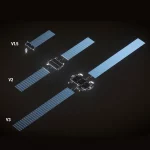














































When I was last with Zen 7 years ago, the Fritz!Box that was provided was un-configured and the end user had to set up account details etc. Having used Fritz!Boxes for nearly 10 years (the 7390/7490/7590/4060) the only issues that I have ever had have been with beta/labor firmware: easily resolved with a rollback to the previous OS.
Perhaps there is a message here for all ISPs: not least, because AVM provides some of the best user manuals; set up advice and online guides on the planet.
Unfortunately, a bug in version 8 prevents any rollback.
.5% is still thousands at Zen scale I believe.
I believe they have around 200,000 customers so about 10,000 maybe.
Just my two cents about zen with them going all green etc.
I closed my account 3 months ago and moved to plusnet, zen told me they will send me a bag to send the Fritz box back to them for recycling.
I’m still waiting for this. Wonder how many others switch ISP’s and just chuck the routers in the bin because of this.
Just adding to landfill isn’t it. I still have it in the shed gathering dust.
Sounds familiar. Vodafone did the same to me… Requested a bag three times… Then had enough and just went to a shop (can’t do that with Zen sadly)…
On top of that, VF also didn’t close my account on my credit history (another common issue with them)…
Incredible how incompetent you can be in the year 2024
Zens Fritzbox routers are unlocked and can be used with any other ISPs. No need to bin it, keep it as a spare or sell it to someone who needs it.
I was previously on zen (until Feb 2023) and had a 7530 (I even bought more second hand to act as additional APs). In 2024 the beta sw started giving me issues with random lockups (as in couldn’t ssh in etc to box). Had case open with fritz but ultimately gave up and stopped using. Instead I went with opnsense (I wanted the flexibility and control in any case). BUT prior to that they had been rock solid. I imagine that was a glitch.
This morning, after reading the TBB article, I checked my FritzBox 7530 and almost immediately, the router rebooted itself. I am still on 7.59. I will be notifying Zen tech support of this seemingly random issue.
I’m on a FritzBox 7530 V8 with no issues at all, auto update worked fine.
There is a BUT here, I’m on FTTP not some mouldy old BTOR copper FTTC circuit.From what I have read the issue only affects some but not all copper lines.
I don’t know how easy it would be to roll back the firmware even if you could get a copy of 7.59. Most cheap soho boxes are not designed for firmware mods
An update:
Yesterday, my replacement 7530AX FritzBox arrived. Installed successfully. Last night (at 02:57) v8.00 got installed. I am now waiting for the download/upload speeds to improve from the present 4.6Mbps/0.7Mbps to at least the previous 10Mbps/1.1Mbps level.
Zen’s customer support is, as usual, awesome. I am hoping that AVM will be providing the necessary replacement routers free-of-charge to Zen. They clearly did NOT properly test the update from 7.59 to 8.00 properly (testing not just the changed code, but re-testing all other unchanged code) to ensure that NO unintended consequences happened.
The new update put the 5g on the 58 channel that’s what was the issue I found so if you set the 5g band to 48 it stops rebooting that’s what I found
It didn’t help in my case. I had it on 48 since the beginning by the way. 30+ reboots since.
I’m with Zen but changed my stock router for an Asus gt11000 pro which is far better for coverage and wifi speeds. I never had a problem with the one I had from Zen though.
Unfortunately I’ve been caught up in all of this.
The best thing to mitigate this if your router hasn’t updated already, is to disable the auto updater by going into the web console and navigate to “System” > “Update” > “Auto Update”, and then choose either option I (notify only) or II (security only). And hopefully AVM, if they have the dexterity to acknowledge the existence of this issue, release a patch to this disaster.
In their entire wisdom, AVM have pulled all their support pages regarding 7.59 or older versions. The Internet Archive will surely have some of this stuff; but, alas, they have been brought offline by a massive DDoS attack. I’ve looked EVERYWHERE possible, but have not been successful in locating an alternative archive with their older firmware, and just getting websites that verbatim-copy AVM’s news.
Unless you’ve got some other just-as-capable router lying around, this could be quite a painful ride…
All AVM website pages are still accessible including Facebook AVM International; Fritz!Labs and AVM’s FTP site.
If AVM thought that there was a major issue with OS8 then I would have expected it to have put a stop on further downloads. OS8 like all other updates will have gone an extensive Labor/beta development phase via Fritz!Labs.
What good are those places if they don’t have what those affected are looking for? Also, I have to correct you on that the FTP website, http://ftp.avm.de, is not working at the DNS level; tried it on FTP and HTTP, got NXDOMAIN errors.
Also, I saw you replied to Chris J saying about changing the DSL “version”; I was on the phone to Zen yesterday evening (Tue 22nd), and they confirmed beyond reasonable doubt that it is NOT a DSL-related issue nor is it with their PPPoE configuration server. If it was, bringing up the line would very-likely be the sole symptom.
UPDATE from yesterday: the Internet Archive Wayback Machine is back online, but sadly, the last image that was successfully indexed was v7.28 dated 3rd August 2021, but my router does not recognise the image file it as appropriate for my model.
Given the Crowstrike debacle that brought millions of business machines down, it shows anything can slip the quality control net, and AVM, like any company, isn’t impervious to slip-ups.
You can download v. 7.57, 7.58 and 7.59 from https://avm.ottertel.de/fritzbox/fritzbox-7530/other/fritz.os/
I have the same thing, been driving me mad, we are on copper, which I think may be related
Two options to eliminate/confirm that it is a DSL issue. One, use a WAN connection to a FTTC modem or, two, rollback the DSL version:
Using the previous DSL version
If the problem occurs with the latest DSL version (for example after updating FRITZ!OS), test the DSL version of the previous FRITZ!OS:
Click “Internet” in the FRITZ!Box user interface.
Click “DSL Information” in the “Internet” menu.
Click on the “Interference Resistance” (“Line Settings”) tab.
Click “Interference Resistance Settings” to display all of the settings.
Enable the option “Use previous DSL version”.
Click “Apply” to save the settings.
Now the FRITZ!Box enables the previous DSL version and then restarts. The restart will take about two minutes.
After almost a week trying to get an annoying issue with my impending house move FTTP sorted with Zen tech support, and finally getting a stable connection at the new property and old last night, the 7530 ET at the old property updated to v8 overnight and is now completely unstable.
The previous DSL version fix has not helped, the wayback machine firmware downgrade mentioned in the TBB thread won’t run because the v8 on my router contains customisations for Zen. My only remaining option is to make a 40 minute round trip to the new property and borrow my new 7530ax and see if that will work with the FTTC here until I make the move next week.
I was caught out by this too. From rock solid to rebooting multiple times per day as soon as I got the V8 upgrade
Zen didn’t seem aware of the issue, were unable to offer any firmware downgrade so sent out a replacement router which is the slightly newer 7530AX
There was no way Zen could have saw this coming, let alone mitigate it, given they have/had no control on the firmware side of things; in-fact, they are just as much caught up in all of this as customers are. Prior to this, I only ever had two lengthy downtime spells, but those were DSL issues, which were in BT/OpenReach’s court, and nothing to do with how Zen’s configured their stuff.
I’ve got a test unit alongside instructions on-the-way, and I have to say I am very confident in Zen’s approach to when issues arise. Fingers crossed.
I would expect Zen, as a partner/reseller/whatever, to have early access to new versions (even earlier than the betas that are released to the public). I would wonder if they don’t have adequate test facilities.
You don’t have to DIY your own equipment to the degree BT, Sky, Vodafone etc do in order to perform QC on the product that you sell.
Zen initially suggested switching off my router (newly upgraded to v8) for at least 1 hour. This I did on Friday morning – initially this seemed to work, but quickly started resetting every 10 minutes or other intervals up to 1 hour.
Zen confirmed that this issue is particularly evident in the older 7530 router – the 7530AX apparently works fine with the update. They are sending me a newer router.
I think the problem lies with inadequate testing of the upgrade on the older router version. I learned some 25 years ago when testing Y2K updates on mainframes, that you have to test not just the new code, but also ALL the existing unchanged code to ensure that there are no consequential impacts. Clearly AVM did NOT implement this strategy.
I checked the Fritz!OS on my 7530 just now and it was still at 7.59. The last check for an automatic update was Oct 21. Could Zen have stopped the update process while they work on a fix?
Anyway, I’ve now changed my auto-update setting to option 1 (just notify – don’t update automatically).
I’m on FTTP. Is it confirmed that the issue only affects FTTC?
That is my experience as I said further up this thread.
Version 8 is up and working. I don’t use the fritzbox for that much, my entire network is behind my firewall. My fritzbox is a dhcp server for IPv4 and IPv6 and VoIP telephony.
So no answering machine or dect or Wi-Fi or mobile etc.
AVM tell me that :
This issue impacts all FRITZ!Box 7530s and is not related to provider branding. We are working on a solution and will provide an update as soon as possible.
I updated my 7530 firmware on Friday 25th. Over the weekend there were a few outages, and then things took a bad turn Monday morning: both broadband and phone repeatedly up and down over a two hour period. The connection finally stabilised mid-morning, and I’ve had three outages so this morning too.
I’m engaged with Zen support, who claim they’re monitoring my line, but they were unaware of the repeated disconnections. No-one has mentioned the firmware update being a possible culprit, although I did state I performed this and then the problems started. All that said, my issue is connection stability: the router itself is not rebooting.
Strike that, the outages today are all the router rebooting itself. I hope AVM gets on top of a firmware update ASAP.
This issue is affecting the 7530 with other ISP including plusnet and vodafone: see
https://forums.thinkbroadband.com/zen/f/4765100-fritzos-800.html?fpart=20&vc=1
Apparently AVM the makers of the fritz box are working on a fix, but haven’t said when that is likely to be available.
Just to add, received v8 update early hours of the morning – and now have had 2 restarts since then. Shucks.
Just had a custom firmware installed via the Zen Live Chat – FRITZ!OS: 8.00-116644M TEST
So now we wait to see if that has sorted it.
I am having this issue and am not getting any response to my emails. This really isn’t good enough and I am now considering moving from Zen.
I have all of these issues and Zen do not reply to any messages. I kept thinking my power plug was dying
v8 last week and constant reboots I have only just found this thread as I was really worried and cannot do a lot of technical things myself
I have been with Zen for many years and this is the worst time ever.
There’s an 8.0.2 update for the 7530 now. Anyone tried it? I haven’t updated from 7.59 yet.