Virgin Media Target Hooligan Household Objects for Crimes Against WiFi
Cable operator Virgin Media has today unleashed its “broadband sheriffs” to help broadband consumers identify which seemingly innocent household items can cause the most interference for your home wifi network; these could result in a serious loss of performance. Oh and they’re also touting that new SuperHub V2 router again.
According to Virgin’s “vast team” of telecoms engineers, the worst offenders are “crafty cordless phones“, “broadband-blocking baby monitors” and “malicious microwaves” that are all capable of causing interference on WiFi’s 2.4GHz band.
Advertisement
The operator also mentions “wiley wireless-absorbing fish tanks” because the water soaks up wireless signals. They probably should have mentioned walls with chicken wire too and a whole heap of other things.
Alex Brown, Virgin Medias Top Broadband Sheriff, said:
“With so many Broadbandits on the loose we’re concerned consumers don’t fall prey to unnecessary signal sabotage and can always get the most out of their cracking fibre broadband connections. The good news is there are some easy steps people can take to thwart items responsible for WiFi interference.
We’re also doing our bit by developing a next generation Super Hub which is powered by the latest in concurrent dual band technology to enable simultaneous access to both the 5GHz and 2.4GHz spectrum bands. Ideal for households who regularly connect three or more gadgets to the Internet at the same time, the new Super Hub will enable a better signal for faster speeds and ensure customers continue to enjoy the best broadband experience in town.”
Tips from Virgin Medias Broadband Sheriffs
* Wanted – more space: Leaving space around your router, like Virgin Media’s Super Hub, helps its signal to spread far and wide, ensuring a stronger connection.
* Aim high: Many wireless hubs, like Virgin Media’s Super Hub, are best kept off the floor on high, uncluttered places like a windowsill – just make sure you don’t bury it on a bookshelf or behind the TV.
* Avoid other electrical devices which could hold your signal to ransom: Especially ones that send out a signal using radio waves on the 2.4GHz band, like baby monitors and cordless phones.
* Don’t give up! Saddle your router to a few different locations and see which one works best for you.
* Change the channel: Your wireless hub or router transmits signals on a particular channel. If another nearby wireless device (even your neighbour’s wireless router!) is transmitting on the same channel, the two devices could be having a showdown for airwave space. Try changing the channel on your wireless router to avoid congestion.
* If all else fails: Turn off your computer and router, have a 60 second siesta and then turn them back on again (router first, then your computer). This ensures that the connection to your network is refreshed, which should spur your network speed back into action.
The news has been craftily designed to help both existing and new customers alike get ready for the forthcoming introduction of the ISPs new Super Hub V2 wireless router, which we detailed and picture earlier this month (here). The new router will in particular feature an extra antenna on the 5GHz channel and generally improved WiFi to better cope with interference problems.
Mark is a professional technology writer, IT consultant and computer engineer from Dorset (England), he also founded ISPreview in 1999 and enjoys analysing the latest telecoms and broadband developments. Find me on X (Twitter), Mastodon, Facebook, BlueSky, Threads.net and Linkedin.
« Fluidata to Provide O2 UK with New Core Network for WiFi and Extra Capacity

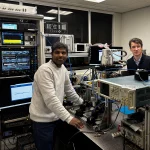















































Comments are closed