Broadband ISP Yayzi Deploys IPv6 Addressing Across UK Network

Internet provider Yayzi Broadband has this afternoon informed ISPreview that they’ve begun to deploy Internet Protocol v6 (IPv6) addressing across their entire network as part of a step toward “future-proofing our infrastructure and enhancing network performance, scalability, and connectivity“. But it will take a few “days” longer before it reaches every user.
Just for context. IP addresses help to connect your software and devices with others around the online world – like an ID number for your internet connection. The issue these days is that the existing IPv4 address space has been exhausted, which makes it difficult to add new connections without compromising by sharing IPs between many users (CGNAT, MAP-T etc.) or spending big to buy additional v4 addresses.
The long-term solution to the above challenge is adoption of IPv6 addresses, which are not directly compatible with IPv4 and so require a bit of an investment in order to make both work properly side-by-side (e.g. Dual Stack or other methods).
Advertisement
According to Yayzi, the changes will be deployed in a rolling schedule, beginning in the early hours of Monday 21st July, and should be completed by the following morning (8am Tuesday 22nd). During this time, as connections are moved to the new v6 configuration, customers may lose connectivity for up to 10 minutes. “This is normal and expected – please do not raise a ticket, your connection will return automatically,” said Yayzi.
Otherwise, no action will be needed for most customers, although those on third-party routers have been advised to “consult your router manufacturer for IPv6 setup instructions“. But Yayzi added that they “will provide only limited technical support for IPv6 configuration” and “does not support individual software application setups for IPv6“.
Enabling IPv6 on Yayzi-Supplied Routers
1 Log into your router.
2 Go to the Advanced page.
3 Click on the Network tab (left side), then select Internet.
4 Under “Modify,” click the pencil and paper icon.
5 Scroll to the IPv6 section and check the tick box.
6 Click OK at the bottom to save your settings.
7 Reboot your router to apply the changes.
Mark is a professional technology writer, IT consultant and computer engineer from Dorset (England), he also founded ISPreview in 1999 and enjoys analysing the latest telecoms and broadband developments. Find me on X (Twitter), Mastodon, Facebook, BlueSky, Threads.net and Linkedin.
« O2 UK Boost 4G and 5G Mobile at 2,000 Postcodes in Coventry









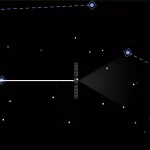












































I think they could at least provide basic level of technical info, Slaac or DHCPv6? prefix size, that sort of thing.
Yes, Its Dual stacked.
Delegation size is /64
IPv6 connection type is DHCPv6
From looking at their forum, it’s DHCPv6 and a /64 PD. Which is pants.
I see they have posted some support on their forum and discord in regards this.
So I guess no-one at Yayzi read RIPE 690 then?
Section 4.2.2 – /48 for business customers and /56 for residential customers and
4.2.3 which strongly discourages the use of anything longer than /56 to a customer.
I suppose the document was only written 8 years ago and most ISPs within the RIPE area have been following it for at least that long.
Didn’t they already have IPv6, but broke it during their network “upgrade”?
No mention of the size of IPv6 subnet they give? Is it at least a /56, if not /48 ? Sure, you can abuse a /64 for multiple hosts, but it’s not how you’re *meant* to do things.
It’s not clear, for routers they’ve supplied, will IPv6 be enabled automatically, or will users have to set it up ? If it’s the latter it’s a little disappointing as it will keep IPv6 traffic low and deemed unessential. The bigger ISPs have it on and working by default not as an option in for more tech savvy
Why are plusnet taking so long to do this?
Don’t get me wrong, Im not saying I want/need it from plusnet. Just mad how a fairly big player as it’s a part of bt are taking years to do this.
This is great news for Yayzi customers. Been with you for a while now and enjoying the service
My experience with Yayzi is whenever they make any changes to their network, that is me down with no internet for 2 whole days 🙁 I am not looking forward to Monday night at all.