Sky Offers 9 Months of “Free” Unlimited Broadband to Students
UK ISP Sky Broadband has launched a special 9 month contract deal for students, which offers their unlimited ‘up to’ 17Mbps broadband (ADSL2+) service for “free” (£10 a month thereafter) but of course you still have to pay the price of phone line rental on top (£17.40 per month).
The package itself includes unlimited usage, the Sky Hub wireless router (£9.95 delivery charge), Sky Yahoo! Email, Sky Shield Internet filtering (Parental Controls) and you also gain access to Sky’s UK network of public WiFi hotspots. Support for IPv6 is often also enabled. Sky also offer a 30 day Broadband and Talk Satisfaction Guarantee (refunds apply to subscription charges only).
Advertisement
Separately Sky’s standard 25GB usage capped ‘up to’ 38Mbps (FTTC) Sky Fibre Broadband service is being offered “free” to new customers for the first 12 months of service (£10 per month thereafter) and of course this doesn’t factor in the cost of Sky Line Rental on top. A Standard fibre activation of £50 usually applies, which drops to £39 for new customers.
The existing half-price discounts on Sky Fibre Unlimited (38Mbps) and Max (76Mbps) options also continue to be offered.
Keith is a computer engineer and website developer from Dorset (England) who also assists, on a part-time basis, in the general upkeep of ISPreview.co.uk's systems and services. He also writes the occasional editorial and special offer article. Find me on Contacts.
« Google Station Tries to Bring Global Public WiFi Networks Together
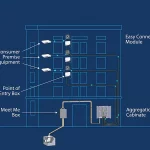















































Comments are closed