ISP Virgin Media UK Warns Parental Controls on New Devices Still Confuse

A new survey of 1,020 people in the UK, which was conduct by Strand Partners on behalf of broadband ISP Virgin Media (O2) and Internet Matters, has found that 44% of parents don’t know how to add safety controls or tools to the tech (devices) they’re planning to gift this Christmas. This is despite 82% being worried about their children having unrestricted access to the internet.
The study notes that 1 in 10 parents are planning to give their child a smartphone as a present this Christmas, including 64% to children below the age of 14. At the same time, some 60% of parents also believe their kids know more about technology than they do, which is not an uncommon reality.
The survey also found that 37% of parents believe their kids would be upset if they’d activated safety controls on their new device. Perhaps that’s why 40% of parents would rather assemble flat pack furniture than set up safety controls on new tech, and are more likely to set up bikes (78%), play kitchens (70%) and remote-controlled toys (63%) over a phone (60%) or tablet (35%).
Advertisement
In fairness, respondents could be forgiven for not knowing how to add or activate such features to these devices, since that is normally a process that only becomes apparent after the gift has actually been unwrapped on Christmas Day. Expecting prior knowledge of such features, on an unfamiliar device, is perhaps not always viable unless the parent proactively chooses to unbox and set-up the device ahead of time (not many people do that).
However, it’s worth pointing out that both Virgin Media and O2 – like most major network operators – also provide network-level parental controls (here and here), which will apply across your home network – regardless of the device being used.
In addition, Virgin Media notes that there are also a range of parental controls that can be set up across a range of operating systems and devices, which have been set out below.
Online safety advice
- Broadband and mobile network settings
- Virgin Media and O2 both provide broadband and mobile controls to restrict inappropriate content.
- Virgin Media customers have access to Essential Security, which includes parental controls settings where people can block inappropriate sites. This can be enabled via the ‘My Virgin Media’ account. With Advanced Security, customers can also block specific content they don’t want a child to see, and can protect family time by setting screen time limits on kids’ devices.
- O2 customers can use Parental Controls to restrict children’s web access to suitable sites on mobile devices.
- Operating system parental controls and screentime limits
- There are a range of parental controls that can be set up across a range of operating systems including iOS, Android and Windows 11 to set limits on how long children can be online, approve app downloads and restrict inappropriate sites.
- You can set daily screen time limits for overall device usage and specific apps, through Apple Screen Time and Google Family Link.
- Social media and video streaming settings
- Social media platforms have privacy settings which can help parents to limit who can contact their children and view their content.
- ‘SafeSearch’ can filter out explicit content on popular search engines.
- YouTube also has a ‘Restricted Mode’ which can hide potentially mature videos.
- Gaming and entertainment controls
- Use the built-in parental controls on gaming consoles to set playtime limits and restrict online interactions.
- Parental controls can also be added to streaming sites to restrict access to age-inappropriate content.
- Content filtering and monitoring
- Age-appropriate filters can block content unsuitable for a child’s age on streaming services, app stores, and web browsers.
- You can also regularly review activity reports provided by tools like Google Family Link and Windows Family Safety to monitor your child’s online behaviour.
- Reporting and support
- Ensure your child knows how to report inappropriate content or behaviour on various platforms, and other tools such as blocking, muting, and restricting. Many social media and gaming platforms have these tools built in.
- Familiarise yourself with resources like Childline and CEOP for additional support and guidance on dealing with serious online issues.
- Regular review and update
- It’s important to review and update parental controls settings as your child grows and their online activities change.
- Keep up to date with the latest online trends and potential risks to ensure your protective measures remain effective.
Mark is a professional technology writer, IT consultant and computer engineer from Dorset (England), he also founded ISPreview in 1999 and enjoys analysing the latest telecoms and broadband developments. Find me on X (Twitter), Mastodon, Facebook, BlueSky, Threads.net and Linkedin.
« Openreach Name Top 5 London Boroughs for Full Fibre Broadband Cover





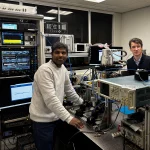
















































Given my retail experience I’m not surprised, it’s fairly common to encounter people who can’t be bothered to read what’s directly in front of them, let alone basic research.
And even more common to find shop staff that can’t answer even trivial questions correctly about the things they’re selling. 🙂
@Blue Shirt Guy
I asure you, our customers are worse.
Even if you can prevent your child from viewing certain things on their phone many of their friends will have open access and share it with them.
What a shame, the internet is such a fantastic tool and it’s great that kids can learn to use it from an early age, but there’s so much sick and twisted content, I really worry what harm it’s doing to young people in our society.
I wish there was an easy solution but as we’ve seen I think it’s impossible.
The greatest ever resource tool available to mankind (internet) and people would rather use it to look at videos of cats
And a 1000 people is no basis for a poll especially one to be taken seriously
Cats are the internet…. everything else is in addition to cats..
Fully verified
The Internet is made of cats
It’s confusing for parents as every device and application has their own parental controls, and furthermore the network related parental controls from providers like Virgin are not up to the mark. Plus, Virgin use so many different network routers, so their apps are a mishmash of solutions. Best to choose focused safety broadband providers like Gigabit IQ, which has one master control and blocks social media apps, therefore parents have greater trust and easier control.
And this is why we end up with terrible laws like the Online Safety Act. Many parents would be in legal hot water if they neglected their children’s safety in other settings in the same way they do with technology.