UPD UK Comparison of Broadband Movie Download and Web Streaming Services
Over the past few years the UK has witnessed an influx of new internet based video streaming services, many of which offer a wide selection of both online TV and Movie (Film) content. This boom, which has in no small part been fuelled by the growing prevalence of ever faster and more flexible broadband ISP connectivity, has now established its own unique position in the market. But which service is best?
Until recently the only way to get good quality movie content was to either buy / rent physical media (DVD, Blue-Ray etc.) or subscribe to premium movie channels from one of the big commercial media firms (e.g. Sky / Sky Broadband, Virgin Media). These are all still very viable options and often carry many advantages, such as higher quality video content and extra features (deleted scenes etc.), but they still aren’t as flexible as some would like.
The Streaming Revolution
Now a new generation of paid video streaming (Video-on-Demand) services, such as LOVEFiLM Instant, has slowly begun to change all that by offering consumers a much wider and instantly accessible library of related content. Available at the mere touch or click of a button, across multiple different internet connected devices (PC’s, Smartphone’s etc.) and without you needing to buy any new kit or software (most run directly through either a web browser or special app).
Sadly video streaming services aren’t perfect and as a result, before can we even get into the main comparison, there are a few important things to consider.
Advertisement
Key Considerations for Picking an Online Movie Streaming Service
* FREE Trials / Free Content. Many of the new services offer a free trial period, just be aware that these might not be identical to the final premium product. Free trials or content might restrict how much you can view, impose ad-breaks or even hinder video quality. Check the service terms first.
* Rental Period. Most of the following services give you between 1 and 4 weeks to start watching the rental and then 24-48 hours to finish viewing it from the first time you press play.
* Video Quality. Don’t expect the video quality, especially services that claim to offer High Definition (HD) streams, to match what your TV can deliver. Unlike computer monitors, TV’s are specifically designed to optimise even low quality video so, if you can, it’s a good idea to output your video to a TV rather than your computer. We’d need another article to explain this as there are many different methods and some won’t work due to DRM restrictions.
* Sound Quality. Sadly many streaming services deliver good but not the best quality audio, which is intended to help keep the connection speed requirements under control. So do not be surprised when your expensive surround sound system fails to deliver an ideal experience, it’s probably not the kits fault.
* Broadband Speed. Ideally you should have a STABLE broadband connection speed of at least 2Mbps (Megabits per second) for reasonable video and sound quality. Many services do deliver streams for slower connections but the video quality will only get worse and buffering (pauses in your movie) are likely to become an increasing irritation. You’ll also need more like 5Mbps for some of the “HD” streams.
* Broadband Usage. Watching a single 2 hour movie could consume anything between 1.5GB to 5GB (GigaBytes) of data (depending upon video quality, codec and movie content). So it’s important to make sure that your broadband package can cope with heavy usage because some ISPs will impose extra charges or limit your connection speed. Check your package details for any Fair Usage Policies (FUP) or simply ask your ISP directly beforehand.
At this point we’d like to remind readers that a significant chunk of both TV and some Movie content can also be accessed for FREE (usually provided you have a UK TV Licence) through web based video streaming services from most of the UK’s major television broadcasters. We’ve posted a few examples below.
Unfortunately these services are dominated by UK content and often only carry recent catch-up TV shows from the past week or two. As a result they’re not very useful for movie buffs. Likewise both Sky (Sky Go) and Virgin (Player) also have their own video streaming solutions but these are normally quite expensive, can require additional software and have certain catch-up-TV style restrictions (like the free services above). In any case our focus here is movies, not TV.
Mark is a professional technology writer, IT consultant and computer engineer from Dorset (England), he also founded ISPreview in 1999 and enjoys analysing the latest telecoms and broadband developments. Find me on X (Twitter), Mastodon, Facebook, BlueSky, Threads.net and Linkedin.
« UPD2 Sky Launches New UK Superfast Unlimited Fibre Broadband Service

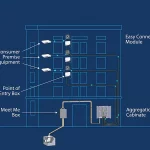














































Comments are closed