Sponsored Links
AOL Finds Jargon Confuses Surfers
Posted: 04th Apr, 2005 By: MarkJ
Internet users in the UK are being left confused and more vulnerable to online risks because of the incomprehensible jargon in use, according to a new Populus survey for AOL UK. This will come as little surprise to most people:
AOLs Do you speak geek? study revealed that jargon such as phishing, rogue dialler, Trojan and spyware are a mystery to most Internet users, despite being commonly used in connection to serious online security threats.
For example, while a recent wave of financial scams via email has tricked some UK consumers into handing over their bank account details and even cash, the AOL survey revealed that 84 per cent of home Internet users do not understand the term phishing, commonly used to describe such scam emails.
* 83 per cent of respondents worry about their personal details falling into the wrong hands online
* Fewer than two in five (39 per cent) home Internet users understand the term Trojan, despite it being one of the most common online security threats
* Even though 76 per cent of home Internet users are concerned about the number of junk emails they receive, 16 per cent have never heard the term spam
* More than a fifth of respondents do not know how to tackle online risks
Once respondents were given a plain English definition of terms such as phishing and spyware, the majority were easily able to understand the issue at hand, confirming that part of the solution is avoiding geeky jargon and providing clear definitions of the risks.
However, a quarter of those claiming to know what spyware is, were not actually able to identify the correct definition, with almost 1 in 10 (9 per cent) guessing that it is specialist software to keep an eye on unfaithful partners.
It is hardly surprising that people are becoming increasingly confused when it comes to Internet jargon, with new terms being introduced all the time. In the last few weeks, pharming and keylogging have entered the parlance, the latter hitting the headlines in reports about the attempted multi-million pound robbery from a large Japanese bank.
The AOL Do you speak geek? study, conducted among 1,000 UK adults of whom more than half were Internet users, shows that the picture is even worse among non-Internet users, potentially discouraging them from taking the Internet plunge. A fifth of all respondents admitted that they would not know how to tackle risks on the Internet. With always-on broadband connections more vulnerable to certain threats, it is even more crucial that users understand how to avoid them.
The research was commissioned in support of the launch of the AOL Safety & Security Centre, which provides safety and security tools, features and advice in one place on the AOL service. Further details can be found at www.aol.co.uk/simplysafer
AOLs top tips for staying safer online
1. Make the most of spam controls to reduce the number of junk emails you receive
2. Use firewall protection, which acts as a protective barrier between your computer and the Internet
3. Take advantage of anti-virus software that scans your emails, attachments, downloads and files to help guard against viruses, Trojans and other invaders
4. Use anti-spyware tools to help speed up your computer and protect your privacy
5. Avoid phishing and other online scams by thinking before you click on any links and never giving out your personal details to unknown sources online
AOL Jargonbuster
Firewall Firewall software helps to protect your computer or home network against hackers who might try to access your account without your authority
Keylogging Fraudsters use a piece of software or hardware to monitor keystrokes on a computer, enabling them to gather passwords, credit card numbers, and other private details
Pharming Fraudsters redirect large numbers of Internet users from legitimate to fake Web sites
Phishing Fraudulent emails and pop-ups designed to fool you into revealing personal information, such as passwords, credit card details, and account numbers, for criminal gain
Rogue dialler A software application that can install itself on your computer and change your settings to dial a premium rate telephone number for Internet access, resulting in larger-than-expected phone bills
Spam Unsolicited emails, often offering products or services in which you have no interest
Spyware Small programmes that secretly monitor the Web sites you visit, potentially violating your privacy and causing computer slowdowns
Trojan A virus disguised as a harmless programme, such as a downloadable game
Virus A malicious computer programme designed to damage your data, usually spread via infected email attachments
AOLs Do you speak geek? study revealed that jargon such as phishing, rogue dialler, Trojan and spyware are a mystery to most Internet users, despite being commonly used in connection to serious online security threats.
For example, while a recent wave of financial scams via email has tricked some UK consumers into handing over their bank account details and even cash, the AOL survey revealed that 84 per cent of home Internet users do not understand the term phishing, commonly used to describe such scam emails.
* 83 per cent of respondents worry about their personal details falling into the wrong hands online
* Fewer than two in five (39 per cent) home Internet users understand the term Trojan, despite it being one of the most common online security threats
* Even though 76 per cent of home Internet users are concerned about the number of junk emails they receive, 16 per cent have never heard the term spam
* More than a fifth of respondents do not know how to tackle online risks
Once respondents were given a plain English definition of terms such as phishing and spyware, the majority were easily able to understand the issue at hand, confirming that part of the solution is avoiding geeky jargon and providing clear definitions of the risks.
However, a quarter of those claiming to know what spyware is, were not actually able to identify the correct definition, with almost 1 in 10 (9 per cent) guessing that it is specialist software to keep an eye on unfaithful partners.
It is hardly surprising that people are becoming increasingly confused when it comes to Internet jargon, with new terms being introduced all the time. In the last few weeks, pharming and keylogging have entered the parlance, the latter hitting the headlines in reports about the attempted multi-million pound robbery from a large Japanese bank.
The AOL Do you speak geek? study, conducted among 1,000 UK adults of whom more than half were Internet users, shows that the picture is even worse among non-Internet users, potentially discouraging them from taking the Internet plunge. A fifth of all respondents admitted that they would not know how to tackle risks on the Internet. With always-on broadband connections more vulnerable to certain threats, it is even more crucial that users understand how to avoid them.
The research was commissioned in support of the launch of the AOL Safety & Security Centre, which provides safety and security tools, features and advice in one place on the AOL service. Further details can be found at www.aol.co.uk/simplysafer
AOLs top tips for staying safer online
1. Make the most of spam controls to reduce the number of junk emails you receive
2. Use firewall protection, which acts as a protective barrier between your computer and the Internet
3. Take advantage of anti-virus software that scans your emails, attachments, downloads and files to help guard against viruses, Trojans and other invaders
4. Use anti-spyware tools to help speed up your computer and protect your privacy
5. Avoid phishing and other online scams by thinking before you click on any links and never giving out your personal details to unknown sources online
AOL Jargonbuster
Firewall Firewall software helps to protect your computer or home network against hackers who might try to access your account without your authority
Keylogging Fraudsters use a piece of software or hardware to monitor keystrokes on a computer, enabling them to gather passwords, credit card numbers, and other private details
Pharming Fraudsters redirect large numbers of Internet users from legitimate to fake Web sites
Phishing Fraudulent emails and pop-ups designed to fool you into revealing personal information, such as passwords, credit card details, and account numbers, for criminal gain
Rogue dialler A software application that can install itself on your computer and change your settings to dial a premium rate telephone number for Internet access, resulting in larger-than-expected phone bills
Spam Unsolicited emails, often offering products or services in which you have no interest
Spyware Small programmes that secretly monitor the Web sites you visit, potentially violating your privacy and causing computer slowdowns
Trojan A virus disguised as a harmless programme, such as a downloadable game
Virus A malicious computer programme designed to damage your data, usually spread via infected email attachments
Search ISP News
Search ISP Listings
Search ISP Reviews
Latest UK ISP News





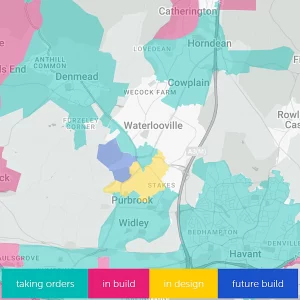


Cheap BIG ISPs for 100Mbps+
150,000+ Customers | View More ISPs
Cheapest ISPs for 100Mbps+
Modest Availability | View More ISPs
Latest UK ISP News
Helpful ISP Guides and Tips
Sponsored Links
The Top 15 Category Tags
- FTTP (6798)
- BT (3881)
- Politics (3074)
- Business (2766)
- Openreach (2663)
- Building Digital UK (2512)
- Mobile Broadband (2475)
- FTTC (2142)
- Statistics (2127)
- 4G (2092)
- Virgin Media (2024)
- Ofcom Regulation (1779)
- 5G (1732)
- Fibre Optic (1604)
- Wireless Internet (1595)
Sponsored
Copyright © 1999 to Present - ISPreview.co.uk - All Rights Reserved - Terms , Privacy and Cookie Policy , Links , Website Rules































