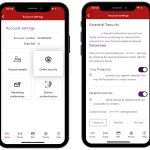Sponsored Links
BT's Online Christmas Security Checklist
Posted: 20th Dec, 2006 By: MarkJ
BT has launched a new 12-point security guide to help anyone who is going online over Christmas stay safe. The points aren't anything special and should ideally be obvious to most, but if not then they could come in handy:
Dont forget about the need for anti-virus software and a firewall, although hopefully everybody reading this has already got that covered.
1. Make sure valuable information, such as photographs, music files and videos are backed up in case the worst happens and your machine is compromised in some way. There are a range of remote back up services some of which are free, such as BT Digital Vault Basic, that use a broadband connection to transfer files and store them in a safe location
2. If youre shopping online and dont know the company, look for a physical address (not a Post Office box) for the company on the Web site
3. If youre entering your credit card number or other personal information, make sure the site is secure and that the Web address begins with https, e.g. https://www.companyIambuyingfrom.com, and check to see that there is a small locked padlock at the bottom right of the screen
4. Create and use strong passwords by combining letters, numbers, and symbols, and make sure they are more than eight characters long. Dont use obvious passwords like loved ones names or your favourite football team
5. Never give out personal details, such as address, telephone number or bank details to anyone online; if someone asks for details, ask why and check to see if it is a legitimate request
6. Ensure your operating system is up-to-date and has the latest patches in order to avoid any unnecessary risks. Operating systems, such as Windows for PCs and OSX for Macs, will do this automatically and ask you to confirm that you want to go ahead with the update
7. Make sure that you have a firewall and anti-virus software installed before you attempt to go online; keep all security software up-to-date. Also, use reputable anti-spyware software and regularly scan your computer for any suspicious activity. Check what your ISP offers as part of your broadband package or you can purchase security packs such as BT NetProtect
8. Set reasonable ground rules for the types of sites members of the family can surf online, and use filtering or blocking options to prevent children looking at inappropriate material. Be open about what everyone in the family is doing online, in order to make sure children feel comfortable talking about their experiences, no matter what they are. That way, if they get themselves into trouble, they will come to you
9. Know where to go for help if you have a problem setting up a new computer or you want to set up a network over the Christmas period. For advice about being secure online visit http://www.getsafeonline.org
10. Never respond to unsolicited emails to update your account information, whether that be from your bank, online auction house or online payment company
11. If you have a wireless network, ensure that it is encrypted with at least Wired Equivalent Privacy (WEP) and use the Wi-Fi Protected Access (WPA), if possible
12. Be as cautious online as you are in the real world if youre suspicious about anything online or something doesnt feel right, dont do it
2. If youre shopping online and dont know the company, look for a physical address (not a Post Office box) for the company on the Web site
3. If youre entering your credit card number or other personal information, make sure the site is secure and that the Web address begins with https, e.g. https://www.companyIambuyingfrom.com, and check to see that there is a small locked padlock at the bottom right of the screen
4. Create and use strong passwords by combining letters, numbers, and symbols, and make sure they are more than eight characters long. Dont use obvious passwords like loved ones names or your favourite football team
5. Never give out personal details, such as address, telephone number or bank details to anyone online; if someone asks for details, ask why and check to see if it is a legitimate request
6. Ensure your operating system is up-to-date and has the latest patches in order to avoid any unnecessary risks. Operating systems, such as Windows for PCs and OSX for Macs, will do this automatically and ask you to confirm that you want to go ahead with the update
7. Make sure that you have a firewall and anti-virus software installed before you attempt to go online; keep all security software up-to-date. Also, use reputable anti-spyware software and regularly scan your computer for any suspicious activity. Check what your ISP offers as part of your broadband package or you can purchase security packs such as BT NetProtect
8. Set reasonable ground rules for the types of sites members of the family can surf online, and use filtering or blocking options to prevent children looking at inappropriate material. Be open about what everyone in the family is doing online, in order to make sure children feel comfortable talking about their experiences, no matter what they are. That way, if they get themselves into trouble, they will come to you
9. Know where to go for help if you have a problem setting up a new computer or you want to set up a network over the Christmas period. For advice about being secure online visit http://www.getsafeonline.org
10. Never respond to unsolicited emails to update your account information, whether that be from your bank, online auction house or online payment company
11. If you have a wireless network, ensure that it is encrypted with at least Wired Equivalent Privacy (WEP) and use the Wi-Fi Protected Access (WPA), if possible
12. Be as cautious online as you are in the real world if youre suspicious about anything online or something doesnt feel right, dont do it
Dont forget about the need for anti-virus software and a firewall, although hopefully everybody reading this has already got that covered.
Search ISP News
Search ISP Listings
Search ISP Reviews
Latest UK ISP News


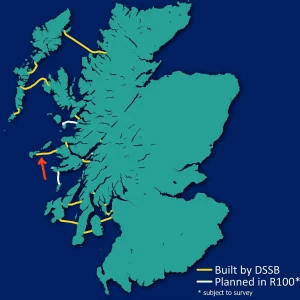





Cheap BIG ISPs for 100Mbps+
150,000+ Customers | View More ISPs
Cheapest ISPs for 100Mbps+
Modest Availability | View More ISPs
Latest UK ISP News
Helpful ISP Guides and Tips
Sponsored Links
The Top 15 Category Tags
- FTTP (6713)
- BT (3862)
- Politics (3032)
- Business (2731)
- Openreach (2626)
- Building Digital UK (2486)
- Mobile Broadband (2433)
- FTTC (2131)
- Statistics (2098)
- 4G (2061)
- Virgin Media (1997)
- Ofcom Regulation (1761)
- 5G (1691)
- Fibre Optic (1586)
- Wireless Internet (1581)
Sponsored
Copyright © 1999 to Present - ISPreview.co.uk - All Rights Reserved - Terms , Privacy and Cookie Policy , Links , Website Rules