Sponsored Links
UK CLA Launch Charter to Reduce Internet Clutter for Slow Dialup Connections
Posted: 21st Sep, 2010 By: MarkJ
 The Country Land and Business Association (CLA) has launched an Internet Charter, which seeks to tackle the problems caused by a lack of good broadband ISP access in remote and rural parts of the UK. The charter itself consists of 10 rules, such as keeping emails and attachments small, which are designed to help make internet use on slow Narrowband Dialup connections more bearable.
The Country Land and Business Association (CLA) has launched an Internet Charter, which seeks to tackle the problems caused by a lack of good broadband ISP access in remote and rural parts of the UK. The charter itself consists of 10 rules, such as keeping emails and attachments small, which are designed to help make internet use on slow Narrowband Dialup connections more bearable.CLA Head of Rural Business Development, Dr Charles Trotman, said:
"Until everybody can access an acceptably fast connection, organisations must consider all end users when they send emails or have design work done on their websites.
While not wishing to stifle creativity, we feel there is no need for organisations to use every feature in their software or to pad out their information with oversized and irrelevant graphics.
Many people ignore or simply forget that a lot of users are still on dial-up. It is often difficult for farmers and other rural businesses to comply with Government regulations to file their tax returns online. We need to reverse this trend and hope senior managers will use the CLA Internet Charter to influence the way their staff communicate.
One day, everyone should benefit from high speed broadband but until then we need to communicate in a way that is accessible for all, especially when delivering public services."
"Until everybody can access an acceptably fast connection, organisations must consider all end users when they send emails or have design work done on their websites.
While not wishing to stifle creativity, we feel there is no need for organisations to use every feature in their software or to pad out their information with oversized and irrelevant graphics.
Many people ignore or simply forget that a lot of users are still on dial-up. It is often difficult for farmers and other rural businesses to comply with Government regulations to file their tax returns online. We need to reverse this trend and hope senior managers will use the CLA Internet Charter to influence the way their staff communicate.
One day, everyone should benefit from high speed broadband but until then we need to communicate in a way that is accessible for all, especially when delivering public services."
The CLA Internet CharterWe'd disagree on part of their "dancing kittens" remark but the CLA does make some valid points. Plenty of websites and emails contain unnecessary content, usually in the form of excessive cosmetic gloss and imagery, which is not necessary.
1.No email should be bigger than it needs to be.
If you don’t know how big that is, then it is almost certainly too big.
2.Don’t send unsolicited attachments.
This includes movies of dancing kittens, which were not that funny first time around.
3.Avoid signatures or logos and never add them if you don’t know how to reduce the file size.
Not only does it make a letter’s file size far too large, it is also poor security, as someone could merely transfer both logo and signature to a letter of their own.
4.Enclose pictures only if they are a vital illustration.
If it is so big the recipient cannot download it, that’s daft. If a farmer wants to see a cow, he will probably look out of the window.
5.Don’t routinely produce PDF files.
They may look nice, but can be large and are not always the best format for the job.
6.Don’t “reply to all” or copy numerous people in on your routine emails. Be selective. Think of who should know.
Communicate on a need-to-know basis and would-like-know basis, but never on an I-don’t-care-who-knows basis.
7.You don’t have to use every effect in your design software.
The fewer fonts, colours and effects, the easier it is to read.
8.Don’t include anything on your website just for the sake of it.
If you feel there is no interest in something, why is it there in the first place?
9.All current information should ideally be accessible from the homepage of your website in no more than three clicks.
It’s an old rule of thumb but is often forgotten every time new software is installed.
10.If you didn't understand any of the above, insist on training.
Any training should take note of this charter
However some of these features can be disabled in the web browser and likewise email clients can be set to "preview" messages and attachments before downloading them. It's a shame the CLA didn't include some tips like that too. Using Opera 10's (website browser) Turbo Mode is also handy.
To support the CLA’s Internet Charter please visit:
http://www.cla.org.uk/Policy_Work/Broadband/
Search ISP News
Search ISP Listings
Search ISP Reviews
Latest UK ISP News





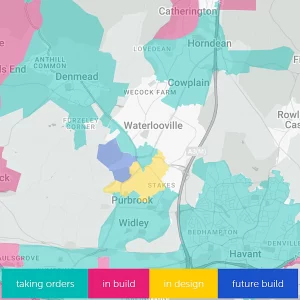


Cheap BIG ISPs for 100Mbps+
150,000+ Customers | View More ISPs
Cheapest ISPs for 100Mbps+
Modest Availability | View More ISPs
Latest UK ISP News
Helpful ISP Guides and Tips
Sponsored Links
The Top 15 Category Tags
- FTTP (6798)
- BT (3881)
- Politics (3074)
- Business (2766)
- Openreach (2663)
- Building Digital UK (2512)
- Mobile Broadband (2475)
- FTTC (2142)
- Statistics (2127)
- 4G (2092)
- Virgin Media (2024)
- Ofcom Regulation (1779)
- 5G (1732)
- Fibre Optic (1604)
- Wireless Internet (1595)
Sponsored
Copyright © 1999 to Present - ISPreview.co.uk - All Rights Reserved - Terms , Privacy and Cookie Policy , Links , Website Rules































