2018 Update – VDSL Router Choices for UK FTTC Fibre Broadband ISPs

Secondly, the routers we list are also built for UK networks (Annex A), which is important because some models that can be purchased online may not actually work with local FTTC ISPs (i.e. avoid importing from overseas!). In addition, you should always make sure to get the necessary VDSL2 settings for the router from your ISP before buying; most routers include automatic setup routines but these can’t always be relied upon.
On top of that those who take a Sky Broadband connection should note that their authentication system uses MER (DHCP Option 61), which requires specific support by the router manufacturer in order to work. Most of the devices we list below should support MER and we’ve marked them accordingly, but on some you might need to do a little extra work (i.e. use Wireshark to extract your VDSL login and password from Sky’s router).
Alternatively you could adopt the traditional two-box method and just use Sky’s router as a modem and then leave everything else up to your new device (i.e. connect it via the WAN port).
NOTE: Where possible we’ve attempted to include an estimate for real-world power consumption (usually measured while using several devices at the same time). Most routers will give you a much higher MAX power draw (usually around 30-60 Watts) but this rarely reflects normal usage and is often dramatically higher than you would ever experience in the real-world.
NETGEAR D7000-200UKS Nighthawk

Cost (Est.): £130
Wi-Fi Type: 802.11ac (2.4GHz + 5GHZ) – 1900Mbps combined
Ports: 1 x RJ11 DSL, 4 x 1000Mbps LAN, 2 x USB 3.0
IPv6 Ready: Yes
ADSL2+ Support: Yes
VDSL2 Support: Yes (up to Profile 17a, Vectoring, G.INP)
Sky MER Support: Yes
Openreach Approved: Yes
Est. Power Consumption: 7-8 Watts
This is essentially the more modern update of NETGEAR’s D7000-100UKS (v1) router from two years ago, which has the same core features minus the Gigabit WAN port. Otherwise it’s cheaper and has resolved some of the bugs found in their 2016 kit.
The router supports a 1GHz dual-core CPU and the addition of two USB 3.0 ports is most welcome for file storage and connecting printers etc. On top of that you can use a Smartphone app to remotely monitor / access your router and it supports Amazon’s Echo (Alexa). In addition, the three external antennas are a positive for WiFi performance.
On the other hand it’s quite big at 28.5cm wide and there’s no mention of support for 3G or 4G USB Mobile Broadband dongles. Furthermore, not everybody is a fan of Netgear’s user interface but that’s perhaps more an issue of personal taste. Anybody wanting something even faster for WiFi and with a WAN port, albeit at extra cost, should check out the Netgear D7800-100UKS or the ridiculously expensive Netgear D8500.
TP-Link AC1900 (Archer VR900 V2)

Cost (Est.): £120
Wi-Fi Type: 802.11ac (2.4GHz + 5GHZ) – 1900Mbps combined
Ports: 1 x RJ11 DSL, 1 x 1000Mbps WAN, 3 x 1000Mbps LAN, 2 x USB 3.0
IPv6 Ready: Yes
ADSL2+ Support: Yes
VDSL2 Support: Yes (up to Profile 17a, Vectoring, G.INP)
Sky MER Support: Yes
Openreach Approved: Unknown
Est. Power Consumption: 10-14 Watts
In the past TP-link were known for producing affordable kit with lots of features, albeit via a buggy implementation and tedious User Interface (UI). Mercifully their routers have changed dramatically over the past few years, with the latest kit being both highly reliable and sporting a sleek UI that can work just as well for novices or advanced users. You can also control it via a special Smartphone App.
The latest example of this is the redesigned version 2 (V2) of their VR900 router, which combines a powerful dual-core Broadcom chip with 1900Mbps capable 802.11ac WiFi and three external antennas for a good but not amazing signal quality. The fact that this has roughly the same strength of ports as the above NETGEAR is another bonus given the price, particularly as their USB can also handle a 4G dongle for Mobile Broadband.
On the other hand there are a few issues with TP-Link’s kit. Firstly, the DSL line stats they provide are rather limited, thus you’ll get the basics (attenuation, SNR etc.) but not much more. The old v1 router was also a bit of a power hog, although the v2 has improved this, as well as becoming slightly faster (different / new chip sets) and sporting a new design.
We should point out that if you want even faster WiFi then there’s always the TP-Link AC2800 (VR2800) at around £180, while if you’d rather sacrifice WiFi performance and save a bit of money then take a look at the TP-Link AC1600 V2 (VR600) or the last generation TP-Link AC1200 (VR400) for around £65. From a budget point of view the VR400 is perhaps the most attractive option of the lot (you get a lot for very little money).
Cost (Est.): £100
Wi-Fi Type: 802.11ac (2.4GHz + 5GHZ) – 1600Mbps combined
Ports: 1 x RJ11 DSL, 1 x 1000Mbps WAN, 4 x 1000Mbps LAN, 1 x USB 2.0
IPv6 Ready: Yes
ADSL2+ Support: Yes
VDSL2 Support: Yes (up to Profile 17a, Vectoring, G.INP)
Sky MER Support: Yes (claims it does and the R1 did too)
Openreach Approved: Unknown
Est. Power Consumption: Unknown
We’ve previously recommended Billion’s excellent BiPAC 8900AX-1600 R2 router but that one has become too expensive and so instead we’ve actually taken a step down and gone for the cheaper but recently redesigned 8800AXL R2, which offers similar WiFi performance, a broadcom chipset, a USB port that can handle 4G dongles for Mobile Broadband and Gigabit LAN. At this price it’s well worth the money.
The original 8800 AXL was a good bit of kit and the addition of external antennas on the R2 could help to improve upon the decidedly average WiFi performance of its predecessor. On the other hand it’s not exactly one of the most cosmetically attractive devices and generally these are more intended for business users, which means the UI might be too tedious for your average non-techy consumer.
Hard core users might also like to check out the decidedly more expensive Billion BIPAC 8900X R3, although this lacks the included external antennas but it’s feature rich and aimed more at business users. However we haven’t tried the 8900X R3 ourselves and don’t know of anybody else who has, which makes it hard to judge beyond looking at the specs.
Cost (Est.): £130 – £160
Wi-Fi Type: 802.11ac (2.4GHz + 5GHZ) – 1166Mbps combined
Ports: 1 x RJ11 DSL, 4 x 1000Mbps LAN (LAN Port 4 Switchable with WAN), 2 x USB 2.0, 2 x Phone Sockets
IPv6 Ready: Yes
ADSL2+ Support: Yes
VDSL2 Support: Yes (up to Profile 30a, Vectoring, G.INP)
Sky MER Support: Yes (details)
Openreach Approved: Yes
Est. Power Consumption: 24 Watts (MAX) – Normal use likely c.10 Watts
As a brand DrayTek’s routers are usually aimed more at businesses or advanced users and they have a very well established reputation for quality. On top of that you can usually find just about every feature under the sun on their devices and they tend to work in almost any setup. The 2762ac even has two phone ports (something none of the others have) and its two USB ports also support 4G Mobile dongles.
The only area where the DrayTek falls down, in our view, is with WiFi performance. The above model has a peak of 1166Mbps and that’s well below the others on this page. Alternatively those with deep pockets could get much faster WiFi (2033Mbps peak) by adopting the DrayTek Vigor 2862ac but at around £270 it’s really more intended for the business user.
Notable Mentions
We should say there are a few routers that are worth mentioning but which didn’t quite make it into our list due to their high cost. The first is the feature abundant AVM FRITZ!Box 7590 at c.£225 and the second is the Asus DSL-AC88U AC3100 for £210 (note: we’ve previously recommended the also quite capable ASUS DSL-AC68U), which among other things boasts an integrated G.fast modem and ridiculously fast Wi-Fi.
We’ve listed routers from AVM and Asus before (AVM’s 3490 is even approved by Openreach), with both being strong brands that sport masses of features. However we are aware that AVM’s latest 7590 has had some issues with Sky MER connectivity. Similarly we don’t yet know whether anybody has got the G.fast aspect of Asus’s DSL-AC88U to work with Openreach’s implementation of the technology in the UK, which remains in pilot.
Conclusions
Each of the four routers mentioned above are generally good devices and most of the manufacturers also offer cheaper or more expensive variants of the same model, albeit with different performance characteristics. Personally speaking I am a fan of TP-Link’s router but the latest revision of NETGEAR’s venerable D7000 is a strong piece of kit, even if it’s a little more expensive and a bit too big for my own personal liking.
On the other hand the Billion is extremely good value for the money, although you do lose a bit of wireless performance, while DrayTek’s router is perhaps more useful for expert users that are likely to use wired network connections for their primary computers. It’s a little disappointing that DrayTek couldn’t squeeze a bit more WiFi performance out of a device at that price point but you still get a lot of features for your money.
Otherwise we suspect that this may be the last time that we write about VDSL routers, not least since our future focus will be more on G.fast integrated routers or FTTP friendly devices. All of the above can of course still be used alongside those two technologies, albeit as second box solutions (e.g. plugged into a G.fast modem).
NOTE: Openreach (BT) prefers approved VDSL2 routers to be used on their FTTC network and annoyingly they refuse to share a list of certified devices with the public (see here). In general all of the devices listed above, whether approved or not, should work fine but the advice is to keep your ISP supplier router handy in case a problem emerges (i.e. you should always connect the ISP supplied router when seeking support for a fault).
Mark is a professional technology writer, IT consultant and computer engineer from Dorset (England), he also founded ISPreview in 1999 and enjoys analysing the latest telecoms and broadband developments. Find me on X (Twitter), Mastodon, Facebook and Linkedin.
« BT Group CEO Gavin Patterson is to Step Down Later in 2018
Queen’s Birthday Honours for CEO of Rural FTTP ISP Gigaclear »
Latest UK ISP News
- FTTP (5538)
- BT (3518)
- Politics (2542)
- Openreach (2300)
- Business (2267)
- Building Digital UK (2247)
- FTTC (2045)
- Mobile Broadband (1978)
- Statistics (1790)
- 4G (1669)
- Virgin Media (1625)
- Ofcom Regulation (1467)
- Fibre Optic (1396)
- Wireless Internet (1392)
- FTTH (1382)

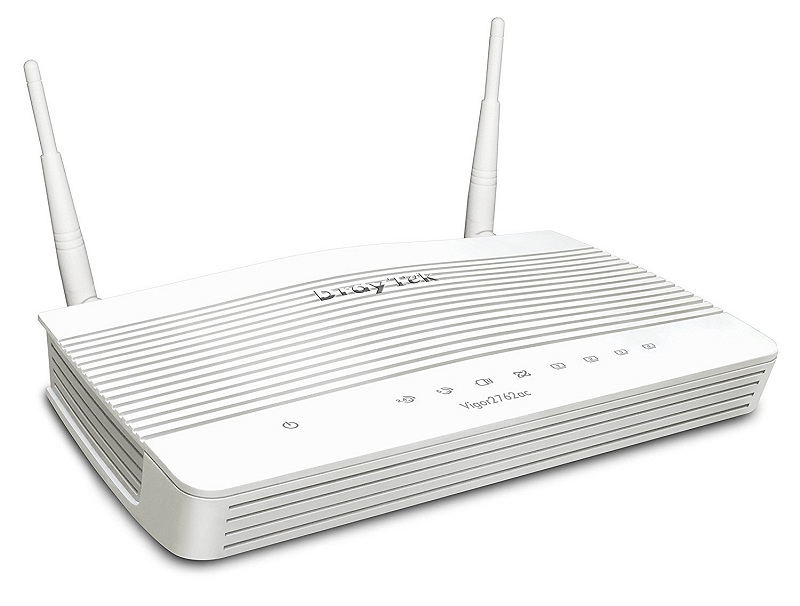





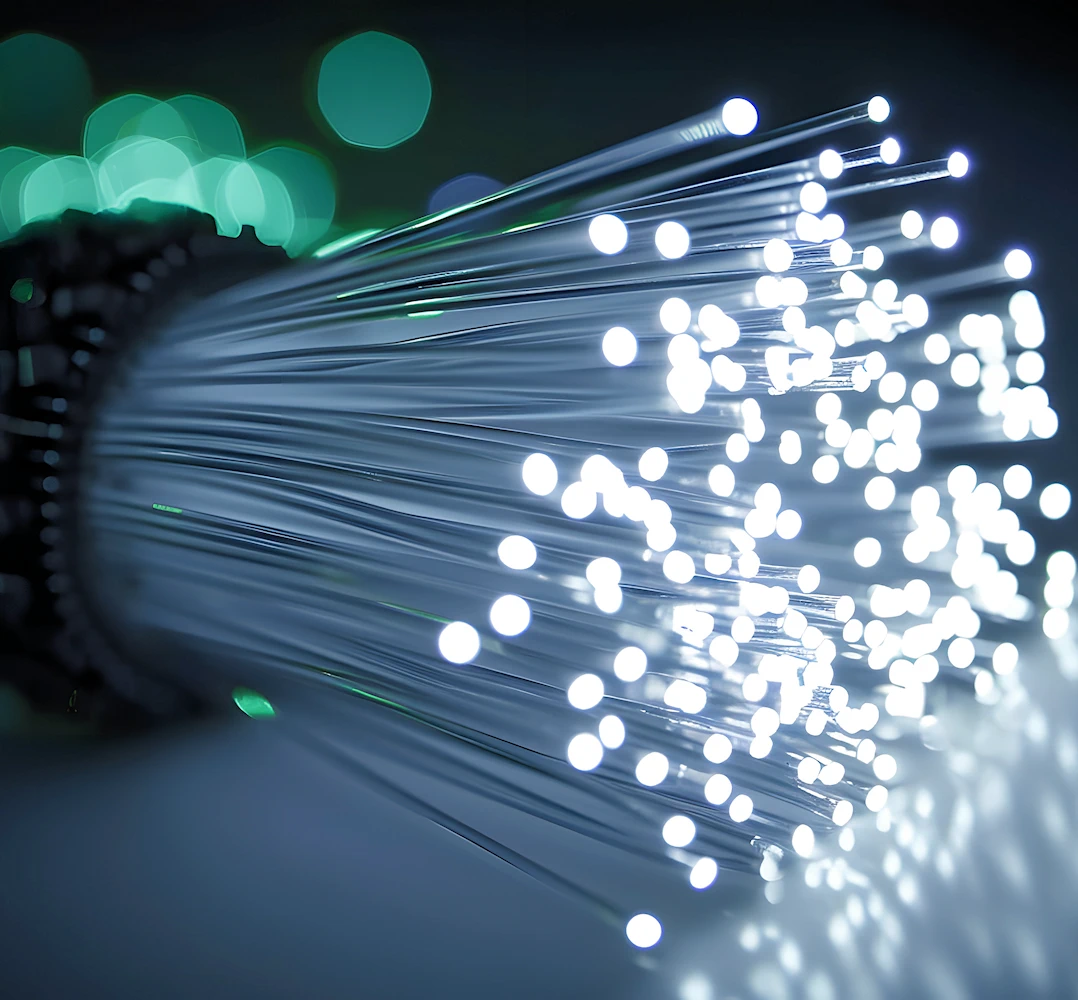
















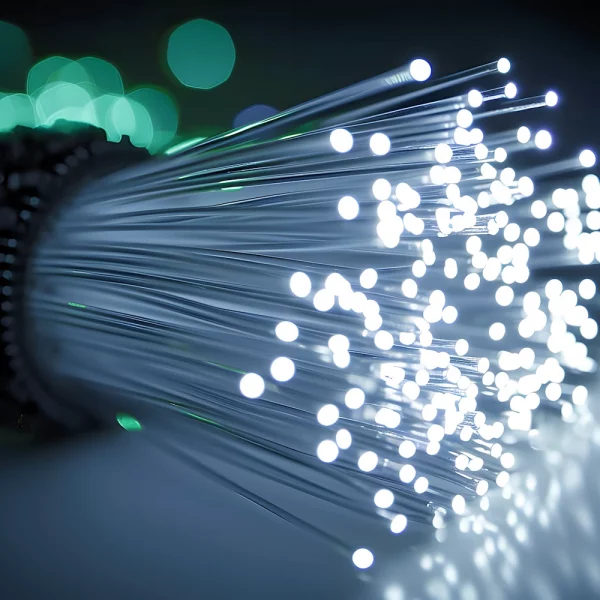



































How about the asus dsl n66u? I use that for my ee fibre
76mbps its works a treat (single box solution).
The article above is more concerned with modern / current mid-range models (check out our older reports for older kit). The n66u is very old now and only supports n spec WiFi, which is not something I could consider in an article written for 2018. However we have previously highlighted the ASUS DSL-AC68U and that’s still a viable option even in 2018.
Albeit, beyond the limits of my connection I can vouch for the dsl-ac68u as a really good router.
Many options to tweak to get the best out of your connection.
Nice round up, thanks!
Thanks for the detailed investigation. Very glad you took those different factors into consideration. Also good advice about keeping the original routers handy
There’s also the “hi-fi separates” approach. I use:
* Modem: Draytek Vigor 130 – about £80
* Router: Mikrotik hEX PoE (RB960PGS) – about £60. Includes four PoE output ports.
* Wireless: Unifi AC Lite – about £70. I have two of these, ceiling mounted.
No doubt many people will prefer a single box, but the reliability and flexibility of this setup is superb. I never have to reboot anything. The Unifi has management software which lets you see all your APs, which users are connected, how much bandwidth they are each using etc. And the router and modem are hidden away, while the access points are located to maximise wireless coverage.
I agree entirely.
Great round up of some relatively inexpressive devices which pack a good punch for their cost… Nice work Mark
One big item missing against all the products mentioned is :
How good is the manufacturer at providing firmware updates AND for how long after the initial release date of the hardware?
In my experience TP-Link are terrible at providing updated firmware for their products.
true but thats a nearly impossible metric to measure
Some companies just get things right the first time. Those that do not typically only support a device for 2 years or if it is a very popular device they may support it for 4 years. For the most part after that you can normally forget about firmware updates. In those time frames you normally only get a couple of updates per year anyway.
Nice to have updates but would not be high on my list of priorities for a device. Features and out of the box function/performance would be at the top for me.
@un4h731x0rp3r0m
Well given that all the top manufacturers have all released devices with massive security holes in them, I do want a supplier who issues new firmware for a long period – 4 years would be a minimum.
There have been several security holes in the last 12 months with affected every top supplier (and all of lesser ones), no one gets it right first time or ever. All firmware is buggy, just waiting for someone to figure out how to break it.
And TP-Link cannot even be bother to provide updates after 12 months from the worldwide initial release date in many cases.
The only problem with that is manufacturers never support a device forever and exploits can come along at any time. Pretty pointless worrying about having long term firmware updates for say 4 years and a major exploit coming along in the 5th year when support for the device has stopped.
Im not sure what suppliers support devices for longer than 4 years. If you know which do it may be good information to share on here.
AFAIK Netgear typically only support a device for 2 years, TPlink are the same, Billion varies and many of their firmwares never get beyond a beta/test phase.
Asus devices also mentioned in the article are horrid with some models having “features” in the firmware/interface which cause things to crash or worse do nothing at all, a shame as in other areas they make some good hardware. Ive yet to see them make a solid device with a MODEM built into it (the odd router only device they make is ok though).
From what ive read about AVM Fritzbox and Draytek they have their own issues though can not personally comment with my own opinion as ive never had either (i find them over priced for the most part). Draytek also seem to do a beta thing with firmware releases which often does not seem to solve issues.
If you know of a manufacturer of inexpensive home gear like the article is about, which has excellent support for over 4 years of a devices life then im sure people would like a heads up and recommendations for that.
How about fttp routers. I have an fttp connection rated at 350mbps and am looking for a 5g router with a better 5g range than my current one
Wireless range is generally restricted due to regulations on RF power output.
If you want better range you usually need to use lower frequencies like 2.4Ghz.
nice post