How Long to Replace a Faulty ONT on FTTP Broadband ISP Lines

The ever-increasing coverage of Fibre-to-the-Premises (FTTP) based broadband ISP networks across the United Kingdom has also started to highlight that, while the infrastructure is fundamentally more reliable, providers will face a rising problem from faulty optical modems or ONT / ONUs (Optical Network Terminal / Units).
In the old days you often only needed to worry about one end-user device going faulty – the broadband router, which in many cases could be replaced by a third-party alternative that the customer kept in reserve, or vice versa for an ISP supplied device – unless the ISP specifically locked down their router(s), which could prevent that. Suffice to say, many of us have spare routers lying around to minimise the risk of downtime.
However, modern FTTP networks have both a router and an ONT. The latter of which is typically installed on the inside wall of your home (wall hung) and works to convert the incoming optical signal into a more conventional electrical one for your router and its Ethernet (Local Area Network) ports to understand.
The issue with this is that it adds another point of potential failure for your connection and, unlike with a router, you can’t just stick a random spare ONT on the wall because they each have a unique identifier for your connection. As it stands, ISPs often need to send out an engineer to replace them (adding to their costs and your potential downtime).
Admittedly, such always-on devices are designed to be both highly reliable and long-lasting (faults are super rare), but inevitably some will still fail and so it’s worth exploring how ISPs respond when this happens.
ONT Faults and Fix Times
Most of the ISPs that we spoke with said that, on the rare occasion where problems arise, it’s usually the Power Supply Unit (PSU – Power Adapter) for the ONT that fails, rather than the optical processor itself. One of the next most common faults, relatively speaking, can occur when a non-standard power outage (mains failure etc.) or surge damages the ONT’s Ethernet port.
The ONT itself typically comes shipped to ISPs with a 12-month guarantee, unless the provider successfully negotiates for more, but sod’s lore dictates that by the time these devices are installed, and possibly fail, then the network provider will probably already be outside that window. But some operators work around that with an “over-supply” agreement (e.g. for every 100 ONTs purchased, the manufacturer will send 101).
Replacing the ONT is a trivial matter as they can come pre-configured with the right serial for your line (i.e. take the old one off the wall and put the new one on), but it does depend upon engineering availability, and that may vary. For some operators, especially smaller networks, it could be as quick as the next working day if reported early enough, but for others it may take a week – or possibly longer in the event of major disruption from storms etc.
In theory, it’s entirely possible that future ONT replacements could become a self-install job, instead of an engineer visit. But as one network operator pointed out: “We’d rather an engineer did it to avoid customers doing silly things, like looking into the lasers” 🙂 (yes, it happens). On the other hand, people still fill up petrol mowers with highly combustible fuel and use dangerous DIY tools, so such a risk is not insurmountable.
Mark is a professional technology writer, IT consultant and computer engineer from Dorset (England), he also founded ISPreview in 1999 and enjoys analysing the latest telecoms and broadband developments. Find me on X (Twitter), Mastodon, Facebook and Linkedin.
« B4RN Volunteer Gets Queen’s Birthday Honours for Rural FTTP Build
Latest UK ISP News
- FTTP (5538)
- BT (3518)
- Politics (2542)
- Openreach (2300)
- Business (2267)
- Building Digital UK (2247)
- FTTC (2045)
- Mobile Broadband (1978)
- Statistics (1790)
- 4G (1669)
- Virgin Media (1625)
- Ofcom Regulation (1467)
- Fibre Optic (1396)
- Wireless Internet (1392)
- FTTH (1382)





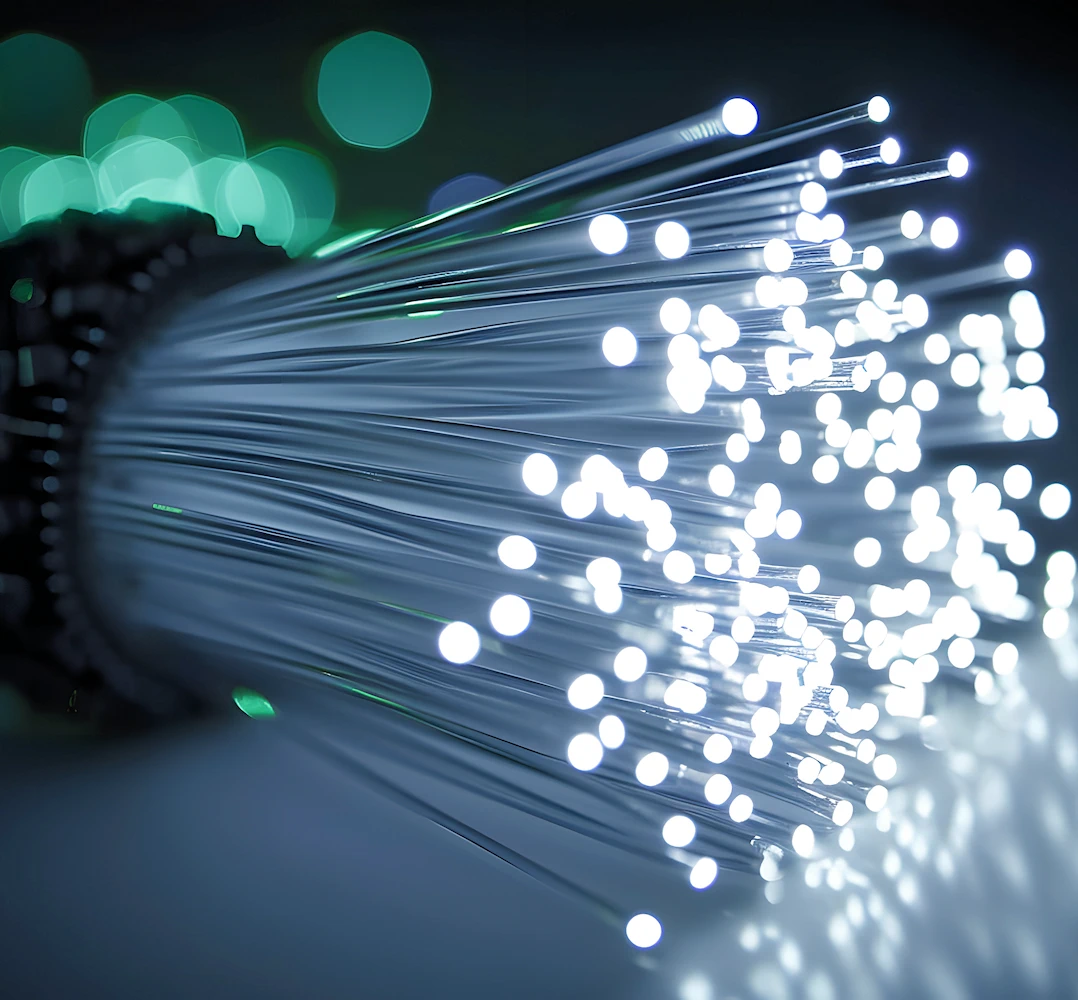
















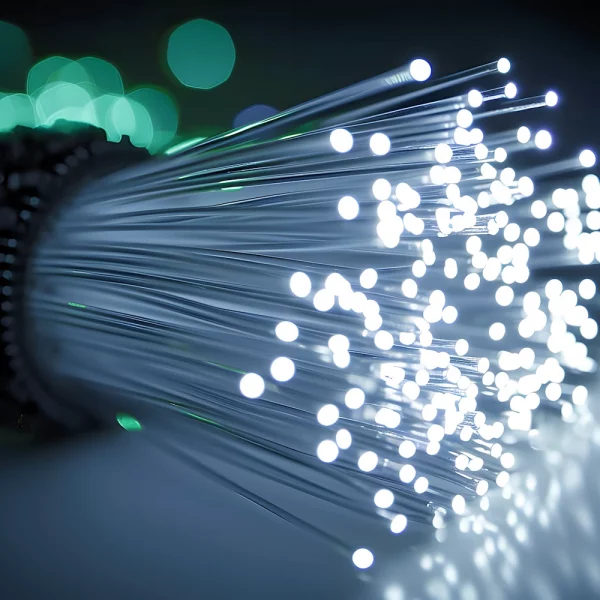



































Sending the kit and getting customers to use it to clean the fibre coming into the property and the SC connector on the ONU is a bigger challenge.
An appropriate fibre cleaning ‘pen’ is a tenner from Amazon but does actually need to be used and used properly to have any value.
This fascination with cleaning the fibre connection is entirely overblown. In my nearly two decades of dealing with fibre connections at work I have only ever needed to clean one connection and that was because the protective cap came off while it was been run under the raised floor in the data centre. Even then an alcohol wipe was enough to get it working.
@Jonathan – It’s really not. I’m guessing your familiarity is with short distance patches inside Data Centres based on your post. It’s a completely different use for long distance links and GPON. I’ve lost count of the number of faults I’ve had which were caused by dirty fibre, typically loosing a few dB, pushing it out of spec.
You’ve also never worked with anything that can’t be handled by multimode fibre, Jonathan, and have been working mostly in a pristine and very controlled environment.
Bit different to 10+km single mode runs ending in someone’s home.
Had I worked in the same place doing the same kinda things for 20 years I am sure that I, too, wouldn’t understand things outside of my pretty narrow experience.
For those of us working on the coal face, not a lab, cleaning fibre and connectors properly is essential.
Surely the ONT just replaces the master socket as a possible point of failure?
No. The master socket is replaced by the splice point between internal and external cabling. The ONU is equivalent OF an xDSL modem connecting into a master socket.
@An Engineer
Don’t talk wet
The NTE5C is the equivalent to the ONT as stated by @Sunil Sood. The CSP is the equivalent to the BT66 unless you have your NTE on your outside wall 😉
But an ONT is active whereas a master socket is passive. So more likely to fail (except in rural areas where lightning activity with long overhead pairs stands a good chance of frying the NTE5 components)
Whatever, MrTruth.
“The ONU is equivalent OF an xDSL modem connecting into a master socket.”
So which “master socket” does the ONU/ONT connect to?
@MikeP
Yes, but as the article says “such always-on devices are designed to be both highly reliable and long-lasting (faults are super rare)”
Both ONTs and traditional master sockets fail occasionally – it won’t be a big issue.
ONTs will also need to be upgraded over time as networks support faster access speeds
@An Engineer
Sounded like a spoilt kid with that ‘Whatever’ comment 🙂
It was about the word count your comment merited.
Remind me where the demarcation between CP and Openreach was on FTTC before wires-only?
Master sockets take mains power or have any active components relevant to broadband? Passive band-pass filter only I believe, anything else only relevant for POTS.
Think ONUs have a fair amount more in common with modems than they do master sockets. The original plan was to move the demarcation on all services to the ONU/modem before CPs demanded a wires-only option. GEA was named for this.
Okay that was more of spoiled child speak just with a side order of butthurt. Sorry about that. Hands up, dick move on my part 😐
Whilst it’s an additional device that can fail, surely it also has reduced rate of failure purely due to the fact it’s external input is FTTP and not copper ?
I’ve had multiple routers/modems die in my lifetime and they’ve always been due to a surge through the phone line.
And as there soon won’t be no phone line to surge down should reduce that to 0?
That’s kinda my point Simon (still possible to take a surge via mains though).
Not that power surges are an issue for me… I have an APC Smart UPS protecting my main system and router.
I had a similar outage on a GFAST modem (300 mbps). The outage occured at 3pm and I had a replacement unit up and working by 10am the following day. ISP was Zen (standard business service level) and Openreach technician visited.
Hopefully they will have reliable PSUs.
That Adtran ONT there in your photo looks like it uses some sort of obscure circular DIN-style connector. No spare-lying-around or generic power supply is going to fit that.
I have had zero failures of the Openreach fttc modem (hg612) PSUs. I rarely/never see major ISP’s router PSUs fail, although I often use alternate routers anyway.
I do see Draytek PSUs fail far too frequently, and I’ve had a few Mikrotik PSU and power-injectors fail.
Re: the ONT serial numbers, I wonder if we’ll be able to clone them at some point. I’ve yet to work with PON/FTTP that isn’t just a leased line.
Don’t forget that a PON ONT is not simply a media converter; it encrypts and decrypts the subscriber’s traffic, managing registration and key exchanges to ensure data privacy across the shared PON.
Customer connections to a PON are logically isolated by this encryption layer to create virtual circuits. A bad ONT could theoretically disrupt service for all customers on the same PON.
Yup. They’ve more in common with cable modems and one ignoring the scheduler could break the PON by transmitting over power or outside of time.
It’s one of the things they have in common with NTE5Cs.
“like looking into the lasers” How dangerous is that in this scenario ?
On a laymans scale – one glance and your blinded for life to don’t stare into it for too long ?
(Not as I would do it even if OR hadn’t left out our street and will return in 4 years to install fibre).
According to BT its not that dangerous :
https://recombu.com/digital/article/bt-denies-fibre-broadband-lasers-blind-children_m11039-html
Are these FTTP connections really that locked down at the ONT? With this so called unique identifier per connection.
I’m still waiting for CityFibre but I was planning to bypass the ONT and connect the fibre directly to my router. I have a router with a 10Gb SFP+ WAN port.
Do these connections still connect via PPPoE in the router configs?
GPON is not ethernet, so that won’t work. You have to use the ONT, but they have ethernet sockets on and are completely transparent in networking terms.
As I understand it, you can get GPON SFP+ modules though.
I have seen someone on YouTube that has got FTTP working this way.
That probably won’t work. The ONT has to register with the OLT. This is based on serial number. Even if you can convince your ISP to allow your CPE to register, it still may not work, as OLT vendors are very picky about letting off brand ONTs work.
You could see if you can clone the serial number of the ONT you get given. If it’s got the same serial number, it should in theory work.
Yeah. Spoofing the serial number seems to be the way to go then.
The MA5671A SFP GPON runs OpenWRT and has an SSH console. Should be achievable.
There is a huge thread on the OpenWRT forums discussing this as well.
Is there anyone technical who already has a CityFibre installation up and running that can offer some insight?
I am still on VDSL 80/20, with Vodafone. I currently use a BT Openreach GFast modem connected to my router and then the connection is made using PPPoE and a username/password login in the router config. Vodafone provides me with a static IP.
I’m curious to know how that setup in the router might differ, if at all. Does it still use PPPoE? Or does it just provide an ethernet connection with either a static or dynamic address?
@ fsociety3765 – Depends on your ISP. Cityfibre support both at the wholesale level.
Can’t say for CityFibre but OR Fibre is still a PPOE connection but once you have username and password you can plug any router into the ONT.
Openreach FTTP can be either too, Engineer. TalkTalk and Sky don’t use PPPoE.
Would love it if people were allowed to deploy their own ONTs rather than having to use the ISP-supplied ones.
Not sure I see it happening any time soon (if ever), though…
What benefit does a third party ONT provide over an ISP supplied one?
At least with Openreach, the ONT allows third party routers and (unfortunately) telephony is usually implemented on the ISP’s router.
I would prefer to have an SFP ONT on my Ubiquity router.
Would look tidier ♂️
Maybe try researching how GPON and ONT, OLTs work. It is possible but not really feasible you could buy your own ONT like tplink or netgear router, switch. There are whole companies that make custom ONTs.
Oh, there are plenty of SFP ONTs on the market, but obviously can’t use it to just connect to the OR GPON network if they don’t support user-acquired ONTs. There are some ONTs that can spoof serial numbers but that seems like you’re asking for trouble.
Not entirely sure what the point of your somewhat passive-aggressive post was.
If thats passive-aggressive then you need to go for a lie down.
Wasn’t it?
Well, I interpreted it that way. Perhaps I was wrong… written forums are always open to misinterpretations…
I don’t think it will be allowed. The ONT registers to the OLT by the serial number and I know that the OLT and ONT need to be compatible with each other, as I know OR uses Adtran ONTs for Adtran OLT and Nokia OLT with Nokia. Only exception is Huawei. Also the ONT belongs to OR so is part of the network so highly doubtful they’ll let the end user use their own, just seems that it would cause too many issues.
That’s interesting. I thought that, GPON being a standard, any OLT could “speak” to any OLT….
GPON provisioning has some bits that aren’t standard. Openreach are able to use ONUs that don’t match the OLT vendor with Huawei and Nokia thanks to compatibility profiles provided by OLT vendors.
No profiles exist for compatibility between ECI and Huawei so that mix isn’t seen.
I’m not sure how the kit would react to an ONU with a forged serial given part of that serial is an ONU vendor ID and you’d hit issues later on if that’s not accurate.
The SFPs have a list of vendors they are compatible with. Can’t just take a random SFP and hope for the best. Vendor-specific extensions are a thing.
May work. May not. No guarantee.
I never thought of the ONT going pop, but yes I suppose that is another link to go wrong, at least when my router goes belly up I can just pop up to town and get a new one or use one of my old ones like I have been dopng for a few months.
I know routers are pretty reliable, so I presume ONTs will be reliable, but like all technology, they will go wrong.
Maybe another reason to stay with FTTC
Whatever way you look at it there is less to go wrong in a GPON network than an FTTC network.
FTTC will last until 2025 at the latest, however you’ll be offered replacements such as SOGEA, SOGFAST and SOTAP if you have no fibre.
As an Openreach engineer, I have indeed seen failed ONTs, but comparably a very small number. Much more often the power supply has failed rather than the ONT. As for substituting your own ONT, I imagine that would be made very difficult if not impossible by Openreach. As has been mentioned previously, a “misbehaving” ONT can cause issues over the whole of that network, bringing down as many as 31 other customers. Openreach do not need people adjusting their own ONT parameters and causing that.
Substituting the Openreach for your own is pretty simple. None of the advanced security features are used at all you just have to match manufacturer and use the serial number from your Openreach provided equipment.
Is it possibl;e to replace a BT FTTP ONT with saya Nokia ONT? My reason for asking is that it seems that VoIP and WAN can not run together with a 3rd Party Router and a BT Smart Hub 2, and I would ideally find and ONT that can accomodate both VoIP and WAN to my 3rd Party Router without Interference or any need to have to use teh BT Smart Hub 2 for my WAN or LAN or Wi-Fi connections, but only as an Access Point for VoIP.