BT Publish WiFi Speedtests for New Smart Hub 2 Router vs Rival ISPs
BT has complemented the launch of their new Smart Hub 2 router (here) by publishing an updated study of WiFi speedtests, which pitted their kit against routers from TalkTalk, EE, Virgin Media, Sky Broadband and Plusnet. Unsurprisingly the UK ISP claims to provid “better wi-fi coverage” than all of them.
Apparently the testing, which only examined data transfer performance of the wireless local area network (latency etc. wasn’t considered), was based on the IEEE802.11T WLAN Test Methods. But BT’s claim of offering “better wi-fi coverage” is said to only reflect the 2.4GHz band (not 5GHz) “because this gives the best coverage.”
The testing itself was conducted in BT’s special WiFi test house, which has several floors and is situated in a remote rural test facility some 800 metres from any other buildings. Room A is right next to the router, while room B was a little further away on the same level, room C was one floor up and room D was two floors up at the edge of coverage for 2.4GHz (see picture – top left).
Advertisement
The same setup and testing method (involving “hundreds of data points“) was adopted for each router using “normal customer activities.” Overall BT’s Smart Hub 2 and their original Smart Hub 1 broadly topped the results table, although TalkTalk’s new Wi-Fi Hub came pleasingly close.
The testing also included EE’s Smart Hub (re-branded BT Smart Hub), Plusnet’s Hub One (re-branded and tweaked BT Home Hub 5A), Virgin Media’s SuperHub v3 + v2AC and Sky Broadband’s Sky Q Hub. The full report (PDF) also includes upload speeds, although to save space we’ve only published the download scores below.
As usual we’d always recommend taking such results with a pinch of salt because they have not come from an independent source, although BT’s testing does seem to have been reasonably fair. One interesting observation, which was alluded to in the router specs, is that the new Smart Hub 2 does not appear to differ much from the Smart Hub 1 in terms of WiFi performance.
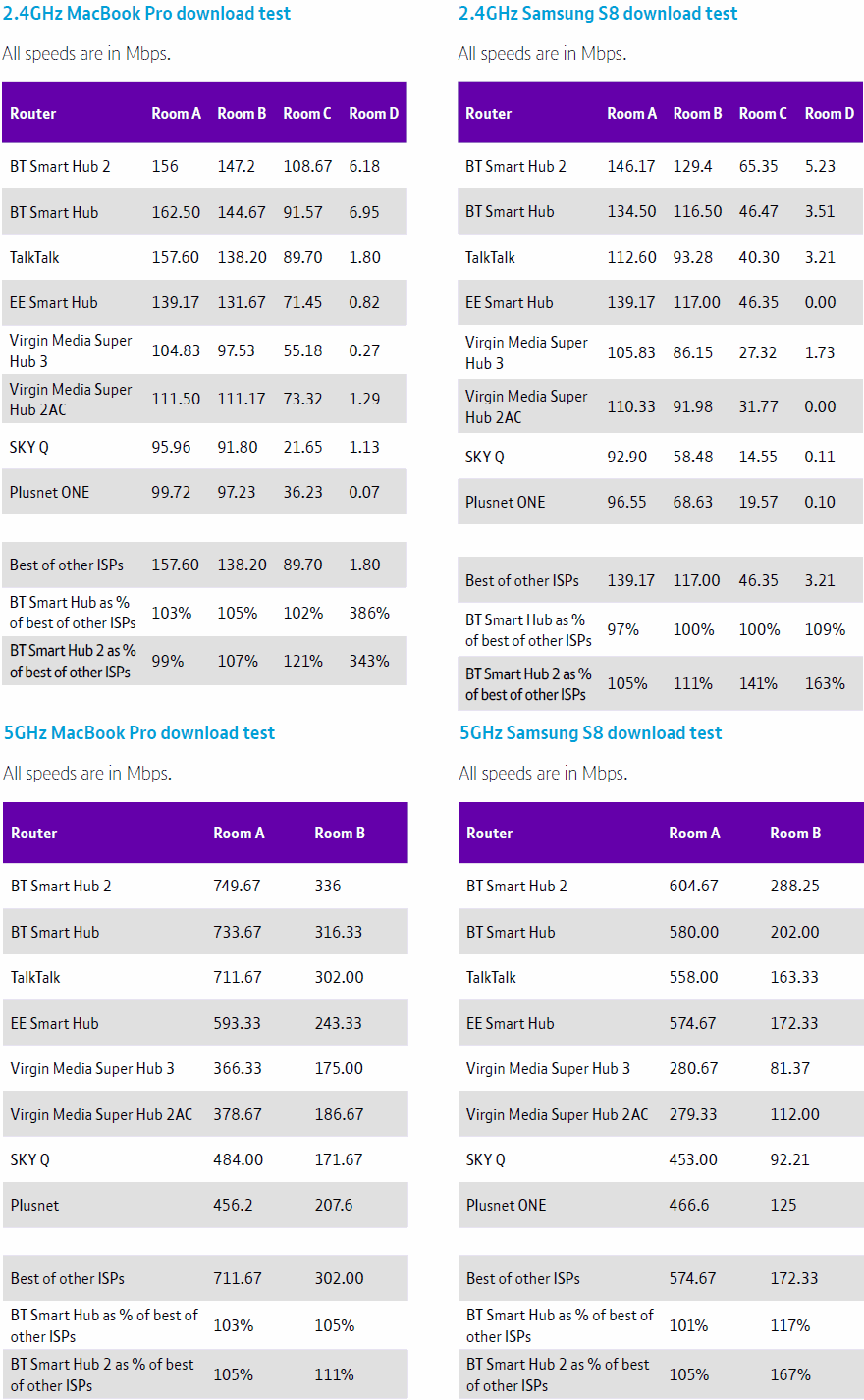
Advertisement
Mark is a professional technology writer, IT consultant and computer engineer from Dorset (England), he also founded ISPreview in 1999 and enjoys analysing the latest telecoms and broadband developments. Find me on X (Twitter), Mastodon, Facebook, BlueSky, Threads.net and Linkedin.
« By 2024 Smartphones Will Consume 21GB+ of Mobile Data on Average
Ofcom UK Impose Cost Cap on Calls to 118 Directory Enquiries »




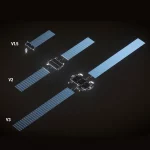












































Comments are closed