Testing Satellite Broadband on a British Airways Flight to Dubai

A few years ago we got the chance to test the performance of in-flight internet access on a long-haul British Airways flight from the UK to USA (here) – mostly conducted over water. We’ve now been able to run a similar test by going in the other direction, from the UK to Dubai (UAE), which mostly occurred over land.
The quality of in-flight broadband, which is supplied via a mix of satellites and or ground stations – before being redistributed via WiFi in the cabin, has historically been somewhat of a mixed bag. For example, the last time we took a trip to Dubai, which was all way the way back in 2017 via Emirates, the in-flight internet was akin to a hardly usable dialup connection (we saw speeds of around 8-14Kbps.. and latency of 4000ms+).
Since then the quality, availability and performance of in-flight broadband has significantly improved, which was well illustrated by our 2018 article on that BA flight to the USA. Nevertheless, it can still be difficult for consumers to know what to expect on any given trip as there are various platforms, which can differ between both aircraft and flight routes.
Advertisement
In others cases, you might not even be able to get the service to work, which is what we found when travelling on an American Airways flight from Chicago to Miami in 2018. But if you need any kind of technical support, then don’t expect to get it from the on-board staff – they’re not really trained to solve IT problems and have plenty of other distractions.
Suffice to say, in-flight internet access is increasingly growing to become a key service differentiator, but it’s only as good as the airline’s ability to deliver and support it. If the service goes wrong, then there’s little help or compensation available.
One particular issue that we’ve had, on several occasions with different airlines (and this latest flight was no exception), occurs where you buy a WiFi pass, only to then lose the connection (e.g. when powering off your laptop to eat a meal) and later find that the pass you purchased has been forgotten. This can occur even if you purchased a pass for the whole trip!
The BA Test (UK to Dubai) – Getting Connected
Generally speaking, on-board WiFi is usually only purchased for use by a single device, and the process for getting connected tends to vary between airlines. In this case, it was simply a matter of waiting until about 15 minutes after take-off (it’s usually enabled at c.10,000 feet) and then enabling WiFi to hunt for an access point (SSID: “BAWi-Fi“). After that, there’s the usual sign-in form to fill out and a quick payment to be made.
Advertisement
In this case, we were flying on one of BA’s largest A380-800 aircraft, which is a double-decker monster of a plane, albeit one that’s comfortable and modern. We used a Microsoft Surface Pro 7 computer for our test, and there was a selection of WiFi plans.
Prices for the aforementioned plans started at £2.99 for access to basic messaging-only services, which increased to £4.99 for 1 hour of normal access (inc. video streaming), then £11.99 for 4 hours and £14.99 for an entire flight pass (“free” for first class customers).
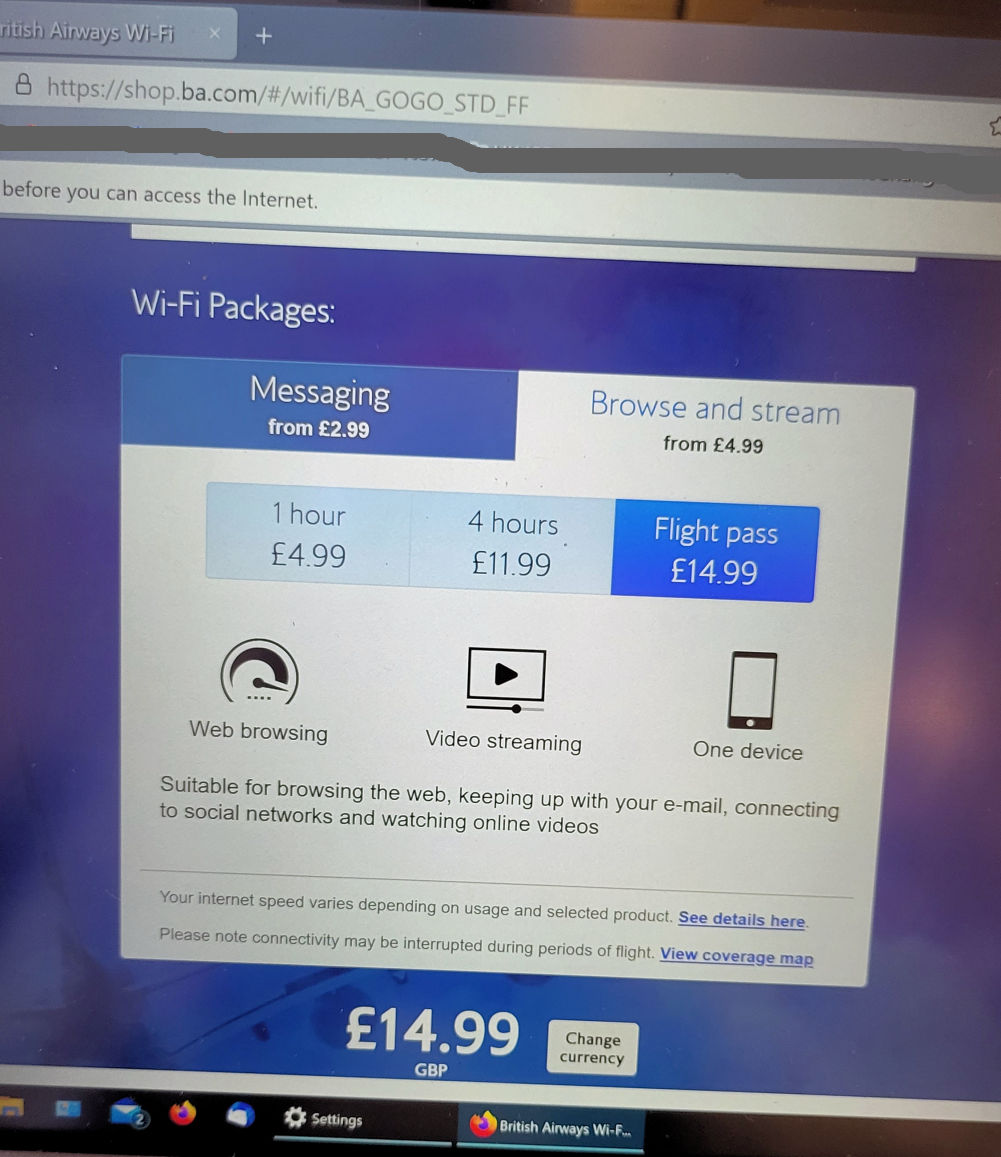
The Test
The first test was a simple Traceroute, which helped to reveal the path our data was taking over the internet and how much latency was being returned. I used this to conduct various periodic tests throughout the flight and have summarised the results below, including a baseline comparison with a normal fixed line home broadband ISP.
Advertisement
Baseline Test (Wired Home Broadband to the UK BBC Website)
Server Hops to Reach Destination: 5
Average Latency: 19ms (milliseconds)
BA Test (On-board WiFi to BBC UK Website)
Server Hops to Reach Destination: 12
Average Latency: 600-4000ms (milliseconds) – highly variable
The final server hop on the BA flight went to an IP address of 151.101.0.81, which is associated with Fastly’s real-time Content Delivery Network (CDN). A good CDN can help to balance network load and cut costs by placing the most popular data closer in the network to end-users, which makes sense for this sort of setup. The flight boasted of support for Netflix streaming, which would not be viable without this sort of setup.
The second test involved simply using Ookla’s popular Speedtest.net service to conduct a standard test of the in-flight WiFi and satellite link (e.g. download, upload and latency [server response time] performance). Remember that a smaller figure is always better when it comes to latency (i.e. it’s measured in milliseconds [ms] of time).
Overall, we conducted several tests during the 8 hour flight, with most being focused around the post take-off, mid-flight and pre-landing period.
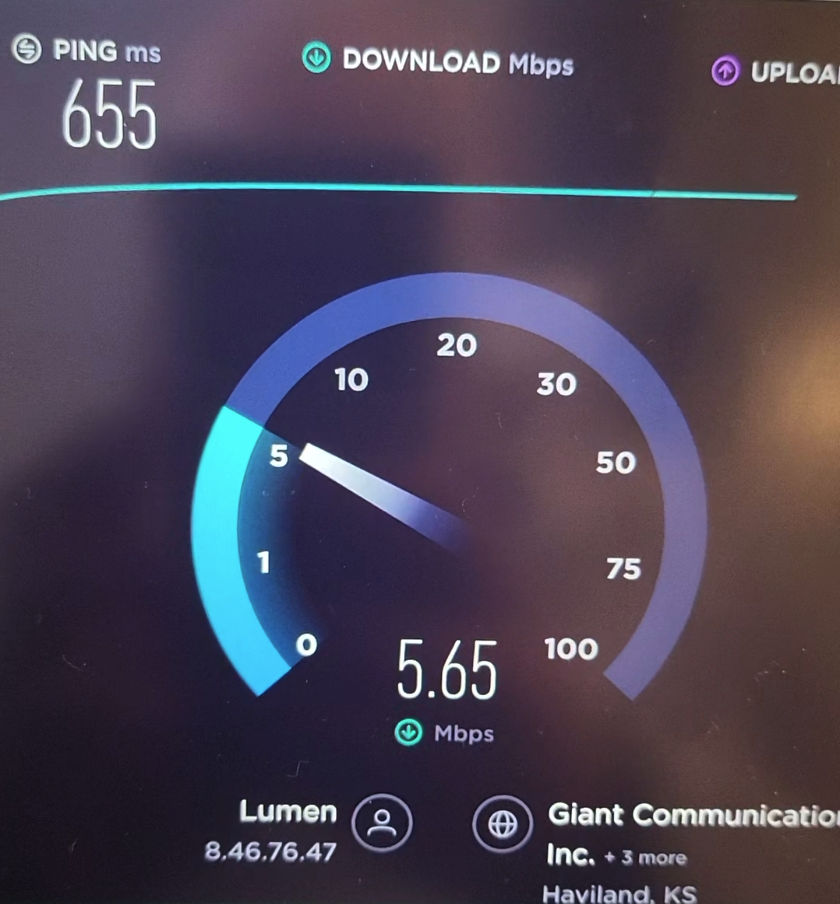
Fastest Results (Average)
Download Speed: 5.80Mbps
Upload Speed: 2.73Mbps
Latency: 655ms
Slowest Results (Average)
Download Speed: 0.57Mbps
Upload Speed: 0.22Mbps
Latency: 736ms
The WiFi signal remained strong throughout the flight, although there were occasions where the connection (most likely the satellite backhaul) would drop for brief periods of a few seconds or minutes (possibly due to interference or the transition phases between different stations/satellites). But overall the experienced was fairly smooth, and the speeds returned, while nothing spectacular, were enough to be able to get some basic work done without feeling like the connection was a roadblock.
Just don’t get expect to do large file transfers, P2P, video streaming (except for a few selected services, like Netflix) or anything bandwidth heavy. The connection either won’t let you (blocked) or just isn’t up to the task. Similarly, in-flight services won’t usually tolerate third-party DNS settings (e.g. OpenDNS, Google Public DNS etc.).
The slow latency times also tended to create some brief delays between requests and the response (e.g. selecting to load a website), although this isn’t a big issue. But obviously you won’t want to use this sort of connection for latency dependent applications (e.g. fast-paced online video games). We should point out that other in-flight platforms may make more use of ground stations via 4G, which could improve the performance (Gogo 2Ku seems to prefer the satellite link via Intelsat), but we’ve yet to test one of those.
The big downside of in-flight WiFi is, as we’ve remarked before, that it will make it even harder to escape work during travel, but equally it could make life easier by enabling you to get more work done during a period when you’d ordinarily only be able to sit around and think about everything you need to do upon arrival. However, for those who do plan to work, it may be wise to invest in a privacy screen for your laptop.
SIDE NOTE: Cue a random picture of my in-flight breakfast meal, which kept me alive but probably isn’t going to win any culinary awards.

Mark is a professional technology writer, IT consultant and computer engineer from Dorset (England), he also founded ISPreview in 1999 and enjoys analysing the latest telecoms and broadband developments. Find me on X (Twitter), Mastodon, Facebook, BlueSky, Threads.net and Linkedin.
« ISP Zen Internet UK Puts Lifetime Price Guarantee Under Review






















































“Similarly, in-flight services won’t usually tolerate third-party DNS settings (e.g. OpenDNS, Google Public DNS etc.).”
Did you test this using DNS-over-HTTPS built into Chrome/Firefox, or were you using the unencrypted system DNS which can easily be intercepted/throttled/blocked?
I flew on Etihad to Abu Dhabi recently and they were charging something like £20 for 350 MB (yes MB). I wonder if AAISP were running the service?! LOL
That’s way cheaper than roaming on Three, which costs £6 per MB when in third world countries (including Canada)
LMAOOOO good one
@NE555: If Canada’s a ‘third world’ county with its higher standards of living by almost every metric than the UK, I dread to think what the UK must be.
Hah yeah that was a weird one. I passed on it, too.
When you actually arrive in Abu Dhabi the connectivity is excellent. Hotels, malls, out in the open the public WiFi is pretty good, in part to help people with the Al Hosn app.
We were able to happily watch UHD content via a VPN back to the UK with no buffering on regular, not premium, hotel WiFi.
A quick browse of the options available showed lots of FTTP in the city itself, too.
Wow, I think that breakfast barely passes as food!
Agreed, looks like the muck served in 1970’s British service stations or Butlins holiday camps… scooped straight out the can into the bain marie trays, then slapped-on the poor customer’s green plastic plate by the slothfully sour-faced old woman behind the counter.
BA are a international embarrassment.
It really needs a box-of-chocolates style diagram to identify each item of food in the tray.
Looking at that in-flight food makes me glad we decided to fly less frequently but to always fly business or higher. It’s always a bonus getting off a flight not feeling like you’ve just had a stint in Azkaban.
As LEO is used more often in lieu of geostationary hopefully things will improve.
I’ve always found British Scareways to offer one of the worst economy class meals. Qatar Airways economy class meals are pretty good (by cattle class standards) whilst their Business class meals are amongst the best.
Noted. Had some pretty awful stuff from Air Canada, too. Etihad were pretty good in business. Flying BA first in the autumn so will see what they have to offer there. They have my second favourite champagne and it’s a long flight so perfectly possible that my taste buds will be a bit impaired by the time I get hungry.
I flew on a Norwegian flight that had WiFi.
I got 1mbit.
You might be a bit confused about Gogo 2Ku “preferring” to use the satellite backhaul – it is an exclusively satellite-based system. Most systems on longhaul planes are (Viasat etc.), the only systems that use ground stations are some of the exclusively American ones (e.g. a DIFFERENT Gogo system), and the EAN (European Aviation Network), used by BA and others on their shorthaul planes, exclusively in Europe as the name implies, which uses a combination of base stations and satellite.
British Airways are sadly a shower, when flying to or transiting through Dubai, Emirates is the obvious choice, usually better value than BA, far superior service, comfort and dining too.
similar to british home broadband
Yours perhaps, and I’m sorry for that. Mine will be 1,600 times faster rather than the current 280 in the next month or so.
I used in-flight wifi on Emirates in 2019 – I thought it was pretty decent for messaging and general web browsing.
I really don’t see the logic in clamoring for the speed and capacity to allow 300 people on the flight to stream video when all the major streaming services allow you to pre-download content to your device.
I would like to see the cruise operators invest a bit more their internet services – I love a cruise but it can be frustrating after 3 sea days not being able to do something on the internet you otherwise took for granted despite paying for the privilege. That being said it’s a million times better than it was ten years ago.
“We” lol