Virgin Media UK Upgrade Broadband Routers with Intelligent WiFi
Cable ISP Virgin Media has today launched a series of new WiFi updates and products, which are all aimed at boosting the speed of your wireless network around the home via a combination of free firmware updates for their Hub 3.0 (SuperHub v3) broadband router, a new app and optional signal boosters.
Over the past few months we’ve seen a number of major UK ISPs introduce wireless network enhancements and mesh style WiFi boosters, which usually consist of a base unit and several “repeater” modules (e.g. BT’s Complete Wi-Fi , TalkTalk’s Plume SuperPods and Vodafone’s Super WiFi). At the time we questioned how long it would be before Virgin Media did something similar and now we know, not very long at all!
Virgin’s so-called “Intelligent WiFi” solution, which is described as offering “game-changing technology“, is really more a collection of enhancements, rather than a single solution. We’ve broken these down into three categories below in order to help you cut through some of the marketing jargon.
Advertisement
Take note that the firmware upgrades are only available for the Hub 3.0 router and there are no plans to put these on Virgin’s older v2 or v2 AC routers. Currently 75% of their customers have a Hub 3.0 and rising.
Virgin’s WiFi Improvements
Intelligent WiFi Firmware Upgrade (Software – Router)
Owners of Virgin’s Hub 3.0 router should have recently received or be in the process of receiving this free update. Essentially it’s described as being a “smart cloud-based, adaptive system that is continuously evolving and ingeniously tackles many of the problems that can hold people back from getting the best performance from their WiFi.” Regular readers will recall that we wrote about the trials last year (here).
This is made up of several features that work side-by-side to ensure the best WiFi performance is being delivered. According to third-party testing, wireless speeds can be “improved by up to three times to many devices without the aid of a booster, unlike many other broadband providers.”
- Channel optimisation: All WiFi operates over a number of channels. Channel Optimisation helps ensure connected devices and gadgets are performing as best as they can. As a result of Intelligent WiFi, testing has shown that 18% of homes should experience less WiFi interference thanks to more than 300,000 optimisations per day ensuring that devices are being switched to less crowded WiFi channels.
- Band Steering: This is the process which prompts gadgets and devices to seamlessly switch between a 2.4GHz or 5GHz frequency to optimise performance. With band steering on the Hub 3, testing showed that gadgets connecting to the 5GHz frequency increased by 25%, giving these devices greater speeds.
- Airtime Fairness: This helps to share out WiFi evenly across connected devices. Some older devices can’t keep up with ultrafast broadband speeds which can impact WiFi performance in the home. Intelligent WiFi will improve the share of WiFi to devices throughout the home.
Connect App (Software – iOS/Apple or Android)
Virgin Media are accompanying the above change by introducing a free Smartphone “Connect App“, which they say will “allow customers to take complete control of their in-home WiFi with optimisation features, house scan and blackspot detection, parental control, personal network for guests and in-app customer support.”
Through the app customers will be able to test the strength of their WiFi from room-to-room, which will also detect any blackspots in the home; manage devices that are connected to a home network; pause devices – handy when the children are up past their bedtime – and access in-app customer support to help resolve any problems.
WiFi Boosters (Hardware)
No WiFi system today would be complete without the ISP also offering a range of plug-in “boosters” (extenders or repeaters). Customers will have the option of ordering one of these through the Connect App (i.e. after performing the scan feature and when a blackspot has been detected) and doing so will add +£3 to your monthly broadband bill (plus £2 after that for any additional boosters).
However those who take Virgin Media’s top Full House and VIP bundles with TV can get them included at no extra cost. A booster may also be installed at the point of broadband installation should an engineer believe one to be required.
We did also ask Virgin to clarify the specs for these devices, which are actually Powerline supporting Boosters with WiFi. One Booster is connected to the Hub via an Ethernet cable. This is then “paired” over Powerline with another Booster, which acts as the WiFi access point. The WiFi Booster is then placed in or near to the room with the WiFi issue.
The technology on each is dual band concurrent WiFi 5 (802.11ac) with MIMO (both 2.4GHz and 5GHz each have two transmit, two receive antennae [2T2R]) and each has a Gigabit Ethernet port. Virgin are able to push firmware upgrades to their Boosters, so they can continue to develop and optimise their features and interoperability with future network and equipment.
Virgin Media notes that “in-home problems are a key driver of calls” to their support department and they believe that 90% of the issues could have been resolved “without the customer having to get in contact,” which hints at another reason why these features are so important to the operator (i.e. reducing support costs)
The operator claims to have already trained their engineers and installation teams on Intelligent WiFi meaning that, when visiting a customer’s home, they can make the most of these new features (i.e. identifying and correcting for problems, without leaving it all up to end-users further down the road).
Richard Sinclair MBE, VM Executive Director of Connectivity, said:
“Delivering ultrafast broadband to help make Britain faster is what we do best at Virgin Media, but making sure this translates into reliable in-home connectivity is just as important. Intelligent WiFi will allow our customers to make the most of their broadband while also helping to easily overcome any connectivity conundrums around the home.
With families using more devices than ever before, it’s vital they can all be online whenever needed. Whether it’s streaming UHD movies on Netflix, playing the latest games online or video conferencing, Intelligent WiFi has your back.”
The enhancements represent a welcome improvement, particularly since the Hub 3.0 has been struggling a bit with issues of WiFi and latency performance since it was first launched. On the other hand it’s worth remembering that some of Virgin’s rivals already offer, or will soon offer, similar features and so do many of the latest third-party routers.
Advertisement
A clever end-user will already know how to setup their home network in order to minimise problems on the WiFi side (see our – WiFi Tips Guide) but not everybody is comfortable with doing that. Similarly some consumers will often wrongfully attribute WiFi problems to the broadband side of their internet connection. Those in this boat will no doubt benefit more than most from simplified ways of improving WiFi.
Hopefully all of these new features will also be supported by Virgin Media’s future Hub 4.0 router (Gigabit Connect Box), which we’d expect to launch sometime this year alongside the roll-out of their first DOCSIS 3.1 supporting services. The Hub 4.0 is likely to support even faster WiFi speeds than the Hub 3.0.
Mark is a professional technology writer, IT consultant and computer engineer from Dorset (England), he also founded ISPreview in 1999 and enjoys analysing the latest telecoms and broadband developments. Find me on X (Twitter), Mastodon, Facebook, BlueSky, Threads.net and Linkedin.
« 40 MPs Call for Ofcom to Monitor UK 4G Mobile Coverage Obligations



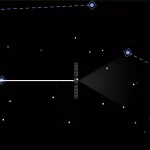













































Comments are closed