Virgin Media UK Offering Free Upgrades to HUB 4 Router Again
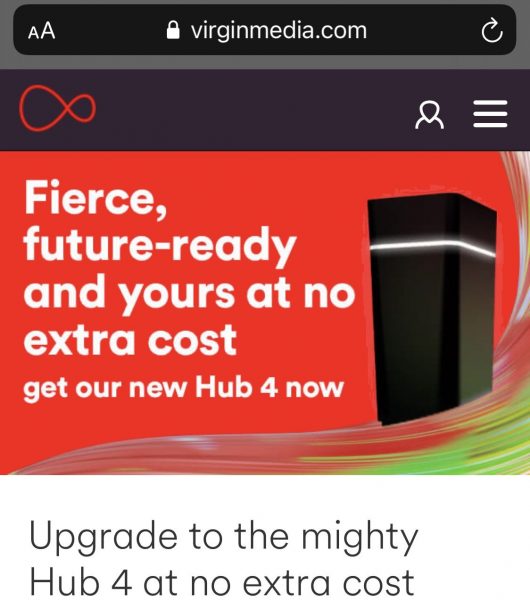
Virgin Media appears to have continued to expand the availability of their latest HUB 4.0 (ARRIS TG3492LG-VMB) broadband router under their “Hub Swap” programme, which is giving existing customers on various different tiers the chance to “upgrade to our latest Hub 4 at no extra cost.”
Initially only those who took out their top DOCSIS 3.1 based 1104Mbps (Gig1Fibre) package could get the new HUB 4.0, although that began to change earlier this year after the ISP also started distributing it to a small number of other customers in specific EuroDOCSIS 3.0 areas on slower packages (here and here).
At the time the wider, albeit still very limited, distribution seemed designed to benefit areas suffering from weak WiFi or high utilisations (i.e. where local lines are being heavily used). The HUB 4.0 can bond 32 channels together, while the HUB 3.0 can only do 24 (i.e. the new router can be harnessed by those on slower packages to deliver an improvement, provided the operator supports the bonding change in those locations).
Advertisement
At the time a spokesperson for Virgin Media told ISPreview.co.uk they would be “extending this offer later in the year so even more of our customers can benefit.” By the sound of it this is now starting to occur, as we’re seeing reports of the promotion reaching new locations, including some where issues with high utilisation or poor WiFi have not previously been reported; as well as on slower tiers (100Mbps and up).
In the associated email customers, at least those who have received the message (it’s being done in a phased way, so if you haven’t got the message then you can’t benefit.. yet), are told: “We are upgrading your current broadband kit for a new Hub 4. Your existing Hub will be automatically deactivated six days after the install date for your new Hub 4.”
Meanwhile others claim to have received the router when they requested it as part of a recent package upgrade or re-contract negotiation. Officially though Virgin’s position hasn’t changed much, so we expect to see more customers receiving similar emails in the future.
A Virgin Media spokesperson told ISPreview.co.uk:
“We are offering selected customers in a number of locations the opportunity to upgrade to a Hub 4 free of charge. We’ll be extending this offer in future so even more of our customers can benefit from our latest and most powerful router.”
End.
Advertisement
Mark is a professional technology writer, IT consultant and computer engineer from Dorset (England), he also founded ISPreview in 1999 and enjoys analysing the latest telecoms and broadband developments. Find me on X (Twitter), Mastodon, Facebook, BlueSky, Threads.net and Linkedin.
« Fast Broadband Supports Top 104 UK Places for Home Working
Giffgaff UK Launch 5G Unlimited Data Golden Goodybag Plan »





















































Could this be forward planning for the switch to DOCSIS 3.1 in the areas?
That’s my guess.
Ye but still no 600mbps upgrade and when u arks to be upgraded to hub 4 thay turn around and say thay can’t pffff
Hi I have lots of problems with virgin media my the my Internet is not working I don’t know why I really need help from virgin media?
I guess i will get a hub 4 when they finally build out the stranded ducting near me next year.
Don’t hold out for it, I got mine installed today- it’s no better than the hub 3
I presume this isn’t going to be the case for business users stuck with a Hitron router?
Business won’t use the Hub 4, they have different CPE from those on residential packages.
wxd yeah we have hitron ones. but they also have the exact same problems as the hub ones (same cpu/chipset I believe). so I’ll hope they bring out a new business one as well.
Got mine last week
Had mine for a couple of months and I have had nothing but problems with it
Glad its not just mine that is poor wifi in the house. can not video call or internet meetings any more with Hub 4
Got mine end of August. Speed immediately dropped from 110 Mbps to max of 45. Told by engineer more sensitive to cable condition than my hub 1 and cable would need replacing right back to the box. Took them 30 days and three further visits to complete including a second 45-minute queueing phone call where they said the job was showing as complete, despite the temporary cable sitting on the top of my lawn. Par for the course Virgin customer service in my experience.
They are utterly useless i feel your pain
This is false news. Just spent an hour on the phone trying to get through to Virgin.
Finally did …. this Router is ONLY for their 1Gig product.
It’s really not “false news”. You can’t just phone up and get it, they are doing it on a targeted basis where switching you makes sense for them – not for you.
Plenty of people have it on non-gig1 services now.
Not really false. I’ve got an email few days ago about free upgrade to 4.0 and I’m sitting on 350mbps for few years now. Gig1 isn’t available here in NI.
Not false news at all.
My daughter just received one of these and she is on the lowest speed band.
Not false news as I have 1 I’m on 500
Speed not 1Gig
No, they rang me last week and asked if I wanted my old hub upgraded. I had a superhub 2ac running in modem mode. It took Yodel the usual hassles to deliver but after a painless swap, a few reboots and I am back in modem mode running 105/9.8 which is the package I pretty much have paid for.
Interestingly, they don’t seem to bind your WAN address to the hardware address of the hub. I came back on the same IP so for all the stick I’d gladly give them they seem to have made this process quick and easy. It was all for free without me prompting them so yes, it really does sound too good to be true.
I’ve had the hub4 since launch and it’s never worked right, it’s never hit any thing more than 400mb all my equipment is capable of utilising the 1gig speed, so here what’s happend so far I’ve had multiple calls to VM, 7 engineers to my property a line boost splitter 1 replacement hub4 box a full re’pull of my cable out side my property and a full rewire of the cables inside my home and it’s still only as good as the day it was installed, safe to say there is a massive complaint at VM atm waiting on a reply.
You’ll get a reply but don’t set your heart on a resolution or satisfaction. After getting nowhere with VM themselves I went to CICAS which forced their hand and got them to properly respond to my complaint. In the end, a service manager called me but it was more or less a case of – nothing we can do. Useless company.
I have had no problems with the service from VM even signed up for another year as they beat any we have had before, however new hub arrived and WiFi not as good and speed has also dropped was on hub 3 and no problems. The new hub is also not supported on the app so it’s now getting difficult to speak to anyone about it
I have had a Superhub One for years. I switched to it from the original modem plugged into the PC as it enabled me to have a home network, I have ignored offers to upgrade it to a Three, as see no advantages and I understand others are having problems with it.
As long as it works OK, I’ll keep it!
They do reserve the right to force you to upgrade when they decode to deactivate the protocols your old kit supports, so don’t get too comfy.
@Spurple (above) To do so would be contrary to Article 3(1) of Regulation (EU) 2015/2120 (the “Net Neutrality Regulation”). Article 3(2) voids any terms or conditions that claim to provide otherwise.
I have phone VM they have told me that they not offering Hub 4 to any one expect who on 1gb internet area.
Also told me fake news.
I’ve had 3 since being on the trial when it started in Southampton last year, had 3rd one delivered today, as had issues with connection with intermittent packet loss and 2 engineers out! 2nd line support isn’t very helpful if you have hub 4 and suffering from random packet loss on the connection like I have as they try use the ‘Sam Knows’ real speed tool to say there is no issue when they ain’t looking at the real picture…
I was sent an email saying I could have an upgrade to the hub 4,filled everything out for when to deliver as was setting up myself and when it didn’t turn up rang up customer service to be told it was only going to ppl that could get 1gig,so very mixed msgs by them,my hub 3 works fine so not even gonna bother with the 4
Hello Lesley.
Our previous hub was perfect. They sent us the Hub 4. It looks awful in our sitting room. Nasty light, gets very disturbingly hot and has a very week signal which keeps going on and off. It does not have half the range as the old one. We had to move our printer from the spare room to the conservatory to be near the hub. My wife can now print on her laptop but I can’t on mine. I have to connect with a lead. I keep asking for my old hub back as their engineer said that I could but get fobbed off. AS I see it this new hub does not have power that the old one had so they want us all to pay up for them to put the power up to the old one.
How do I apply for this new hub
You don’t. As the article says, it’s only if they email you (for now). If you try to phone front-line customer support then they won’t know about it, so don’t bother.
Had mine 6-8 weeks could never get on line or use catch up service, contacted virgin told me theve boosted signal all seems better at present
Yes that’s right, but why do they throttle down in the first place to require a boost? My ISP (not VM) boosted mine and it was fine for weeks afterwards but then was deduced again and then tried to flog me a new router. Then in lockdown I saw that my inet was off most of the time during the day anyway. What they do is guarantee speeds WHEN ITS WORKING. Needless to say I changed ISP.
We had the latest one for a week sent it back with the engineer as he suggested having a mk 3 as they had much less problems.
Absolutely rubbish equipment for an advanced company to try and fob onto people.
We were lucky.
Wow, it’s even worse than the 3? I was provisioned a Hub 2 due to the many issues the Hub 3 has.
This is only for Gig1 Fibre and selected customers due to shortage in equipment.
You will know if you’re qualified if you receive the email, otherwise it is not possible to get Hub 4.
I hope my 2AC never conks out as it works great. A new feature upgraded HUB should be something all customers look forward to, not fear like the HUB 3 and HUB 4.
What I will never understand is how communication is so bad at Virgin Media, when they are meant to be a communications company.
One of the mobile firms I worked in would brief all staff if there were trials on with a message along the lines of: ‘You might get some calls from customers inquiring about XYZ, if so: do ABC123’ Clearly VM don’t do this.
I have been offered one of the 4.0 hubs, I might risk it. However, I am outside of my contract and I just cannot bring myself to call them to renegotiate. Every single year I have issues, after they agree a deal on the phone and the resulting confirmation via email is never what was discussed.
Its deffo fake news as i rang virgin today i am in aera 04 they told they cant give me superhub 4 as im on the m500 only get it on the 1gigabit package
They called me and offered it to me, got mine last week and have set it up now and i’m on the M100 fibre only. So definitely not fake news
Virgin’s upload speed just seems a waste of a decent network infrastructure, until this changes I can’t look at Virgin as an option.
Completely agree. VMs upload speeds are pathetic.
They need to make available more upload streams.
A 2:1 ratio would be better as more people are making use of cloud services.
Maybe their network can’t deal with that.
It will change once Virgin upgrade their upstream to DOCSIS 3.1. Currently they’ve only upgraded the downstream.
If your current VM router works, don’t change it.
You risk having problems.
Superhub 2 had wifi issues.
Superhub 3 had the Intel Puma chipset issues, high latency, security issues.
Poor hardware.
I feel VM go for the cheapest hardware, and rush the testing, if any.
The old modems before this Superhub nonsense had a rock solid connection.
I must be in the minority here, my 1gig service has been brilliant, hub 4 has consistently stayed online and even though my equipment mainly throttles around 400-500mbps apart from my PC which was able to come about at 950mbps it has been excellent.
If you are having problems then I believe you aren’t looking at your power levels, I make sure mines are as close to 0 as I can. Not too sure how docsis3.1 power levels work though.
But, yeah check your settings and make sure to check to see if you need an attenuator.
but you pay for 1 Gpbs/s!
so what is excellent ?
BEWARE… it is wicked!.. weeks and weeks of intermittent service… weeks and weeks of poor customer relations… weeks and weeks of being misled.. actually… lied to.
So called experts.. they have had to set up a special unit because there are so many complaints… are anything but. Catalogue of errors including wi-fi extenders which according to one “expert” will not work with Hub 4… another… yes it shall.
Foreign accents… no fault of theirs… who you cannot understand and who try to forward you to specialist who can resolve your problem… maybe.. for a price!
If you can avoid… do so
“The hub 4 your are requesting is a new hub which comes along with the 1 gig package built specifically to support only 1 gig package. And yes we did try offering the same but customer’s came back to us reporting fault on it like unable to use some features using hub 4. So we stopped it and it’s been stopped online as well. We will be removing this on any advertisement’s going further and very soon the changes will be done” — VM support in India.
Be interesting to see what affect new 1gb providers have on VM prices. Toob do 900mb u/d for £25pm!
How do I get one
Bring this article down! This is FAKE NEWS!
Wow, if you read the article properly it states “at least those who have received the message (it’s being done in a phased way, so if you haven’t got the message then you can’t benefit.. yet)”. This means VM will mail you, not that you contact them on your own terms. Seriously learn to read the wording correctly before complaining that they won’t give you something, as they have already said how its given out. Thought people are told to always read the small print, obviously many still don’t
I was offered this and I’m not on the one gig. I’m on 500. I tried to get it for my dad but because he hadn’t received the email like I did he couldn’t have one. Unfortunately and regrettably I accepted the free upgrade but had nothing but trouble when it was installed.customer service is shocking trying to resolve it and we are vulnerable needing WiFi for video consultations. Eventually cancellation team sent out an engineer who replaced it back to the hub 3. Why did have have to fight for a engineer. Why did it have to go to the cancellation team team. So frustrating and annoying. I was fobbed of numerous times and phoned numerous occasions. It’s not good enough.
I think the reason is simple it is because the of the pandemic their equipment manufacturing is limited than before.
We have just rang virgin again the operator said we don’t need to supply you broadband my husband said why we pay for the service . He said what we pay for I only have broadband
He waited on the phone one hour passed to one person to another the internet nit working once again and now just received a email to cancel the service . The worst operators and the worst internet supplier. I can not believe the way we have been treated . Maybe I will pass it on to pirate Morgan GMTV to sort out fir me
I’m currently on 350mgps with Virgin , which works great on my pc as its wired in, however a speed test on my WiFi connection, I’m lucky if I get over 40mbps and that’s when I’m holding my phone next to the hub.
I cancelled my contract when it came to an end because the WiFi connection to my kept dropping and I can’t watch Netflix on my tv, they suggested relocating my hub. After drilling though my walls, after I decorated my lounge only 5 months prior , the relocation made 0 difference.
I currently re-singed after giving them the opportunity to get he network working on the condition that I can cancel anytime without a penalty and they have said they will give me a hub 4, having read the reviews I don’t hold much faith that this will resolve my issues
I have tried the boosters they gave me but they interfered with my sky, disconnecting that from the network so I had to turn them off.
Please note I live in a 2 bed flat, I’ve had excuses that my issues are because my walls are made from bricks, I have a mirror in my lounge, a fish tank, hive and sky
I have the Hub 4 and can’t connect it to the “Connect App” at all! My old Hub 3 still shows on there and I can’t remove it?!??
I need to remove the Hub 3 so I can connect my boosters up to the hub 4 as I cannot get wifi in the attic bedroom.
I’ve tried logging in and out, deleting the app, contacting virgin is a waste of time. Has anybody got any idea how to remove the hub 3 from the app so I can start afresh?
This hub is really rubbish please don’t bother of going to the trouble of installing it.
My TV and tivo box plus remote hasn’t worked since the install, neither has my extender or Alexa. You spend ages on the phone, I can’t speak to anyone which makes it doubly frustrating.
What can you do about this Virgin Media?
WARNING – Hub 4 is not compatible with Sky Q
After the hub 4 was installed my sky Q kept disconnecting , I rang tech support and waited 45 mins before the call was answered and I was later transferred to another advisor when the line dropped, I called back and agin in took approx 45 mins for my call to be answered , they then put me through to someone else who asked me to log into my computer and took me to a chat room page , when I said I don’t want to chat online I want an engineer out he retransferred me to the same team I was holding for previously and I had to hold for 45 mins again for another advisor. Four hours later , after continuous holding and transfers to various departments I finally got to speak to someone who asked me if Sky was the only product that wouldn’t connect , when I said yes she told me the problem was with Sky and not the hub and refused to send an engineer, even though I had homeworks on my account that guarantees an engineer the next day. I was lucky enough to be in a cooling off period of my contract and my cancellation was the only reason I was able to get the engineer booked and the hub 3 reinstalled , my Sky has worked ever since but I still need boosters to receive WiFi in my 2 bed flat. Holding time for tech support is ridiculous, the tech support team were useless , and retention team only cared when they knew I could cancel with no penalty. As soon as BT roll out faster speeds, which is already happening, Virgin will loose any remaining customers they still have due to their rubbish hubs and poor customer service.
Sick to back teeth with virgin media, broadband up and down, just spent 1hr waiting on phone to be cut off by them 3 months of pain. Need an engineer desperately. If there’s anyone there from VM please help.
worst back up support
My hub 3.0 keeps droppping WiFi signal (green light flashing) called them and they said they would monitor it, and fix the issue. One week later and still dropping, so phoned them again and got someone who was reasonable and agreed I needed a new router, he then said he would sort out an enig)err to replace it and to wait. Then five minutes later he said his hands were tied and he had to pass me over to a specialist, he warned me to tell them I needed a new router. Got passed to this specialist who then proceeded to blame me for the issue, saying the range extender I was using wasn’t compatible. I have been using that range extender for two years and never had an issue until recently. He then tried to convince me that the on ply way to fix the issue was to use a virgin range extender at £3 a month extra – I told him I wasn’t falling for that and I wanted a replacement router. He then fobbed me off saying he would send me an email to help me sort out the router, which just ended up telling me to get a virgin range extender.
That isn’t the only issue with virgin, they also updated my router adding a new SSID to it called ‘virgin media’, I was shocked when it happened and wasn’t sure what it was – well after looking it up, the only info on it was on a forum where another virgin customer explained that Virgin were turning people’s routers into WIFI hotspots! It was auotmatic and you had to go onto the website and your account and tick a box to opt out of it. No warning, no contact to tell me they were doing it – I was livid! So I went in the website and ticked the box to opt out – two weeks later and the SSID is still there. I am going to make an official complaint about Virgin and will be changing ISP as soon as my contract is up.
Fine for a few years… then the Hub 3.0 Router Wifi started drop out, router crashes and restarts the WiFi. Has 4 wired and up to 10 active WiFi devices.
“To opt out login to the Virgin media website and got to your profile and tick the opt out button ( Opt out of Virgin Media WiFi. Your Hub will no longer be part of the WiFi hotspot network, but you’ll still be able to access Virgin Media WiFi hotspots whilst on the move.”
I did this on HUB 3.0, it restarted my router and disabled the piggy back VM hot spot. Maybe my hardware is just not happy running the extra radio hotspot…
My hub 3.0 kept dropping my connection so I was told over the phone that I was going to be getting the Supherhub 4. They sent me another hub 3 instead.
over the last 3 months or so our Wi-Fi has been a bit hit and miss and then noticed the light on our Hub 3 was what I thought was red so did some checking on Google which explained the light was pink and in modem mode, it then showed me to how to access our dashboard which I was unaware of, once into the dashboard found a few ways to change certain things so going to modem settings found it should be in routed mode so thought it must be a glitch so selected modem mode and selected thinking I could then reset it back to router mode, big mistake!!!!!!!, could no longer log in to dashboard to change back so now router IS in red and no Wi-Fi at all so on phone to virgin for hour and a quarter only to be cut off at 9pm, back on the phone to virgin next morning, massive surprise got straight through explained situation and after a few checks the agent offered to reset dashboard back to router which I jumped at, router now shows modem mode so the agent said see how things go and she would call me back and we arranged she would call at 2pm, surprise surprise no call back, 4 more calls one of which got me to do a factory reset another mistake as next morning had to reset all of my passwords to get on to the internet, the last call today a replacement Hub 3 should be on it’s way though I won’t hold my breath until it has arrived.
Hi,
I’m about to sign up for a new VM contract at a new home. I don’t currently use them and would like to obtain a hub 4 as part of the deal – I’m looking at the M100 Service and do’t need much more. What is key is low latency for remote working and reliable Wi-Fi. Any advice on what to say to them as part of the sales negotiation to ensure they send me one vs the older model?
Thanks!
Had a hub 3. Got a upgrade to hub 4. ( Been really happy here in Brighton with my Virgin connection ) Hub 4 not good . I had perfect internet on hub 3 naw on hub 4 drop out on conference calls all the time. Smart home problems.( WiFi) When I test it on Lan It says it’s fast (551) But it’s not reliable throw WiFi compared to gen 3. Constant drop out on zoom and Skype. When my old router did not have this problem. For my self I pay a lot of money for this connection speed .Would like it to work like it use to . Only change is the router .
350 user here. hub 3 in modem mode paired with an Asus ac68u = no problems in 2 years.
I suppose hub 4 will be the same if used in modem mode paired with a decent router.
I was perfectly happy with my Hub3 in modem mode and a third party router. I ran a small office network off a 24 port unmanaged switch, and a Sonos system.
I tried to use Modem mode but lost all internet for 4 days whilst I waited for hours in Virgin’s phone help queues. Eventually, they put me back on Router Mode but indicated best not to risk trying Modem mode for a while.
Hub 4 promised ‘improvements’ but all I got were problems.It will not allow my Sonos network to be set up wirelessly to some units and with ethernet to others. Wi-fi range is greatly reduced in this three story house and the ‘smart’ things on my Smart TV don’t work anymore.
For some reason, I was ‘selected’ by Virgin for this torment. Why? Because I have the full package and pay nearly £150 a month for it?
Please can someone tell me if I can buy an old Hub3, or will Virgin ISP allows me to use a third party Modem?
Upgraded from hub 3 to hub 4. Be aware that there are major connection issues for 2.4ghz devices to the new hub 4. Most of my smart devices just don’t like the connection. They connect but work intermittently even though signal is fine. Had to buy a wifi extended but not because of range but because they the 2.4ghz must be a better protocol connection for 2.4 than directly connecting to hub4. Just be aware of this, if your 2.4 devices are not working quite right, u might need an extender, again not for range connection but because they have a better connection protocol.
Been having issues with our signal in our new-build house now ever since we have Virgin Media put in. And because our estate only supports Virgin Media as the best supplier available here, you don’t have any choice but to use them.
I contacted them yesterday to see if we could get the free upgrade and they said yes at a charge-which is from £62+
We won’t be upgrading as it’s expensive enough as it is.
Been with VM since 2007. Had a superhub2 for a while now. No problems ever, just a switch off n on ocassionally. Wickedly fast speeds – visitors are amazed. I am here because I was curious about getting a new hub. But now after reading all this deffo keeping my superhub2!! I am using Netflix recently and never have to wait more than 10 secs for a film to load so I hope I never have to use support. Your stories are nightmarish.
Superhub 2 has a security flaw, I wouldn’t risk keep that
Virgin media has zero control over your wifi, annoying but true…They will only guarantee a wired connection, this is because wifi is a signal and nobody an control a signal, so many things can cause issues with these signals such as fish tanks/bodies of water, radios, babu monitors, large electrical appliances, walls, layout of the house..I learnt the hard way. Awful wifi in my house, it would not reach everywhere and when it did it was so intermittent and constantly dropped out. Hub was fine, wired..Speeds were as expected. I tried boosters from virgin media, I had 2 that cost an extra £6 a month and it was still poor. I eventually switched my hub into modem mode and bought a mesh wifi (deco tp-link). Never had an issue since, not a single drop out anywhere in the house.
So before you bother wasting your time and arguing that “I already pay for a service” “why should I pay for a service im not getting” “raise a complaint” “I want compensation” (this entitled world) “raise an ofcom speed complaint”….wifi signal and speeds are not guaranteed. You are simply paying for broadband..look at wifi as a free add-on because you arent paying extra for the wifi, it is free.
I nearly left virgin media and looked for alternative providers. Facebook is the holy grail of complaints and I checked Sky out, guess what? Same complaints…wifi lol. GET A MESH WIFI AND SOLVE YOUR ISSUES.
Vicky, would you mind sharing exactly which mesh WIFI you got. I am having issues and it’s being blamed on 3rd party router which it could be so looking to upgrade.
Thanks
if virgin media are claiming they don’t guarantee a wifi connection then throw this question at them why are you selling wifi boosters and wifi pods to customers for a monthly fee by far the worst company out there
VM by far the fastest Broadband by a country mile
No they’re not!
I wished I had never taken the offer of changing from hub3 to hub4 , never had a problem with hub3 always delivered about 200mbs this is over a period of about 3 years.Changed over yesterday and speeds are about 20 to 40mbs even struggled to play YouTube sometimes,if there was a way I could go back to hub3 I would jump through hoops to do it.Not all new things or updates are better imo.